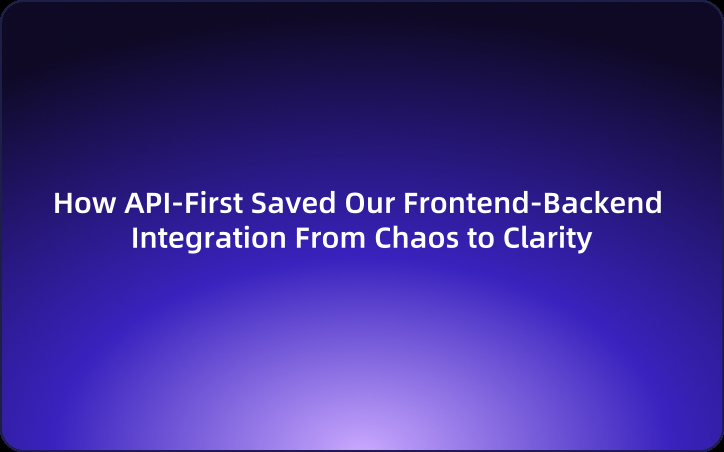How API-First Saved Our Frontend-Backend Integration From Chaos to Clarity
In software development, disorganized API processes can lead to project chaos. But adopting an API-First approach with EchoAPI can bring clarity, enhance collaboration, and streamline development.
A few months ago, our team went through what I can only describe as a legendary API meltdown. You might’ve been there too — frontend waiting on the backend, field names changing mid-sprint, data structures spontaneously mutating like Pokémon evolutions... but this time, I truly understood:
Without API-first, product development feels like running through a minefield blindfolded.
We were building a shiny new feature: a User Insights Dashboard, where users could view activity trends based on time, behavior, region, and more.
On Monday, the PM casually dropped,
“Just reuse the user list API structure. Should be a 3-day task.”
Frontend rushed to build the UI.
Backend jumped into writing logic.
And then came the dreaded integration day...
- Frontend: “Wait… is this field an object or an array? It doesn’t match your last mock.”
- Backend: “Why are you nesting this so deep? Can’t you just render a flat list?”
- Frontend needed pagination. Backend… hadn’t implemented any.
- Error messages were cryptic; debugging meant breakpoints and JSON spelunking.
- One endpoint was reused across three screens — each expecting different fields.
We ended up rewriting the API five freaking times, trading JSON payloads over Slack like Pokémon cards.
Delayed launch by two weeks. PM rewrote specs. QA chased changes. Our boss even popped in:
“So… why is the page built, but the API still doesn’t work?”
From that point on, we made a team-wide pact:
API design comes first. Period.
API-First ≠ "Write Code, Then Add Docs"
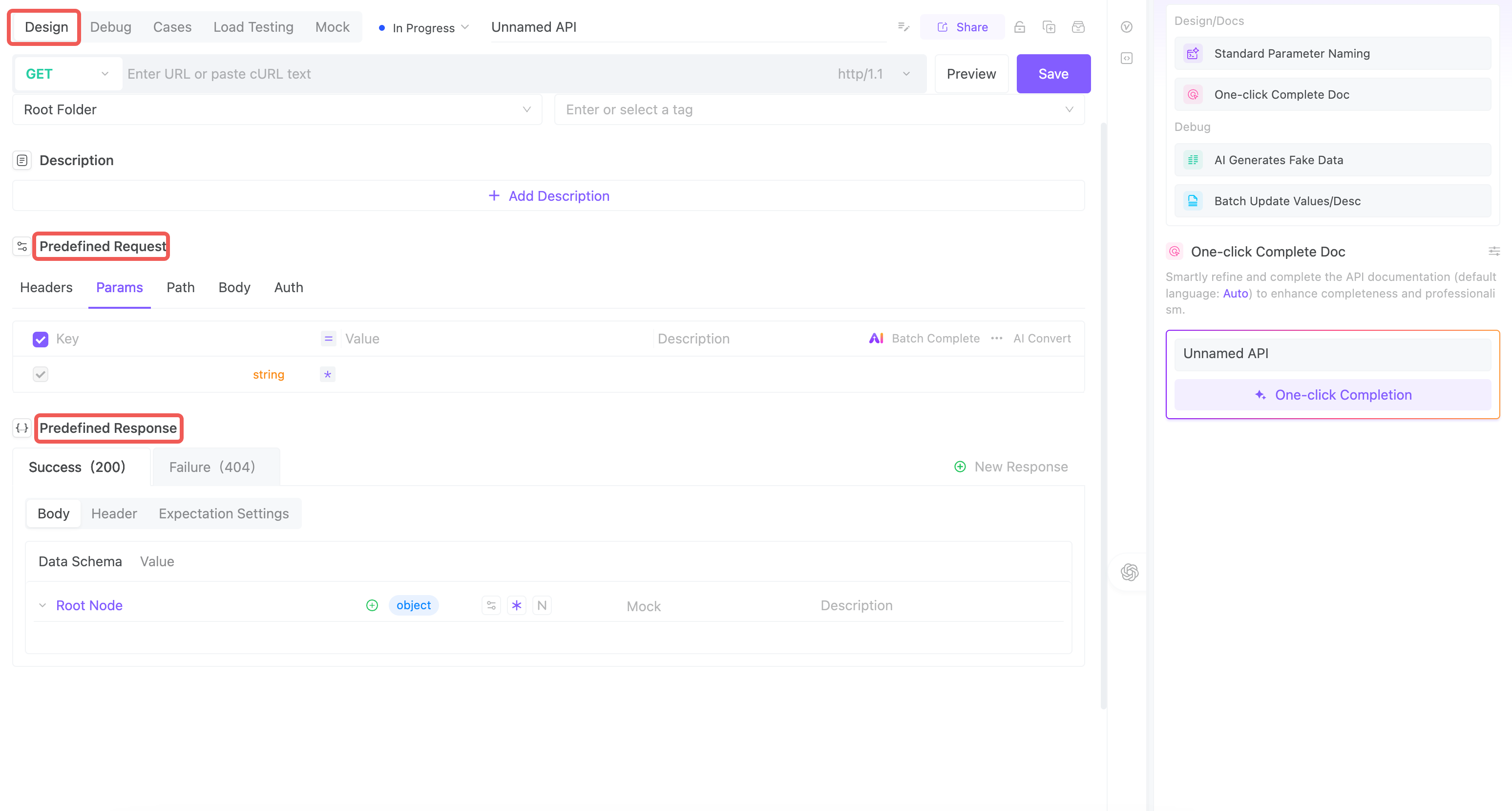
We began following EchoAPI’s API-First workflow. Here's the mindset shift:
- ❌ Not: “Write backend first, toss in a Swagger file at the end.”
- ✅ Yes: Define the API in EchoAPI before writing a single line of logic.
Field names, structures, formats, status codes, pagination rules — everything clearly designed up front.
Here’s how we roll now — every new feature starts with these three API-first steps:
1. Define Your API Before You Touch Code
This is the foundation: path, method, request shape. We call this API modeling — it’s like drawing up blueprints before building a house.
Let’s take our earlier feature:
Build a “User Behavior Analytics” module showing activity trends, regions, visit counts, etc.
The final?
GET /api/users/stats
Here’s how we broke it down:
Step 1: Choose the Method — GET
This API fetches data — so GET it is.
Why GET?
- Clear intent: read-only
- Native browser caching
- Query params visible in the URL = easier to debug
Step 2: Path Naming — /api/users/stats
We made the URL semantic and RESTful:
/api/users→ the resource: users/stats→ sub-resource: stats
Not /getUserStats, because we’re not calling functions — we’re accessing resources.
Benefits?
- Clean and extensible (e.g.,
/exportlater) - Friendly to docs, RBAC, and mock tools
Step 3: Design Query Parameters
GET /api/users/stats?date_range=2024-01-01_to_2024-01-31&type=region&page=1&page_size=10
| Param | Type | Description |
|---|---|---|
date_range |
string | Date range, like 2024-01-01_to_2024-01-31 |
type |
string | region, active, visit, etc. |
page |
number | Page number |
page_size |
number | Items per page |
Why this works:
- Query strings are perfect for filters/sorting/paging
- Aligned with frontend controls (datepicker, dropdowns, paginators)
- Easy to cache and SEO-friendly
Outputs from This Step:
| Deliverable | Example |
|---|---|
| API Path | GET /api/users/stats |
| Query Param Spec | date_range: string, type: enum, page: number |
2. Define Schema Upfront: Request + Response Review Before Anyone Codes
This is the MVP of API-First: clearly structured request/response contracts. We call this Schema Review — and skipping it is like skipping the bolts on a roller coaster.
Why is this so important?
✅ Backend + Frontend agree on structure
✅ Frontend can mock early, no backend bottleneck
✅ Avoid the back-and-forth of renamed fields
✅ Onboard new devs without “read the source and pray”
Step 1: Design Request Schema
Let’s say we have a POST /api/user/query to fetch behavior stats.
{
"date_range": ["2024-01-01", "2024-01-31"],
"type": "region",
"region_filter": ["Northeast", "West Coast"],
"min_active_users": 50,
"sort_by": "active_users",
"order": "desc",
"page": 1,
"page_size": 10
}
| Field | Type | Required | Description |
|---|---|---|---|
date_range |
array | ✅ | [start, end] format, YYYY-MM-DD |
type |
string | ✅ | Aggregation dimension: region, trend, etc. |
region_filter |
array | ❌ | Filter regions like ["Northeast", "Midwest"] |
min_active_users |
number | ❌ | Minimum threshold |
sort_by |
string | ❌ | Field to sort on |
order |
string | ❌ | asc or desc |
page |
number | ❌ | Defaults to 1 |
page_size |
number | ❌ | Defaults to 10, max 100 |
Step 2: Standardize the Response
We enforce a universal response structure:
{
"code": 100000,
"message": "success",
"data": {
"items": [
{
"region": "West Coast",
"active_users": 120,
"trend": [32, 44, 55, 65, 78]
}
],
"page": 1,
"page_size": 10,
"total": 67
}
}
| Field | Type | Required | Description |
|---|---|---|---|
code |
number | ✅ | Status code; 100000 indicates success |
message |
string | ✅ | Message for user feedback or debugging on failure |
data.items |
array | ✅ | List of business data, each item is a statistical record |
data.items[].region |
string | ✅ | Region name, e.g., "East China" |
data.items[].active_users |
number | ✅ | Number of active users |
data.items[].trend |
array | ❌ | Array of trend data (e.g., daily, weekly, monthly) |
data.page |
number | ❌ | Current page number (for paginated APIs; optional otherwise) |
data.page_size |
number | ❌ | Number of items per page (for paginated APIs; optional) |
data.total |
number | ❌ | Total number of items (used to calculate total pages) |
Step 3: Review
Once defined, gather frontend, backend, and QA teams to discuss the following key review topics:
| Review Item | Example Questions |
|---|---|
| Are field semantics clear? | Should region be further specified as province or city? |
| Is the data structure reasonable? | Should trend include timestamps and be changed to an array of objects like [{ x: "2024-01-01", y: 88 }]? |
| Are naming conventions consistent? | Are there inconsistencies or ambiguities like user_id vs userId? |
| Is nesting too deep or unclear? | Is data.items[].trend reasonable, or should it be flattened? |
| Do response fields meet frontend display needs? | Is active_count sufficient? Do we need inactive_count, etc.? |
| Is it easy to paginate, sort, and filter? | Are total, page, and page_size present? Are sortable fields configurable? |
Once agreed, we lock the schema → generate mock → create the contract.
Any schema change = update the contract. No surprises.
3. Design Unified Error Code
Example error response:
{
"code": 40001,
"message": "Invalid parameter: date_range is required",
"data": null
}
| Code | Meaning | HTTP Code | Use Case |
|---|---|---|---|
| 100000 | Success | 200 | Everything went fine |
| 40001 | Parameter validation | 400 | Missing fields, invalid types |
| 40101 | Auth failure | 401 | Token expired or not logged in |
| 40301 | Access denied | 403 | Not enough privileges |
| 50000 | Internal server error | 500 | Oops, unhandled exceptions |
Always include a helpful message — so the frontend can show users why it exploded.
What Changed After Adopting API-First with EchoAPI?
| Category | Benefit | Explanation |
|---|---|---|
| Collaboration | Schema = Shared Truth | No more guessing field names or screenshot wars |
| Mock as contract = Parallel dev | Frontend builds against the mock from Day 1 | |
| Docs with examples = Better QA | Testers don’t need to read your code to validate | |
| People ≠ Process — API ≠ Person | Contract-based workflow over tribal knowledge | |
| Reusability | Standard responses = Reusable logic | One error handler to rule them all |
| Consistent interfaces = Easier scaling | More plug-and-play, less custom glue | |
| Stability | Catch issues early | Fix naming/structure inconsistencies before coding |
| Track every change | Version control | |
| Rigid structure = Fewer bugs | Fewer nulls, fewer surprises | |
| Automation | One schema = Many outputs | Docs, mocks, validators from a single source |
| Tool-friendly | Plug into monitoring, testing, docs seamlessly |
Schema is the contract. Mock is the test. Standards are the shield.
API-First isn’t busywork — it’s how we went from chaos to collaboration.
EchoAPI's API-First Aren’t About Tools — They’re About Team Maturity
People think EchoAPI means "just another dev tool." Nope.
It solves real, old-school problems:
- Less guessing
- Less rework
- Less chaos
It’s like building a house — you need a blueprint before you pour the concrete.
You might forget which field broke the build...
But you’ll never forget that 2am debugging session after an API bombed in production.
Don’t wait until “integration day” becomes “investigation day.”
Next time, start with EchoAPI — and ship like a pro.




 EchoAPI for VS Code
EchoAPI for VS Code

 EchoAPI for IntelliJ IDEA
EchoAPI for IntelliJ IDEA

 EchoAPl-Interceptor
EchoAPl-Interceptor

 EchoAPl CLI
EchoAPl CLI
 EchoAPI Client
EchoAPI Client API Design
API Design
 API Debug
API Debug
 API Documentation
API Documentation
 Mock Server
Mock Server