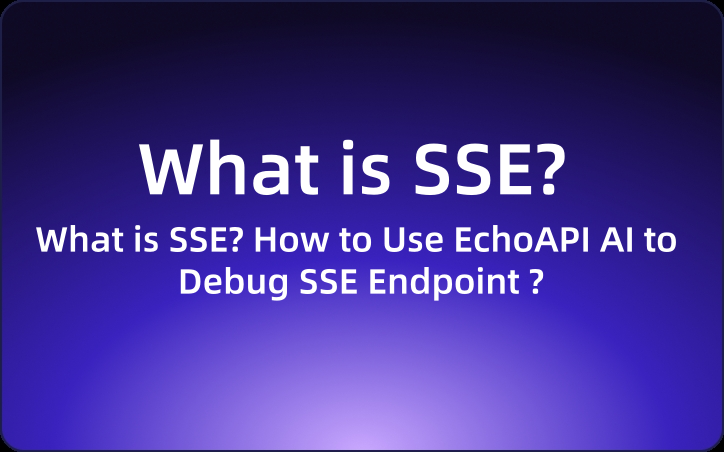What is SSE? How to Use EchoAPI AI to Debug SSE Endpoint ?
SSE is a browser feature enabling servers to push data to clients over time. EchoAPI simplifies debugging SSE endpoints by offering a visual interface to instantly display streams, allowing users to inspect message content and structure without manual coding.
If you've used ChatGPT or similar AI tools, you've probably noticed something curious: the response doesn't appear all at once.
Instead, it flows onto the screen word by word, token by token, almost as if the AI is “thinking out loud.”
No — this isn’t your internet lagging.
No — it’s not a bug.
It’s actually by design.
What powers that stream-of-consciousness feel?
It’s a web technology called SSE (Server-Sent Events) — and it's quietly revolutionizing how we interact with AI.
What Is SSE?
Server-Sent Events is a standard browser feature that enables servers to push data to the client over time, instead of sending a full response all at once.
It’s a form of unidirectional streaming built on top of HTTP. That means:
- The client initiates the connection.
- The server keeps it open.
- Data is pushed to the client as new events occur.
You don’t need a WebSocket or a complex setup.
SSE works over plain HTTP and is supported natively by most browsers.
Think of it like this:
Traditional APIs are like email: you make a request, then wait to get the entire response back in one big blob.
SSE is like listening to a radio station: once tuned in, the data just keeps flowing to you.
This continuous stream of data makes SSE perfect for real-time experiences — especially in AI applications.
Why SSE Matters in AI
For large language models (LLMs) like ChatGPT, Claude, or Gemini, streaming output isn’t just about speed. It fundamentally changes the feel of the interaction.
Instead of waiting 2–5 seconds for a full wall of text to appear, you watch the model “think” — one word at a time. That sense of progressive response feels more alive, more human, and builds trust through transparency.
Why streaming is essential:
- It mimics how people think and speak — word by word.
- It reduces perceived latency — users see something happening immediately.
- It keeps users engaged — they don’t click away while waiting for a slow reply.
- It allows you to observe reasoning steps in real time.
That’s why streaming is now the default experience in most modern AI apps.
Real-World Use Cases for SSE in AI
SSE shines in any application where real-time, word-by-word feedback is valuable. A few examples:
| Use Case | How SSE Helps |
|---|---|
| Chatbots | Sends tokens as they’re generated, mimicking natural typing |
| Code Assistants | Displays code suggestions live, building line by line |
| Education Tools | Walks users through logic or reasoning step by step |
| Search Assist | Offers live autocomplete or result previews |
| AI Research Tools | Reveals token-level generation order for analysis |
In these contexts, SSE isn't just about “displaying faster” — it's about creating more transparent, immersive experiences.
Why Developers Love SSE
Traditional APIs wait until an entire response is generated before delivering anything. This can:
- Waste precious seconds
- Break user focus
- Make the UI feel unresponsive
By contrast, SSE supports:
- Real-time output: Stream content as it's generated.
- Automatic reconnection: Keeps connections alive even if interrupted.
- Simple implementation: Easier than WebSocket for many use cases.
- Efficient resource use: Works over HTTP, no special protocol needed.
For LLM-based products, SSE is a no-brainer. It aligns perfectly with the token-by-token generation style of today’s models.
Why You Should Debug SSE — Visually
When you're building or tuning LLM-based systems, seeing the response structure as it streams can reveal critical insights:
- Is your prompt generating the right tokens in the right order?
- Is the response getting cut off too early?
- Is there any unexpected lag between tokens?
These details are nearly impossible to catch when looking only at the final response.
That’s why visual SSE debugging tools are so important — and why tools like EchoAPI are built for this exact purpose.
How to Visually Debug SSE with EchoAPI
Traditionally, to debug SSE you'd need to write JavaScript:
- Set up an
EventSource - Log each message manually
- Handle reconnections
- Reconstruct full outputs yourself
That’s fine for power users — but for the rest of us?
EchoAPI makes it visual, fast, and zero-code.
With EchoAPI, you can test and inspect any SSE-compatible API in just a few clicks.
Step-by-Step: How to Use EchoAPI for SSE
- Go to EchoAPI
- Click “New Request” and choose the SSE request type
- Set the header
- Click Send
In the request body, be sure to include:
"stream": true
Paste your SSE-compatible endpoint (e.g., OpenAI’s /v1/chat/completions) into the URL field
You can paste a full curl command — EchoAPI will auto-extract headers, method, and body💥 EchoAPI instantly displays the stream:
- Event Stream View: See each message as it arrives, in order
- Merge View: Combine the full stream into a single response for readability
This is an invaluable tool for:
- Developers debugging prompts
- Product teams testing latency
- QA teams checking streaming consistency
- LLM engineers inspecting output flows

Watch Your AI "Think"
Streaming responses are more than just a UX trick.
They reflect how the model generates content internally.
When you stream tokens one at a time, you’re effectively watching:
- The model’s decision process
- Its uncertainty and pacing
- How it builds arguments, lines of reasoning, or dialogue
And when something breaks — say, it repeats itself, cuts off, or pauses awkwardly — you’ll see exactly where and when it happened.
That’s the power of token-level transparency.
Final Thoughts: Give Your AI a Pulse
SSE isn't just a performance optimization — it's a storytelling device.
It makes the AI feel alive.
If WebSockets are a telephone call with the server,
SSE is a broadcast of the AI’s inner monologue.
The next generation of AI products won't be judged solely on what they say.
They’ll be judged by how they say it.
SSE brings that sense of process, of thought, of intentionality.
And tools like EchoAPI let you observe it directly — no code, no setup, just stream and watch.
Want your AI to feel more human?
Let it speak in full thoughts, not walls of text.
Stream it. Visualize it. Understand it.
Try EchoAPI today — and watch your AI come to life.




 EchoAPI for VS Code
EchoAPI for VS Code

 EchoAPI for IntelliJ IDEA
EchoAPI for IntelliJ IDEA

 EchoAPl-Interceptor
EchoAPl-Interceptor

 EchoAPl CLI
EchoAPl CLI
 EchoAPI Client
EchoAPI Client API Design
API Design
 API Debug
API Debug
 API Documentation
API Documentation
 Mock Server
Mock Server