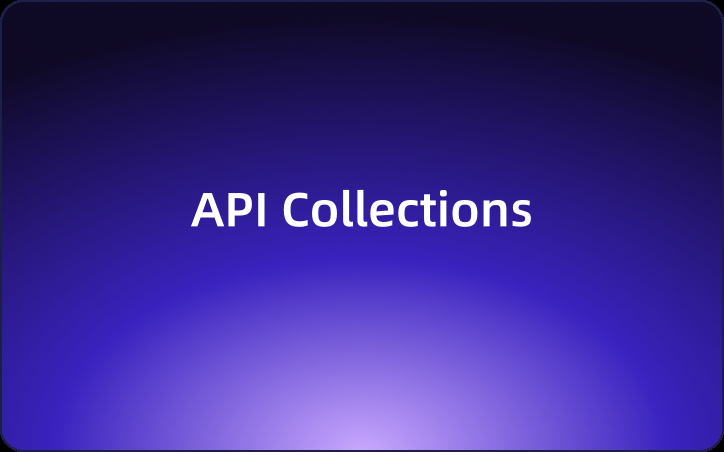What Are API Collections and Why Every Development Team Should Be Using Them
This article delves into the concept of API Collections with EchoAPI, explaining how they can bring order, automation, and enhanced collaboration to your development workflow.
In modern software development, APIs are the lifeblood of interconnected systems. They power everything—from mobile apps and web dashboards to complex enterprise integrations. But as applications grow more complex, managing dozens (or hundreds) of API endpoints can quickly become overwhelming.
That’s where API Collections come in.
With EchoAPI, Collections evolve from a simple grouping mechanism into a robust framework for automated testing, seamless collaboration, and lifecycle management. Whether you're working solo or as part of a fast-moving team, mastering Collections will drastically improve your development velocity and code quality.
In this article, we’ll break down:
- What API Collections are and why they matter
- How EchoAPI turns Collections into powerful automation tools
- How your team can use them to scale API testing, reduce friction, and gain visibility across the lifecycle
What Exactly Is an API Collection?
At its core, an API (Application Programming Interface) allows two software systems to communicate. Think of it like placing an order at a restaurant: the front-end client makes a request, and the back-end server returns the data—or action—you asked for.
Now, imagine you're not placing one order, but hundreds, and you need to track them, test them, and share them with a team. That’s where Collections come in.
In EchoAPI, a Collection is a structured group of related API requests bundled with metadata, test cases, environment configurations. But more than that, it's a reusable, automated, and shareable unit that streamlines API testing and lifecycle management.
Why Should You Use API Collections?
Whether you're building a simple web app or managing a microservices architecture, Collections offer three key advantages:
1. Logical Organization = Less Friction
As your project grows, so does your list of APIs. Collections help group endpoints by purpose or function—like User Management, Payments, or Analytics—making it easier to find and maintain your APIs. You can even structure subfolders, authentication flows, or error handling.
2. Reusability Across Projects and Environments
Once a Collection is defined, you can reuse it across projects, environments, or even teams. For instance, your "User Login" API might be needed in dozens of tests or apps. With Collections, you define it once and use it everywhere—without duplicating logic.
You can also swap out environment variables (like base_url, api_token, or user_id) to run the same tests against development, staging, or production environments with a single click.
3. Standardized Collaboration for Teams
In a team setting, inconsistent API documentation or scattered test cases can slow everyone down. Collections enforce consistency by serving as a single source of truth. EchoAPI allows developers and QA engineers to work from the same set of requests, tests, and environment presets—minimizing confusion and streamlining onboarding.
Supercharge Collections with EchoAPI Automation
While most API platforms let you group requests into folders, EchoAPI takes it further by offering execution and control over how tests run.
Here’s how EchoAPI transforms your workflow:
One-Click Execution with Advanced Configurations
Running a Collection is incredibly easy:
- Open the Tests tab.
- Select a Collection or any subfolder.
- Click Run All.
From there, you can customize:
- Iterations: Run tests multiple times to simulate repeated user actions or stress scenarios.
- Intervals: Add delays between requests to mimic real-world usage or control load.
- Environments: Easily switch between staging, dev, and production settings.
After execution, EchoAPI provides a detailed test report, complete with pass/fail stats, request logs, and response data—allowing you to identify issues in seconds.
See It in Action
For a quick walkthrough, check out our demo video on how to run Collections in EchoAPI:
Solving Real Team Problems with EchoAPI
EchoAPI isn’t just for developers—it’s built to solve cross-functional challenges across product, QA, and DevOps teams.
Here’s how it tackles common pain points:
| Problem | EchoAPI Solution |
|---|---|
| APIs scattered and hard to locate | Organize with tags, folders, and searchable Collections |
| Manual testing wastes time | Automate with Run Collection and test scheduling |
| Onboarding new devs is a bottleneck | Share Collections and environments to reduce ramp-up time |
| No visibility into test coverage | Detailed reports, logs, and error tracking built-in |
EchoAPI: Beyond Testing — AI-Powered API Lifecycle Management
What truly sets EchoAPI apart isn’t just its robust automation or team collaboration features—it’s the power of AI woven into every step of the API lifecycle.
From initial design to testing, debugging, documentation, and maintenance, EchoAPI’s intelligent features help teams build faster, test smarter, and document better, all while eliminating repetitive manual work.
Here’s how EchoAPI’s AI assistant transforms the way you work:
- AI-Powered Documentation: Instantly generate clean, standardized API documentation by simply pasting raw content. AI identifies parameters, applies consistent naming conventions, and even auto-fills descriptions and example values—making your docs production-ready in seconds.
- One-Click Test Case Generation: Let AI handle your test coverage. With an industry-first 8-layer quality detection engine, EchoAPI automatically generates comprehensive test cases and assertions, helping you catch over 60% of potential defects before they go live.
- Mock Services & Smart Debugging: Automatically generate mock data, simulate responses, and test APIs in real-time—all with AI-assisted precision. No more hunting for test values or writing scripts from scratch.
- Script & Function Auto-Generation: From test scripts to utility functions, EchoAPI writes the code so you don’t have to. Even junior developers can implement complex logic and automate flows with confidence.
With these AI-driven capabilities, EchoAPI isn’t just helping you do things—it’s helping you do them better, faster, and smarter. It’s your co-pilot for building quality APIs, scaling confidently, and eliminating the bottlenecks that slow teams down.
Final Thoughts: Build Smarter, Together
In today’s fast-paced software landscape, APIs are more than just technical assets—they're the backbone of modern digital experiences. Managing them effectively requires more than a tool. It requires a platform that brings structure, speed, and intelligence to every stage of development.
With EchoAPI, you get:
Organized Collections for clarity and reuse
Full automation of testing and validation workflows
Seamless collaboration across teams and environments
And now—AI-powered assistance that boosts your productivity and code quality like never before
Whether you're scaling a product, launching microservices, or enforcing better documentation standards, EchoAPI helps you keep control—without slowing down.
Empower your team. Simplify your workflow. Automate everything.
Have questions or need a custom integration? Contact our team — we're here to support your success.




 EchoAPI for VS Code
EchoAPI for VS Code

 EchoAPI for IntelliJ IDEA
EchoAPI for IntelliJ IDEA

 EchoAPl-Interceptor
EchoAPl-Interceptor

 EchoAPl CLI
EchoAPl CLI
 EchoAPI Client
EchoAPI Client API Design
API Design
 API Debug
API Debug
 API Documentation
API Documentation
 Mock Server
Mock Server