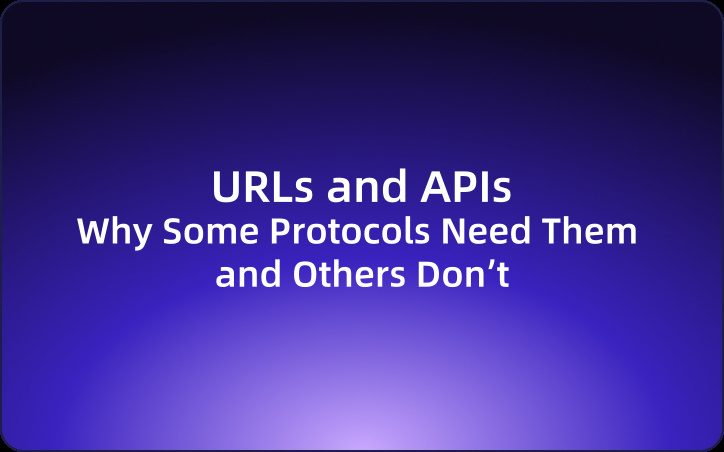URLs and APIs: Why Some Protocols Need Them and Others Don’t
This article explores which API protocols require URLs and which don't, explaining why based on their communication models, and introduces EchoAPI as a versatile tool for debugging multi-protocol APIs efficiently.
APIs (Application Programming Interfaces) are the glue that holds modern software together. But here’s a question that trips up many devs:
“Do all API protocols use URLs?”
URLs seem like the Swiss Army knife of the web: you need one to load a web page, make a REST API call, or even POST a GraphQL query. But does that mean every API protocol lives and breathes URLs?
Short answer: Nope, not all APIs use URLs. Some don’t even need URLs because they aren’t about “finding resources” but more about “event delivery,” “message exchange,” or “streaming data.”
Let’s dive in and clear this up: Which API protocols require URLs, which don’t, and why?
What’s a URL, Anyway? Why Do We Take It for Granted?
A URL (Uniform Resource Locator) is basically a web address that tells you where to find something on the internet.
Its classic structure looks like this:
scheme://host:port/path?query#fragment
For example:
https://api.myapp.com/users?id=42
In HTTP-based APIs, the URL is like a treasure map:
https: the protocol (how you get there),api.myapp.com: the server address,/users: the resource you want,?id=42: extra parameters.
So, developers get used to thinking:
If you want something, it must have a path → which means you need a URL.
But not all APIs are “resource locators.” Some are just event broadcasters or streaming channels — those don’t need URLs.
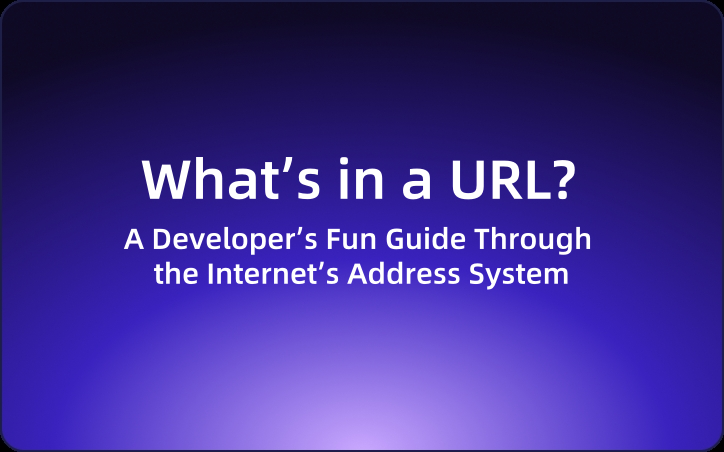
Which API Protocols Must Use URLs?
These protocols are built around HTTP or inherently URL-driven, so URLs are non-negotiable:
1. REST APIs
- Resource-centric (
/users/42) - Uses HTTP methods like GET, POST, PUT, DELETE
- URL is mandatory
Example:
GET https://api.myapp.com/users/42
2. GraphQL
- Query language over HTTP
- Usually a single fixed URL endpoint (like
/graphql) - Queries sent in POST request body
Example:
POST https://api.myapp.com/graphql
3. gRPC (over HTTP/2)
- Strongly typed remote procedure calls with protobufs
- Connects to host:port, but routes calls via method names, not URL paths
- Uses URL to establish connection (e.g.,
https://userservice.myapp.com:5000)
Example:
https://userservice.myapp.com:5000
4. SOAP / WSDL
- Old-school enterprise XML-based protocol
- Uses URL endpoints for requests, mostly POST
Example:
POST https://api.myapp.com/soap/OrderService
5. WebSocket (initial handshake)
- Real-time, full-duplex communication
- URL needed only to open the connection (e.g.,
ws://chat.myapp.com/socket) - After connection, it’s all message events, no URL needed
Example:
ws://chat.myapp.com/socket
Which Protocols Don’t Use URLs? And Why?
These protocols have communication models that don’t revolve around “locating resources,” so URLs aren’t part of the story.
1. MQTT (Lightweight Message Queue)
- Pub/Sub model, think IoT sensors broadcasting data
- No URLs, just topics like:
home/livingroom/temperature
- Perfect for smart homes, sensor networks, real-time telemetry
Why no URL?
Because you’re subscribing to channels (topics), not “requesting a resource.”
2. AMQP (e.g., RabbitMQ)
- Messaging via exchanges, queues, and routing keys
- No URL-based resource paths
- Messages routed by queue/exchange names and keys
Used in enterprise message buses, microservice decoupling, order processing.
Why no URL?
The goal is “get the message to the right queue,” not “fetch a resource.”
3. Kafka (Event Streaming)
- Pub/Sub streaming platform
- Uses topics to organize data streams
- No URLs involved
Used for log aggregation, event-driven architectures, big data pipelines.
Why no URL?
In Kafka’s world, there are no “resources,” only streams of events.
4. CoAP (Constrained Application Protocol)
- REST-like but for IoT devices
- Uses UDP, not always standard URLs
- Sometimes “simplified URLs” or device IDs and ports
5. Raw TCP/UDP Sockets
- Just IP and port, no URLs at all
- You define your own protocol and data formats
Quick Cheat Sheet: URL or No URL?
| Protocol | Communication Model | Uses URL? | Notes |
|---|---|---|---|
| REST | Request-Response | Yes | Resource-centric |
| GraphQL | Request-Response | Yes | Single fixed endpoint |
| gRPC | Request-Response (HTTP/2) | Yes* | URL for connection only |
| SOAP/WSDL | Request-Response | Yes | XML-based |
| WebSocket | Full duplex, event-based | Yes* | URL for handshake only |
| MQTT | Pub/Sub | No | Topic-based messaging |
| AMQP | Exchange-Queue routing | No | Routing keys & queues |
| Kafka | Pub/Sub streaming | No | Event streams |
| CoAP | REST-like IoT | Partial | Simplified URLs or device IDs |
| TCP/UDP Socket | Raw connection | No | Custom protocols |
* “Yes” means URL is used to initiate the connection, not necessarily for every message.
Whether an API protocol uses URLs depends not on the word “API” itself, but on what the protocol is designed to do.
- Want to grab a specific resource? REST or GraphQL with URLs are your friends.
- Dealing with tons of asynchronous messages, device telemetry, or streaming logs? Kafka, MQTT, and AMQP don’t need URLs.
Pick the Right Protocol — Don’t Force URLs Everywhere!
When designing APIs:
- If your data is resource-based → use URL-centric protocols.
- If your data flows as events or messages → URLs might just be a distraction.
Don’t twist your protocol to fit URLs if the model doesn’t call for it.
How EchoAPI Makes Multi-Protocol Debugging a Breeze
As a backend dev, you know the pain:
“Three terminals, 20 curl commands, half a dozen scripts, and a jungle of logs. Debugging multi-protocol APIs is a nightmare.”
Enter EchoAPI — your all-in-one playground for API madness:
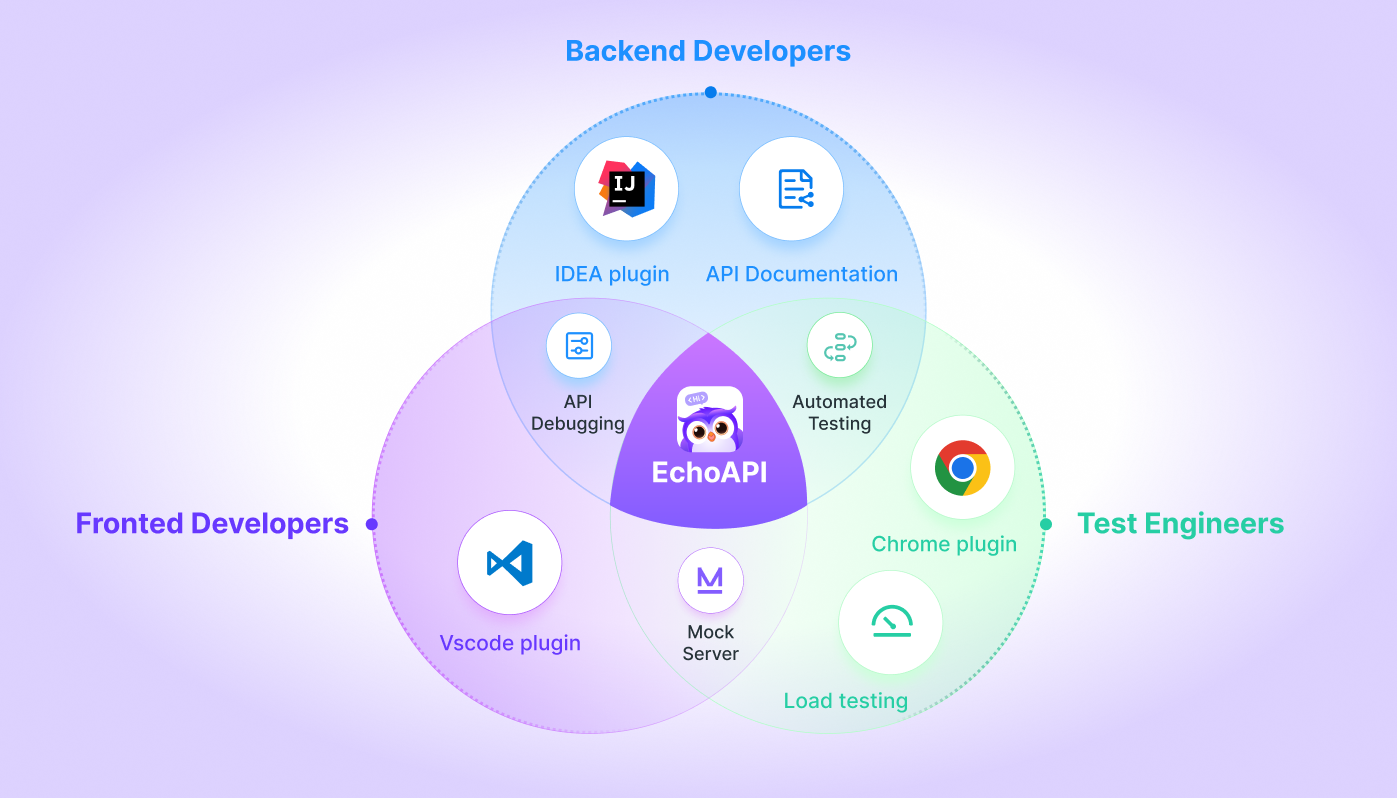
1️⃣ One Interface, All Protocols
REST, GraphQL, gRPC, WebSocket — debug them all in one place, no tab-hopping.
2️⃣ Cross-Protocol Syncing
WebSocket message tests? Connect and send in real time.
gRPC? Upload proto files, get auto-generated request templates.
GraphQL? Schema introspection with smart field suggestions.
3️⃣ HTTP Methods Galore
GET, POST, PATCH, DELETE, OPTIONS — even weird ones like COPY, LOCK, PURGE — all supported.
4️⃣ Flexible Auth Setup
Token, OAuth, headers — configure in UI, no scripting needed.
5️⃣ Save Requests, Automate Testing
Save your requests, reuse, rerun tests. Auto-generate docs. Your testing just got turbocharged.
Wrap-Up
API protocols are a wild jungle, but EchoAPI helps you tame it. Make every protocol visible, testable, and manageable — boosting your dev speed and sanity.
Supporting multiple protocols isn’t just a shiny feature — it’s a deep understanding of real-world dev needs.
With EchoAPI, backend devs can finally ditch the “multi-protocol juggler” role and focus on writing kick-ass business logic.




 EchoAPI for VS Code
EchoAPI for VS Code

 EchoAPI for IntelliJ IDEA
EchoAPI for IntelliJ IDEA

 EchoAPl-Interceptor
EchoAPl-Interceptor

 EchoAPl CLI
EchoAPl CLI
 EchoAPI Client
EchoAPI Client API Design
API Design
 API Debug
API Debug
 API Documentation
API Documentation
 Mock Server
Mock Server