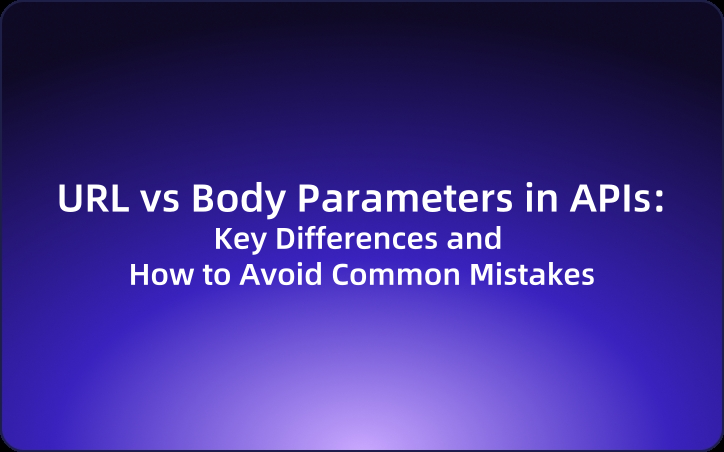URL vs Body Parameters in APIs: Key Differences and How to Avoid Common Mistakes
In the realm of API development, understanding the distinction between URL and body parameters is crucial to prevent potential conflicts and ensure smooth operations. This article delves into the key differences and offers insights on avoiding common pitfalls.
Picture this: you’re working on an API, and suddenly you see a URL with a bunch of query parameters hanging out like party crashers, and the request body is sneaking in with its own set of fields. At first glance, they look like neighbors minding their own business. But spoiler alert: underneath, it’s a ticking time bomb ready to blow up your code later.
You ever find yourself wondering:
“Wait… if the same param shows up in both URL and Body, which one should I trust?”
“Frontend sends two different user IDs—will backend mix them up?”
“Can I just send both and let the backend figure it out?”
Let me paint you a classic scenario. Imagine a PUT request like this:
PUT /api/users?id=123
Body: { "id": 999 }
Now the million-dollar question: which user ID gets updated? Is it 123 or 999?
URL is the Megaphone, Body is the Secret Note
Think of it like this:
| Parameter Type | What It Does | Real-World Analogy |
|---|---|---|
| URL Params | Loud and Public | Shouting in the street: “Hey, update user 123!” |
| Body Params | Quiet and Private | Passing a secret note: “Actually, it’s user 999.” |
They’re both talking, but the problem is: who do you listen to?
The Three Key Dimensions of Parameter Priority
1. Frontend Perspective: Where Should Parameters Live?
✅ URL Params (Query & Path)
Used for: GET requests, paging, filtering, identifying resources
Example:
fetch('/api/products?page=2&sort=price');
Why?
- Clear and visible in the address bar—easy to bookmark/share
- Great for caching and debugging
- Not ideal for complex data or secrets (passwords, anyone?)
✅ Body Params (POST / PUT / PATCH / DELETE)
Used for: creating/updating stuff, form submissions, login flows
Example:
fetch('/api/users', {
method: 'POST',
headers: { 'Content-Type': 'application/json' },
body: JSON.stringify({ name: 'Alice', age: 28 })
});
Why?
- Supports complex JSON objects with nested data
- Keeps URLs clean and tidy
- More secure—sensitive data stays out of URL history
2. Backend Perspective: Where Do You Grab Your Params From?
Say you’re rocking Node.js + Express:
app.put('/api/users', (req, res) => {
const idFromUrl = req.query.id;
const idFromBody = req.body.id;
});
Sources:
req.query→ URL query string, e.g.,/api/users?id=123req.params→ URL path parameters, e.g.,/api/users/123req.body→ Request payload, e.g.,{ id: 999 }
Heads up: frameworks don’t play referee here—you gotta write the logic that decides which param wins.
3. Frontend + Backend Tag Team: Don’t Play Hide and Seek!
| Param Type | Frontend: Where to Put? | Backend: Where to Get? | Example | Allowed to Duplicate? |
|---|---|---|---|---|
| Query Filters | URL Query String | req.query |
/api/products?page=2&sort=desc |
✅ Allowed, but avoid conflicts |
| Resource ID | URL Path or Query | req.params / req.query |
/api/users/123 or /api/users?id=123 |
⚠️ Must be consistent, no mix-ups |
| Form Data | JSON Body | req.body |
{ "name": "Alice", "age": 28 } |
✅ Totally fine |
| Operation Mode | URL Query or Body | req.query / req.body |
mode=edit anywhere |
Depends on API agreement |
| File Upload | FormData | req.body (with multer etc.) |
Uploading avatars, docs | ❌ No duplicates—avoids overwrite |
About Those Duplicate Names…
Can you have the same parameter name in both URL and Body?
- Query Filters: Sure, but don’t use the same name as something critical in Body or Path to avoid backend confusion.
- Resource IDs: These are your holy grail. Keep them unique and consistent. Mixing with Body fields named
id? Recipe for disaster. - Form Data: Your own playground—no worries about matching URL names here.
- Operation Modes: If you duplicate here, you must agree on which one takes precedence.
- File Uploads: Definitely don’t duplicate, or you’ll mess up the upload flow.
How to Dodge Parameter Conflicts Like a Pro?
The secret sauce: clear upfront rules + strict discipline.
- Frontend decides upfront: Query string for filters & IDs, Body for data writes.
- No same-named parameters lurking in both places.
- Backend writes solid priority rules: “Body wins over URL” or vice versa.
- Keep your API docs updated and crystal clear so nobody has to guess.
This combo slashes bugs and keeps your API calls neat and predictable.
Backend Playbook: Set the Rules, Stick to Them!
- ✅ Decide which param source takes priority (e.g., always trust Body over URL)
- ✅ Enforce params must come from specific places—no mixing allowed
- ✅ Use a helper like this:
function getParam(req, key) {
return req.body[key] ?? req.query[key] ?? req.params[key];
}
Frontend Playbook: Keep it Clean, Keep it Consistent!
- ✅ GET requests: all params in URL; POST/PUT: params in Body
- ✅ Avoid sending the same param name in multiple spots
- ✅ Wrap your fetch calls nicely:
function apiRequest(url, method = 'GET', data = {}) {
if (method === 'GET') {
const query = new URLSearchParams(data).toString();
return fetch(`${url}?${query}`);
}
return fetch(url, {
method,
headers: { 'Content-Type': 'application/json' },
body: JSON.stringify(data)
});
}
With this style, front and back won’t step on each other’s toes.
Meet EchoAPI: Your API Team’s Best Friend
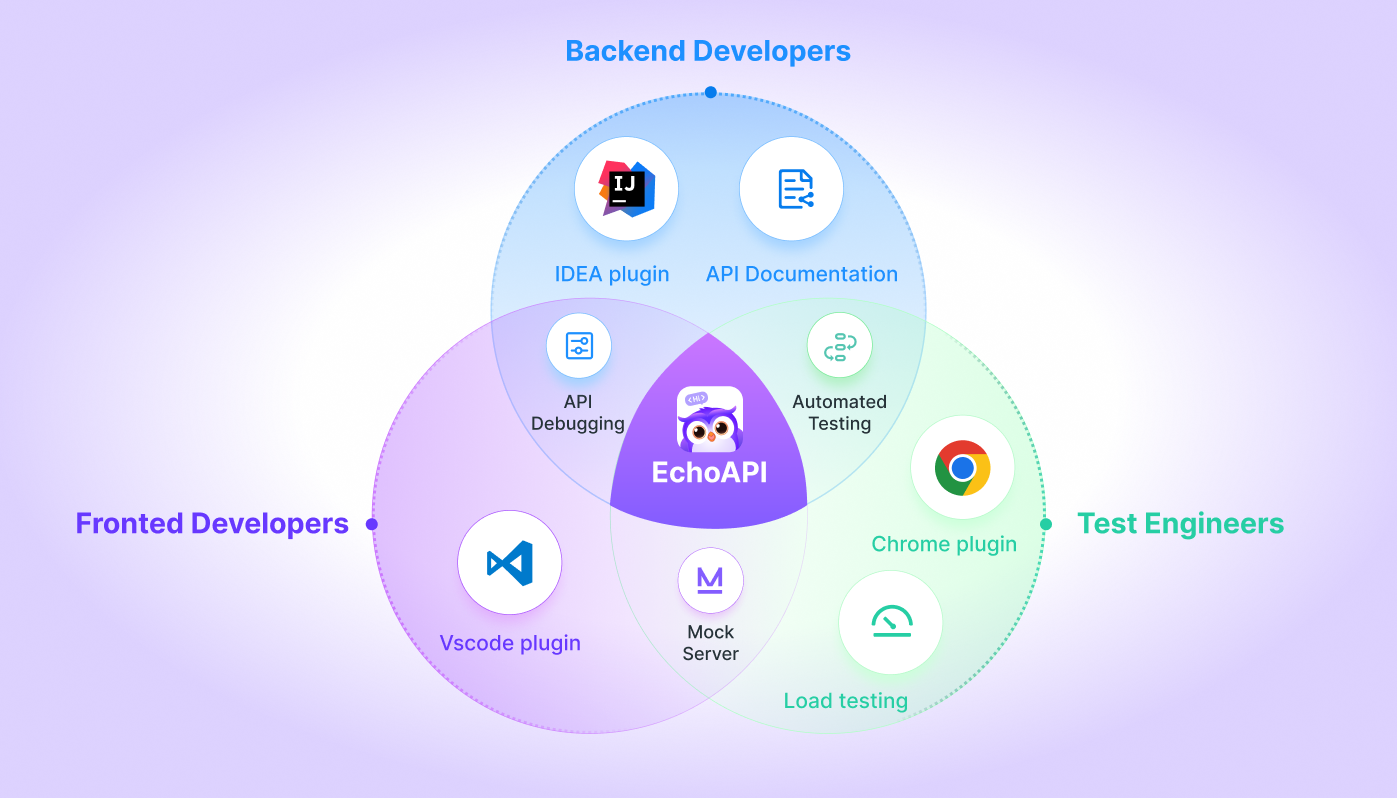
All these “where do params live” and “who wins” rules sound great in theory, but let’s be honest — talking’s cheap and everyone forgets the rules eventually.
That’s where EchoAPI steps in like a superhero sidekick, turning all these agreements into real, enforceable rules and workflows.
Why EchoAPI?
- Design and test APIs in one place
No more emailing specs back and forth—frontend and backend work side-by-side. - Simulate all kinds of scenarios
Test how backend reacts to param conflicts and priority live, catch bugs before they hit prod. - Auto-validation keeps quality high
Types, required fields, formats — EchoAPI enforces it so you write less boilerplate and break less stuff. - Versioning and team sync
One click to update API specs for the whole team. No more “my doc is outdated” drama.
In short: EchoAPI isn’t just a tool; it’s the ultimate weapon for API-first design and eliminating those black holes of frontend-backend miscommunication.
Four Commandments
- Duplicate param names aren’t bugs, but must come with clear rules.
- Body is for complex payloads, URL is for locating and filtering.
- When names clash, priority rules must exist — no guessing games.
- Document parameter sources clearly — no relying on mind-reading.
🧾 Bottom line:
URL is your address book telling where the resource lives.
Body is your courier delivering what you want to do to it.
Don’t confuse the GPS coordinates with the package inside the box.




 EchoAPI for VS Code
EchoAPI for VS Code

 EchoAPI for IntelliJ IDEA
EchoAPI for IntelliJ IDEA

 EchoAPl-Interceptor
EchoAPl-Interceptor

 EchoAPl CLI
EchoAPl CLI
 EchoAPI Client
EchoAPI Client API Design
API Design
 API Debug
API Debug
 API Documentation
API Documentation
 Mock Server
Mock Server