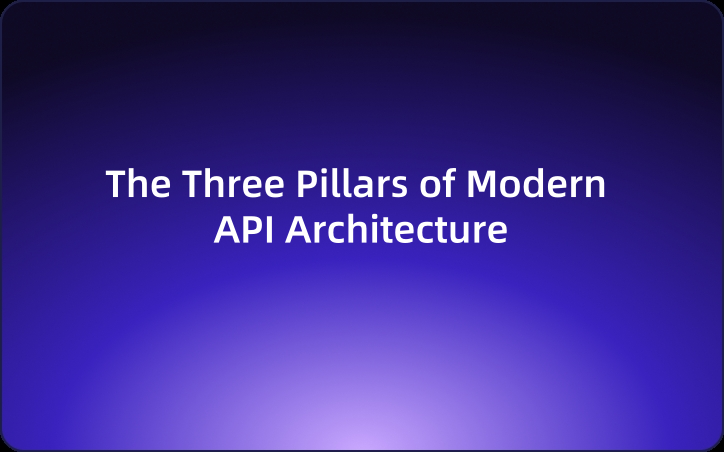The Three Pillars of Modern API Architecture: Why Schema, Payload, and Code Must Align
Schema, Payload, Code—align these three and your API becomes unbreakable.
In everyday API development, developers, testers, and even product managers often face the same challenge:
How can we efficiently and accurately design and implement a robust API?
To improve the quality, stability, and debugging efficiency of APIs, it’s essential to fully understand the relationship between three core components: Schema, Payload, and Code.
Use Case: Building a Product Search API
Imagine a junior developer named Alex on an e-commerce team who is tasked with building a "Product Search API."
Despite carefully studying the documentation and referencing the database schema, his code keeps throwing errors—sometimes due to missing fields, other times due to mismatched data formats.
What’s going wrong?
Alex hasn’t yet grasped how Schema, Payload, and Code are meant to work together.
Let’s break this down through a step-by-step example using this very API.
The API “Trinity”: Schema, Payload & Code
In modern API development, Schema (data structure definition), Payload (request/response content), and Code (business logic) form the three foundational pillars of a working API.
Think of them as the blueprint, delivery vehicle, and builder—each responsible for planning, communicating, and executing.
Let’s take our Product Search API example and unpack the role each one plays.
1⃣️ Schema: The API’s “Blueprint”
A Schema provides a precise definition of the API’s input and output data structures. It outlines each field’s name, data type, and whether it is required—just like a blueprint for construction.
For instance, here’s a JSON Schema for a product object:
{
"type": "object",
"properties": {
"name": { "type": "string", "description": "Product name" },
"price": { "type": "number", "description": "Product price" },
"stock": { "type": "integer", "description": "Inventory quantity" }
},
"required": ["name", "price", "stock"]
}
✅ Use cases: Schema definitions are crucial for request/response validation, generating API documentation, mocking test data, and keeping frontend/backend aligned.
2️⃣ Payload: The “Delivery Vehicle” for Data
The API Payload is the actual content exchanged between the client and server. It includes request payloads (input) and response payloads (output).
- Example Request Payload (searching for products that include “phone” in their name):
GET /products?query=phone HTTP/1.1
Authorization: Bearer xxx
- Example Response Payload (server returns matching products):
{
"status": 200,
"data": [
{ "name": "iPhone 14", "price": 7999, "stock": 10 },
{ "name": "Huawei P60", "price": 4999, "stock": 20 }
]
}
✅ Use cases: Payloads handle data transmission, results, and error messaging. It acts as the bridge between frontend and backend systems.
3️⃣ Code: The API’s “Execution Engine”
Code implements the API’s business logic, including request parsing, database access, filtering, and schema validation.
Here’s how this logic might be implemented in Python using Flask:
from flask import Flask, request, jsonify
from jsonschema import validate, ValidationError
# ✅ Schema Definition: Acts as a "blueprint" for product data structure
# It defines field types, required properties, and ensures structural consistency
product_schema = {
"type": "object",
"properties": {
"name": {"type": "string"}, # Product name must be a string
"price": {"type": "number"}, # Product price must be a number (int or float)
"stock": {"type": "integer"} # Inventory count must be an integer
},
"required": ["name", "price", "stock"] # All fields are required
}
# Initialize the Flask application
app = Flask(__name__)
@app.route('/products', methods=['GET'])
def get_products():
# ⬅️ Extract query string from request (e.g., ?query=phone)
query = request.args.get('query', '')
# ✅ Simulated product data — replace with actual database query in real use
mock_db = [
{"name": "iPhone 14", "price": 7999, "stock": 10},
{"name": "Huawei P60", "price": 4999, "stock": 20}
]
# ⬅️ Filter products based on query keyword
filtered = [p for p in mock_db if query in p['name']]
# ✅ Validate each filtered item against the Schema
validated = []
for p in filtered:
try:
# 🔍 Use jsonschema.validate to ensure data conforms to product_schema
# Will raise ValidationError if structure is incorrect
validate(instance=p, schema=product_schema)
validated.append(p)
except ValidationError:
# ⚠️ Skip any invalid data items that fail schema validation
continue
# ✅ Return structured API response: status + validated data list
return jsonify({"status": 200, "data": validated})
Key Integration Points Between Schema and Code:
| Component | Description | How Schema Works With Code |
|---|---|---|
product_schema |
Defines structure of product objects | Serves as a single source of truth for validation |
validate(instance=p, schema=product_schema) |
Performs runtime schema validation | Enforces data consistency before returning output |
filtered ➜ validated |
First applies business logic filter, then schema check | Clean separation between logic and structural validation |
except ValidationError |
Catches schema violations | Ensures graceful degradation and service resilience |
Why Use Schema Validation in Your API Code?
- Prevents incomplete or malformed data
Catch issues early and avoid polluting downstream processes with bad data. - Improves maintainability
Schema definitions serve as a clear contract; changes are explicit and traceable. - Boosts frontend/backend collaboration
Schema acts as a shared agreement, ensuring alignment across teams. - Enables tooling and automation
Schema can be used to auto-generate documentation, mock data, test validators, or client SDKs.
✅ Use cases: Code ties the Schema to the Payload, ensuring that input/output conforms to expectations and the system runs reliably.
How They Work Together: The API “Iron Triangle”
✅ Schema is the Contract for Both Code and Payload
- The structure of the payload is defined by the Schema—the frontend must follow it for data to be accepted by the backend.
- The backend uses the same Schema for validation, ensuring type safety and reducing bugs.
Just like:
Schema = Blueprint
Payload = Building materials
Code = Builder
Together, they construct a stable, scalable API.
✅ Payload + Schema: Defining Structured Communication
Payloads carry the data, but the Schema defines the shape and meaning of that data. During frontend-backend integration, both sides rely on the Schema for constructing and parsing payloads.
💡 In modern tooling (like Swagger/OpenAPI), schemas drive automatic generation of request models and frontend SDKs.
✅ Schema + Code: Enforcing Input/Output Contracts
Code uses Schemas to understand what kind of data it expects, and what kind of response it should return. This reduces ambiguity and makes logic more robust.
💡 Frameworks like FastAPI or NestJS allow developers to define schemas that automatically generate validators, DTOs, and even controller logic.
✅ Payload + Code: Powering the Request-Response Lifecycle
The code reads data from the request payload and sends a structured response—all of which is built on top of the Schema contract.
Typical flow:
Request Body ➜ Parse ➜ Validate ➜ Query DB ➜ Structure Result ➜ Send Response
Each step relies on Schema and Payload as foundational tools.
How EchoAPI Enhances Schema Design: From Manual to Intelligent
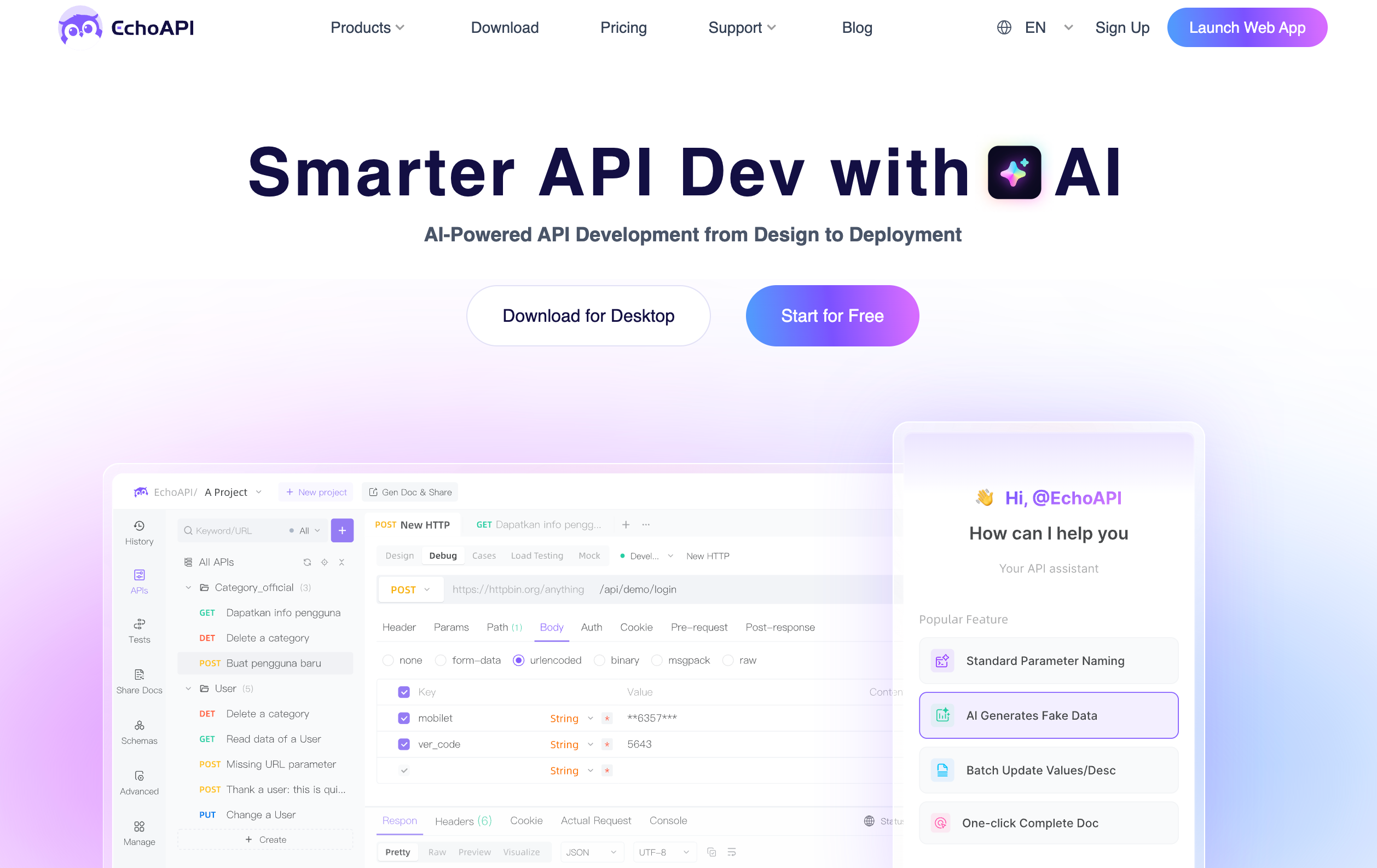
Traditionally, building a Schema involves manually defining each field’s type, description, example value, and default. This is time-consuming, error-prone, and hard to maintain—especially in large projects.
EchoAPI addresses these pain points with its AI-powered “Complete Schema” feature, turning Schema design into a faster, smarter, and more collaborative experience.
Smarter Schema Completion: Define Structures Effortlessly
EchoAPI’s intelligent Schema builder offers several key capabilities:
- Semantic Field Recognition: Automatically understands business meanings of common fields like
userId,createdAt, oremail. - Auto-Generated Descriptions: Fills in clear, professional field descriptions to improve readability and documentation quality.
- Realistic Example Values: Suggests industry-relevant examples such as phone numbers, timestamps, emails, etc., based on context.
- Smart Default Values: Recommends appropriate defaults based on data types and usage scenarios—helping reduce runtime errors.
Improved Consistency and Maintainability
In large-scale systems, multiple APIs often reference the same data models. EchoAPI allows you to synchronize Schema references across endpoints, ensuring consistency and preventing the usual problems like duplicated definitions or inconsistent descriptions.
This unified modeling approach supports better:
- Cross-team collaboration
- API documentation generation
- Automated testing workflows

The True Value EchoAPI Brings to Schema Design
By automating, standardizing, and semantic-enhancing the Schema creation process, EchoAPI:
- ✅ Reduces manual errors and improves API stability
- ✅ Improves communication across frontend, backend, and QA through clearer documentation
- ✅ Eliminates repetitive work, so developers can focus on business logic
- ✅ Lays a strong foundation for mock data generation, SDK scaffolding, and automated testing
EchoAPI’s deep Schema support turns API definition into a “what-you-see-is-what-you-get” experience.
It’s a powerful tool that boosts productivity for any modern API engineer.




 EchoAPI for VS Code
EchoAPI for VS Code

 EchoAPI for IntelliJ IDEA
EchoAPI for IntelliJ IDEA

 EchoAPl-Interceptor
EchoAPl-Interceptor

 EchoAPl CLI
EchoAPl CLI
 EchoAPI Client
EchoAPI Client API Design
API Design
 API Debug
API Debug
 API Documentation
API Documentation
 Mock Server
Mock Server