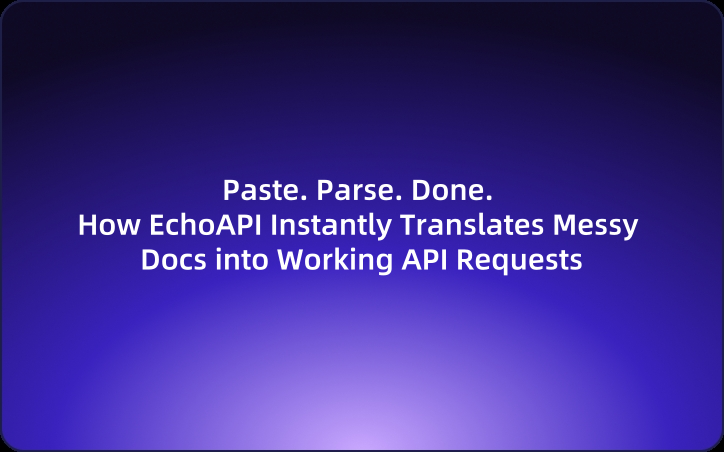Paste. Parse. Done. How EchoAPI Instantly Translates Messy Docs into Working API Requests
In the world of API development, dealing with disorganized documentation can be a significant hurdle. This article explores how EchoAPI's AI Parsing Import feature transforms chaotic API docs into functional requests with just a few clicks, saving developers time and effort.
I write APIs all day. That part? Easy.
But testing third-party APIs with barely readable docs? That’s where the real pain begins.
You think you’re integrating SMS — you end up deciphering a scroll of vague parameters like it’s the Dead Sea API.
Sound familiar?
If you’ve ever stared at a wall of text with no Swagger, no Postman, and no clue what goes where — you’re not alone. I’ve been there. I almost rage-quit a project over it... until I discovered a tool that changed the game: EchoAPI’s AI Parsing Import.
Here's the API!" — Aka, Good Luck Figuring It Out

Just last week, our product team decided to integrate with a third-party SMS provider. I eagerly opened the documentation — expecting something like Swagger, a Postman collection, heck, even a basic OpenAPI file.
Nope.
What I got was… a webpage. With… text.
POST https://api.thirdparty-sms.com/send
Params:
phoneNumber: User's phone number
message: Message content
sign: Auth signature (from backend)
Returns:
{
"code": 0,
"msg": "success"
}
That’s it. No structure. No tool-friendly format. Just a vague blob of text that screamed “Good luck, buddy.”
I sat there like:
“Cool cool cool... so I guess I’ll just manually build this request from scratch and pray I didn’t miss a comma.”
When the Docs Speak Java and I Don’t
I found another API provider that looked more promising — more "enterprise-grade."
But their docs? Literal Java code snippets.
HttpPost post = new HttpPost("https://api.weather.com/getWeather");
params.add(new BasicNameValuePair("city", "London"));
params.add(new BasicNameValuePair("unit", "celsius"));
Great. Now I’m translating Java like it’s ancient Greek.
Me — a Python/Golang dev — trying to mentally convert this into something Postman or curl can digest.
I didn’t sign up for a language exchange program.
One Simple Endpoint. Thirty Minutes of Misery.
The real kicker?
I wasn't stuck because the API was hard. It was basic.
What sucked was the process:
- Copying random docs into Notion to organize them
- Translating between formats and languages
- Writing request definitions by hand
- Debugging for typos or missed params
All this... before I could even hit “Send.”
And God help you if the provider gives you a single cURL and expects you to reverse engineer everything like some kind of digital archaeologist.
EchoAPI’s AI Parsing Import: Paste, Parse, Done.
Just when I was about to lose it, a teammate slacked me:
“Hey, you should try EchoAPI. It has this AI import thing — just paste the docs.”
I scoffed.
“Sure. Next you’ll tell me it reads my thoughts and writes tests too.”
But I gave it a try. I copied this janky, text-only API:
POST /sendMessage
Params:
- userId
- content
- token
Returns:
{ "status": "ok", "data": { "messageId": "abc123" } }
👉 Paste → Select “AI Parse” → Click Import
Boom.
In seconds, I had a fully structured request: method, URL, headers, params, even a sample response.
I didn’t touch a single line manually.
I blinked. I refreshed. I blinked again.
Was this real life?
Cross-Language Parsing: It Even Read Go and .NET
Just to push my luck, I pasted this random Go code:
req, _ := http.NewRequest("POST", "https://api.payment.com/pay", nil)
q := req.URL.Query()
q.Add("amount", "100")
q.Add("currency", "USD")
EchoAPI parsed the method, endpoint, and params perfectly.
Apparently it supports:
- Raw text
- Code snippets (Go, Java, .NET, etc.)
- cURL commands
- Even vague natural-language descriptions (yes, really)
If it smells like an API request, EchoAPI figures it out.
What EchoAPI Actually Saves (Besides Your Sanity)
| Scenario | The Old Way | With EchoAPI |
|---|---|---|
| Unstructured docs | Manually build request, guess & hope | Paste and import |
| Wrong language? | Translate request formats | Auto-recognized |
| Missing details | Trial, error, and pain | Parsed instantly |
| Debugging | Hours of tweaks | Done in minutes |
No more switching between tabs, no more “is this field required?”, no more “wait, where does the token go?”
What Devs Actually Want from API Docs
I don't mind setting up requests.
I just don’t want to waste time doing it over and over, across 3 formats, with inconsistent docs.
I want to:
- Plug in a new integration
- Validate a request quickly
- Focus on building something meaningful
Not get stuck reverse engineering spaghetti documentation.
EchoAPI gets that.
If you ever find yourself stuck with:
- A messy public API
- No Swagger, no Postman collection, no help
- Some rando’s blog post with code snippets and a prayer
EchoAPI’s AI Parsing Import is your escape hatch.
Just copy → paste → import.
That’s it.
Now I don’t waste time decoding half-finished docs — I’m already hitting "Send."
Try it once. Your future self (and your blood pressure) will thank you.




 EchoAPI for VS Code
EchoAPI for VS Code

 EchoAPI for IntelliJ IDEA
EchoAPI for IntelliJ IDEA

 EchoAPl-Interceptor
EchoAPl-Interceptor

 EchoAPl CLI
EchoAPl CLI
 EchoAPI Client
EchoAPI Client API Design
API Design
 API Debug
API Debug
 API Documentation
API Documentation
 Mock Server
Mock Server