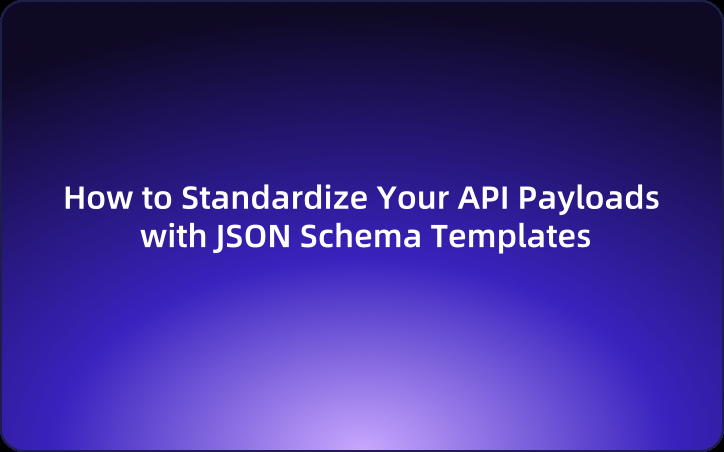How to Standardize Your API Payloads with JSON Schema Templates
Tired of integration chaos due to inconsistent API payloads? Discover how JSON Schema Templates and EchoAPI can standardize your API responses, streamline integration, and boost team productivity.
Do You Code? Call APIs? Ever Argued During Integration?
If you're a developer, chances are JSON has broken your heart—repeatedly.
It starts innocently enough: you open Postman, sip your coffee, and hit “Send.”
“Hmm, wait a second...databecamedatas? Who taught this person pluralization?”
“Why is thispageSize? We uselimitliterally everywhere else!”
“...and this returnsnullnow? On a success response?! Seriously?”
Welcome to integration hell. Population: you, your confused teammate, and your now-dead patience.
The worst part? It’s never the API logic that fails you—it’s the payload shape.
You find yourself whispering the one sacred developer cry of despair:
“Do we even have a Schema?!”
Well… we do.
It's just that nobody bothered to write it down.
And even fewer people tried to reuse it.
Schemas: Haunting You Since Your First API
A JSON Schema is like your API’s passport + TSA checkpoint.
It tells your team:
- What data is expected
- What types are allowed
- What’s required and what’s optional
It also lets tools generate docs, spin up test cases, and build mocks. So it should be your best friend.
But in real-life projects? Schemas are the messy drawer no one wants to open.
You know the one:
- Everyone keeps redefining the same shapes.
- Backend changes stuff without telling frontend.
- Frontend makes “assumptions.”
- QA files 47 Jira tickets for “inconsistent response format.”
We’ve all been there.
So let’s break the cycle.
Let’s talk about what schemas you can define once and reuse forever, and how EchoAPI can be your schema whisperer, productivity sidekick, and miscommunication antidote.
The JSON Schemas You’ll Rewrite Until You Die (Unless You Reuse Them)
Certain shapes pop up so frequently, they deserve a lifetime achievement award:
| Schema Type | Example | Reuse Score |
|---|---|---|
| General API Response | { code, message, data } |
⭐⭐⭐⭐⭐ |
| Pagination Payload | { items, page, pageSize, total } |
⭐⭐⭐⭐ |
| Common Entities | User, Product, Order, Invoice |
⭐⭐⭐⭐ |
| Field Fragments | id, createdAt, status |
⭐⭐⭐ |
| Request Payloads | login form, filter queries, etc. | ⭐⭐ |
If you don’t define them, they’ll mutate in the wild.
If you do, your integration becomes a delightful symphony of predictability.
1. Generic API Response: Everyone Uses It, No One Formalizes It
We’ve all written this:
{
"code": 0,
"message": "OK",
"data": {}
}
It’s like the white rice of API responses—ubiquitous, simple, but bland if repeated mindlessly.
Instead of copy-pasting it 27 times across different files, define a reusable schema:
{
"type": "object",
"properties": {
"code": { "type": "integer" },
"message": { "type": "string" },
"data": {}
},
"required": ["code", "message", "data"]
}
Call it BaseResponse. In EchoAPI, this becomes a building block.
Other schemas? Just extend it. No more “null data on 200 status” surprises.
2. Pagination: The Blue-Collar Worker of APIs
List endpoints are everywhere:
- Product listings
- Search results
- Comment threads
- Admin dashboards
All with the same basic structure:
{
"items": [],
"page": 1,
"pageSize": 20,
"total": 182
}
But every team seems to reinvent it. Sometimes it’s limit, sometimes it’s perPage, sometimes totalCount.
Let’s standardize it once and for all:
{
"type": "object",
"properties": {
"items": {
"type": "array",
"items": {}
},
"page": { "type": "integer" },
"pageSize": { "type": "integer" },
"total": { "type": "integer" }
},
"required": ["items", "page", "pageSize", "total"]
}
In EchoAPI, define this as a template—call it Paginated<T>.
Drop in the item type (e.g., User), and it automatically renders the full schema.
Click. Done. Smarter than AI codegen, and no GPT hallucinations.
3. Entity Models: The Faces You Know Too Well
You’ve probably written this a hundred times:
{
"id": 1,
"username": "alice",
"email": "alice@example.com",
"role": "admin"
}
Now imagine you had to maintain this in 9 different endpoints.
And then someone changes role to userRole.
Boom—9 broken APIs, one angry team.
The fix? Don’t repeat. Reuse.
{
"type": "object",
"properties": {
"id": { "type": "integer" },
"username": { "type": "string" },
"email": { "type": "string", "format": "email" },
"role": { "type": "string", "enum": ["admin", "user", "guest"] }
},
"required": ["id", "username"]
}
Store it as UserSchema, then reference it in login, registration, user list, and permission endpoints.
Change it once, EchoAPI updates it everywhere.
It’s like having a centralized brain for your contracts.
4. Field Fragments: Small Blocks, Big Power
Some fields are so universal, they deserve fragment status:
idcreatedAtupdatedAtstatus
Instead of redefining them, slice them into composable parts:
{
"createdAt": {
"type": "string",
"format": "date-time",
"description": "Timestamp when this resource was created"
}
}
You can use this in User, Product, Invoice, or any model.
It’s like LEGO for schemas. Modular. Swappable. Fun to click together.
EchoAPI: Your JSON Schema Architect & Therapist
Writing schemas by hand can feel like assembling IKEA furniture without instructions.
But EchoAPI changes that:
Import from JSON or SQL DDL
Turn Legacy Payloads Into Structured Schemas—In Minutes
Drop in an old API response or a database schema, and EchoAPI transforms it into reusable JSON Schemas with proper types and structure.
Perfect for reverse engineering spaghetti APIs or onboarding legacy projects.
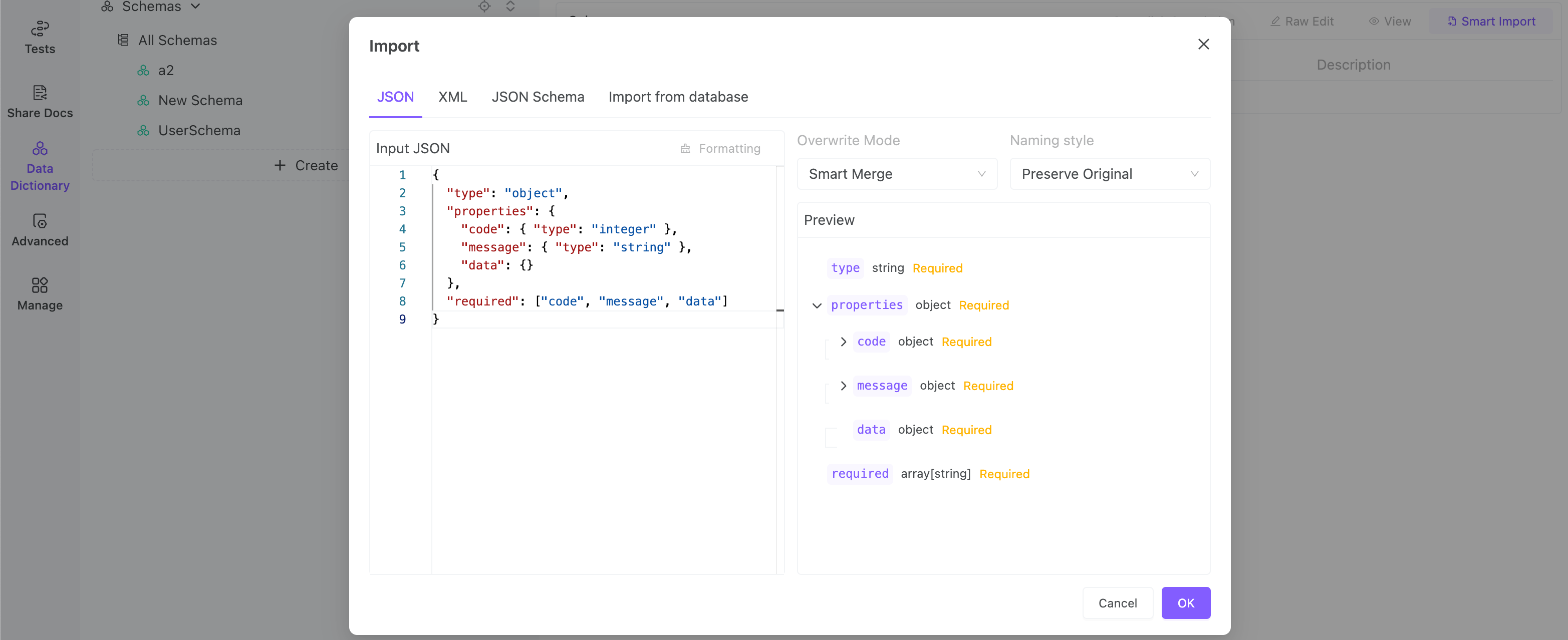
Drag-and-Drop Schema Builder
Visual Modeling, Zero JSON Headaches
Design complex schemas with a clean, intuitive UI.
No need to memorize JSON syntax—just drag, drop, and done.
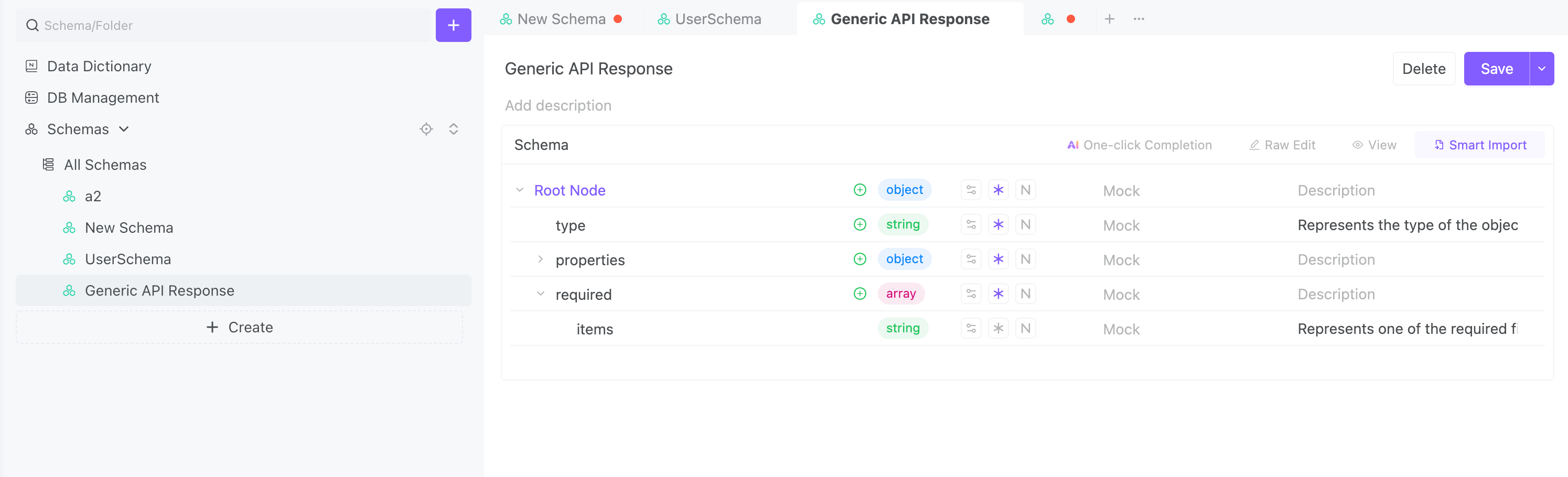
AI-powered Schema Enhancer
EchoAPI doesn't just validate your JSON—it understands it.
Auto-fill descriptions, generate meaningful example values, and make your schema self-explanatory without lifting a finger.
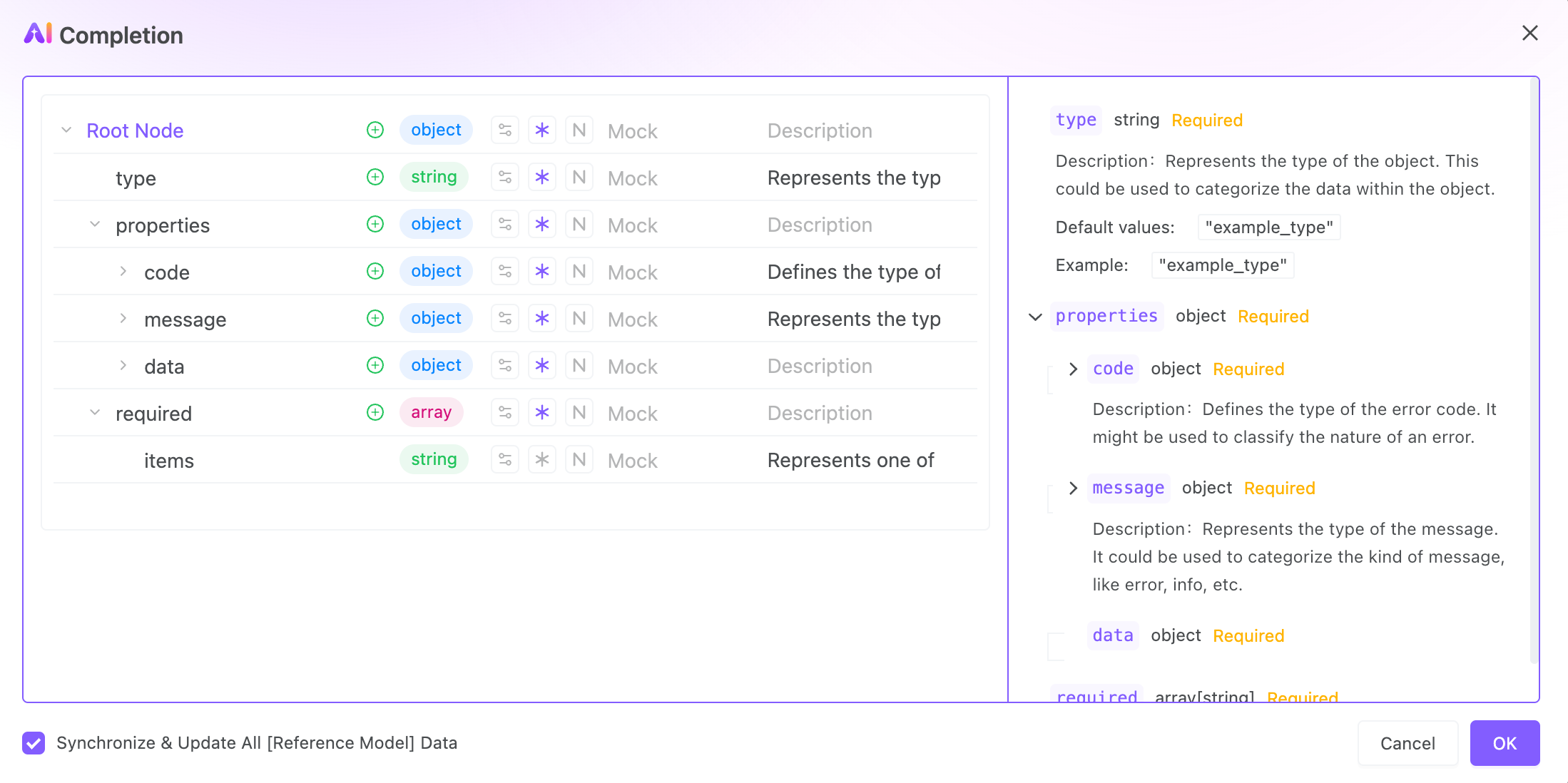
Modular & Reusable Schemas
Schema Building Blocks That Just Click
Define User, Product, or Pagination once, reuse everywhere.
No more copy-pasting the same structure across 10 endpoints.
Update one schema, and everything stays in sync.
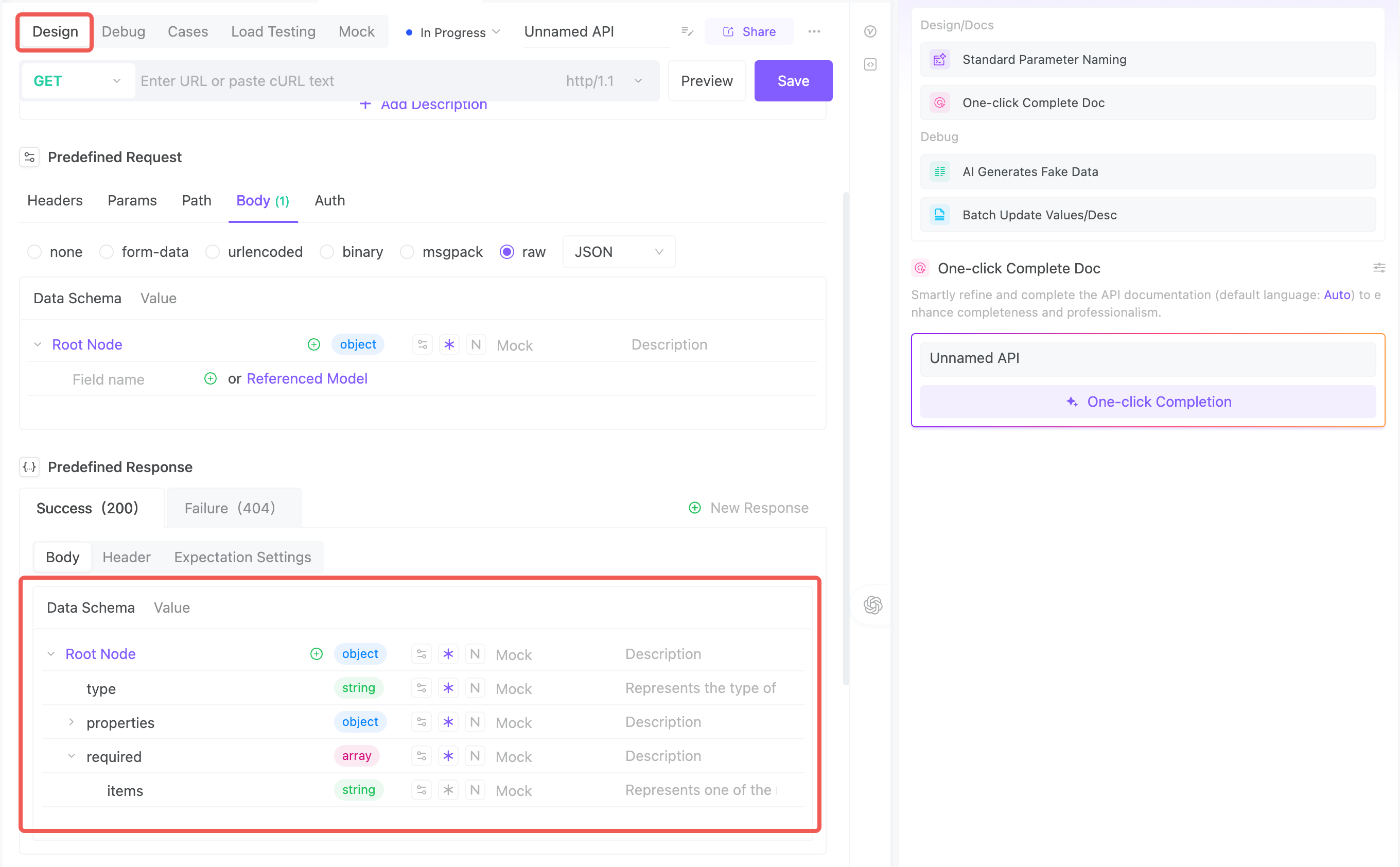
VSCode Plugin
Edit in Code. See It Instantly. No Context Switching.
Stay in your IDE while EchoAPI keeps everything in sync.
Real-time preview, schema updates, and team-wide collaboration—all without leaving VSCode.
It’s Notion for your API contracts.
It’s Figma for JSON structures.
It’s the Jira ticket you don’t dread opening.
Use Schemas, Sleep Better
- JSON Schema is your data’s contract. No need to argue on Slack—just point to the schema.
- Reusable Schemas save you hours of copy-pasting and debugging.
- EchoAPI turns painful hand-written schemas into beautiful, collaborative blueprints.
- Integration drama ends when your schemas are documented, reused, and enforced.
Writing APIs without schemas is like building a skyscraper on Jell-O.
Rewriting the same schema every time? That’s like your grandma making a new grocery list for every single apple.
So do your future self a favor:
Open EchoAPI.
Schema-fy your most used structures.
Standardize the chaos.
And finally—stop arguing about data vs datas.
A project with EchoAPI isn’t just “working” — it’s organized.
When your schema stands tall, your code can run far.




 EchoAPI for VS Code
EchoAPI for VS Code

 EchoAPI for IntelliJ IDEA
EchoAPI for IntelliJ IDEA

 EchoAPl-Interceptor
EchoAPl-Interceptor

 EchoAPl CLI
EchoAPl CLI
 EchoAPI Client
EchoAPI Client API Design
API Design
 API Debug
API Debug
 API Documentation
API Documentation
 Mock Server
Mock Server