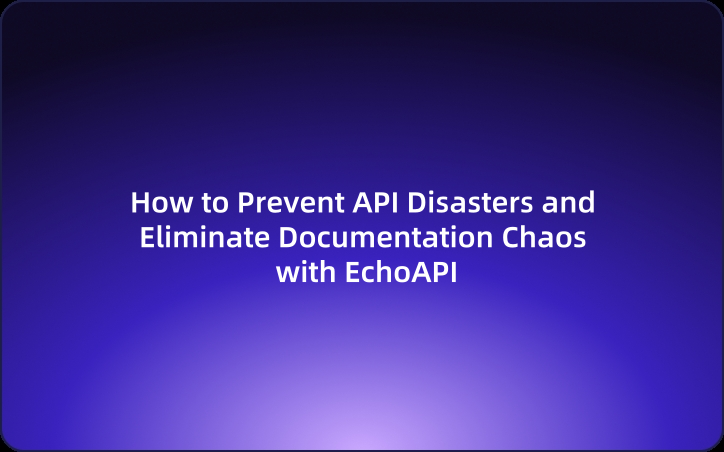How to Prevent API Disasters and Eliminate Documentation Chaos with EchoAPI
In the world of API development, maintaining accurate documentation can often feel like an overwhelming task. This article explores how EchoAPI can revolutionize the process by automatically generating documentation, ensuring your API stays consistent and understandable.
The frontend’s yelling “These fields don’t match!”, QA’s pinging “Where’s the API doc?”, and the product manager’s casually asking, “Are you sure those parameters are correct?”
Meanwhile, I’m just staring at my screen, a cold cup of coffee by my side, watching the cursor blink like it’s judging me.
I set out to build the API…
But somehow, I became the underpaid ghostwriter for its autobiography.
Integration Day Disaster: How I Became Tech Support for My Own Bugs
It was supposed to be a smooth project integration day.
I had deployed the API early, the test environment was set up, and I ran a self-test — everything checked out.
But at 9:30 AM, during the meeting, Frontend Lee frowned and said:
“Bro, in theuser.registrationAPI, issocialMediaHandlesan array or an object? Your docs say it's astring?”
I froze, quickly opened the documentation, and—sure enough, it says string.
I looked at the code:
socialMediaHandles: ['@john_doe', '@doe_john']
...Well, turns out I added that field later, the API worked fine, but I forgot to update the docs.
And then came the API testers:
“Is profileImage a file? Your docs didn’t mention a type, and the API crashed with a 500 error.”So, I’m scrambling to fix the code, explain the structure to the frontend, and type out the documentation.
At that moment, I had a mini existential crisis.
Why Devs Never Finish API Docs—And Always Regret It Later
Our team is pretty good with standards.
Swagger’s half done, we use Postman for testing, and I even mock data myself. But there's one knot we just can't untangle:
The code changes, but the docs never keep up.
- A new field? Docs forget to update.
- The type goes from
numbertostring? I forget to sync. - A nested structure adds a new layer, and the testers are clueless.
Worst of all, we all assume someone else is updating the docs, but, in reality, no one touches them.
So, every integration feels like a game of “API Archaeology”:
“Who defined this field before?”
“Didn’t this API not have this parameter to begin with?”
I sometimes wonder—why can't writing an API be as clear as writing code?
Why do I have to juggle between being a “developer, documentation worker, and testing support” all at once?
How EchoAPI Took Over the API Docs I Always Hated Writing
One day, I tried EchoAPI, initially just to play with its mocking feature. But then, a hidden gem blew my mind:
It can automatically detect field types, complete field descriptions, and extract example values from my existing code to generate API documentation.
Like this👇
My raw code:
const registrationData:UserRegistration = {
firstName: 'John',
lastName: 'Doe',
email: 'john.doe@example.com
age: 30,
profileImage: new File(['profile'], 'avatar.png', { ftype: 'image/png' }),
socialMediaHandles: {'@johndoe_twitter', 'johndbe_instagram']
security:{
password: 'SecurePass123!',
twoFactorEnabled: true
attachments:[
new File(['doc1'], 'resume.pdf', {type: 'applicationh/pdf'}}
new File(['doc2'], ' 'cover-letter.docx', { type: 'application/docx'})
],
preferences:{
newsletter: true,
darkMode: false
}
};
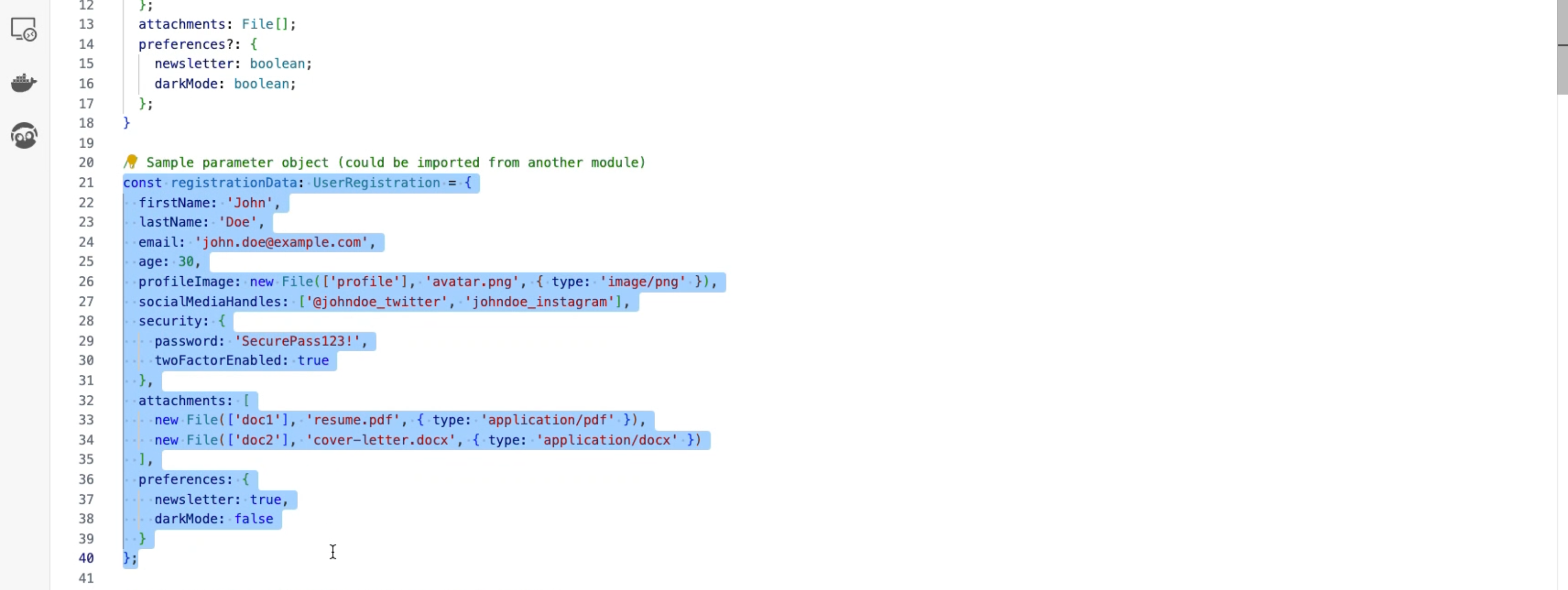
EchoAPI outputs:
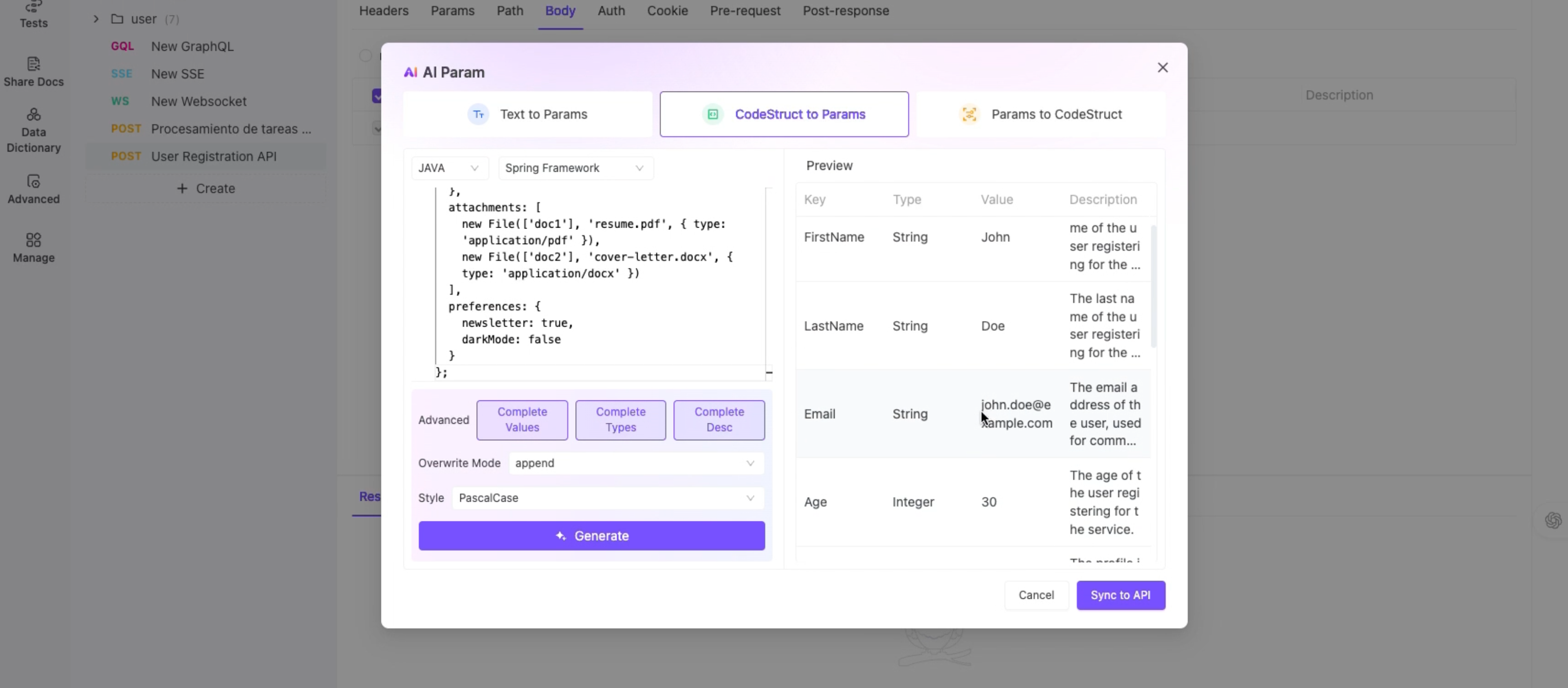
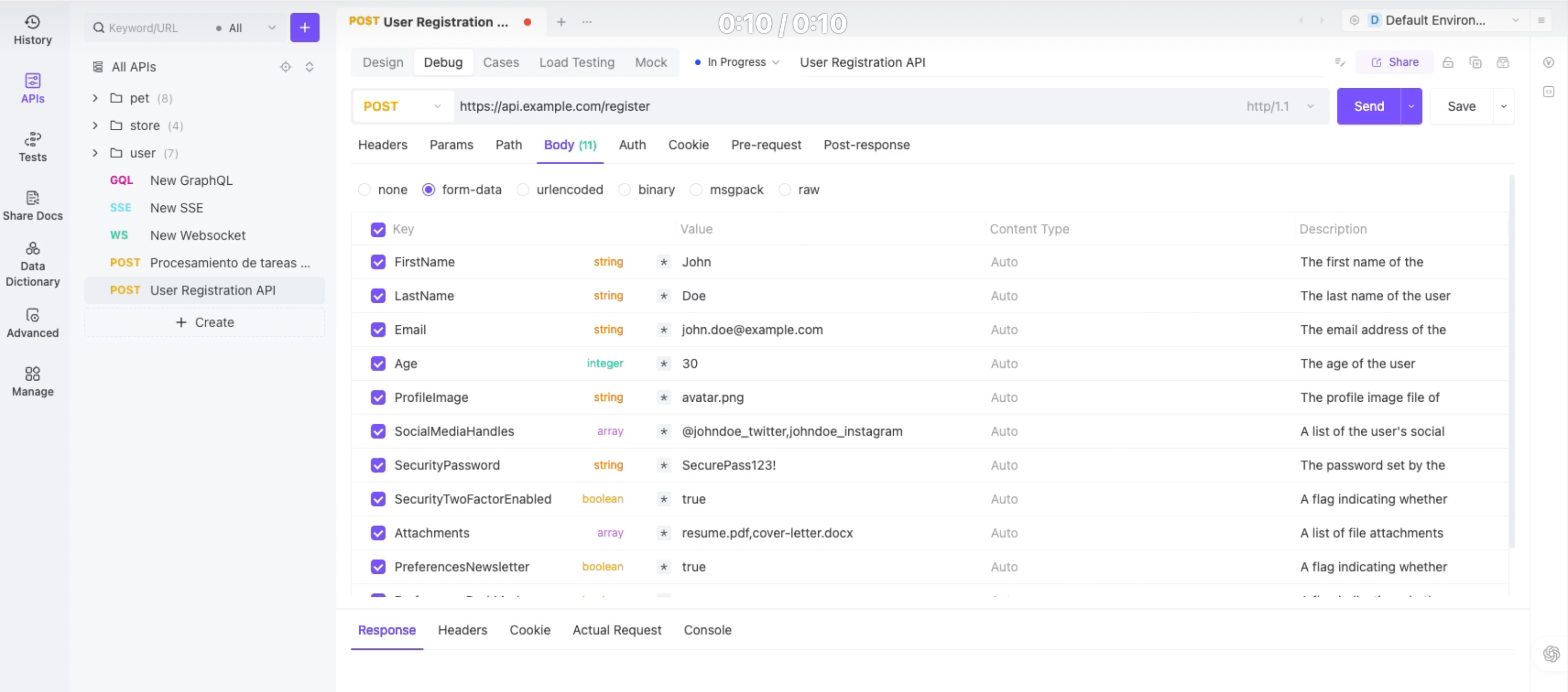
EchoAPI’s CodeStruct to Params automatically detects field types, completes field descriptions, and extracts example values straight from my existing code to generate API documentation.
This is exactly the kind of thing that would usually take me ages to manually fill in!
In just a second, EchoAPI generates the entire documentation for me, with type recognition, nested structures, and values included.
And here’s the kicker — it’s not just about “reading field names,” it actually understands the meaning behind them.
EchoAPI knows my API better than I do!
I Never Have to Explain “What This Field Does” Again
Since I started using EchoAPI, the transformation is obvious:
- I’m no longer afraid of changing fields or getting bombarded with documentation questions.
- Every API automatically generates structured docs that I can share with frontend, testers, and product teams—and they all get it.
- The frontend team can mock directly, testers get automatic assertions, and product managers can browse through the data structure with ease.
I’ve gone from being an “API delivery driver” to an “API architect.”
EchoAPI took my raw data, turned it into documentation, transformed my structure into meaning, and made my APIs a collaborative language.
You Think Skipping API Docs Saves Time—It’s Actually Destroying Your Productivity
I used to think writing docs was a burden, but then I realized—the cost of not maintaining them is way worse:
Nonstop explanations, never-ending bug fixes, and constant data mismatches.
EchoAPI’s CodeStruct to Params doesn’t let you cut corners—it helps you work smarter by saving your time and letting you focus on writing great code.
So, if you’re like I was, drowning in API docs and thinking about quitting, just wait a minute—
Try EchoAPI, let it handle a few field descriptions for you, and then see if you still want to throw in the towel.
Generate Your API Docs in Seconds.Try EchoAPI for Free Today!
👉 Click here to get started with EchoAPI
👉 Paste in your API code
👉 Watch it bring the “API language you’ve always wanted to speak” to life
You write the code, it writes the docs.
Teamwork makes the dream work. Everyone wins.




 EchoAPI for VS Code
EchoAPI for VS Code

 EchoAPI for IntelliJ IDEA
EchoAPI for IntelliJ IDEA

 EchoAPl-Interceptor
EchoAPl-Interceptor

 EchoAPl CLI
EchoAPl CLI
 EchoAPI Client
EchoAPI Client API Design
API Design
 API Debug
API Debug
 API Documentation
API Documentation
 Mock Server
Mock Server