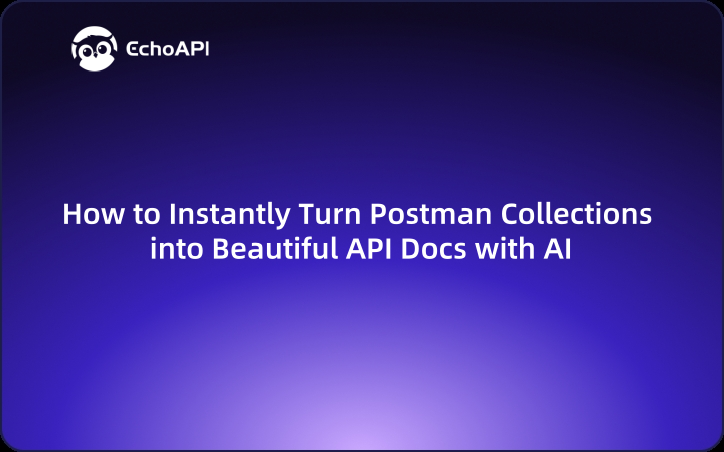How to Instantly Turn Postman Collections into Beautiful API Docs with AI
Escape Postman’s doc grind — import once, let EchoAI turn your collection into polished docs in one click.
“Hey, did you finish documenting the API?”
“Yeah… almost…” (sweating while furiously clicking Postman tabs and dreading writing another field description)
Let’s be honest: the hardest part about building APIs isn’t the endpoints, the schemas, or even the edge-case validations.
It’s the documentation.
Postman is an excellent tool for debugging and testing your APIs. But when it comes to writing documentation?
Well… that Swiss Army knife turns into a butter knife.
Postman lets you add descriptions, sure. You can document request and response bodies if you really want to. But it’s time-consuming, manual, and frankly boring. It feels like filling out a spreadsheet with your soul slowly evaporating.
That’s why we built EchoAPI — your new best friend in the world of API documentation.
It’s a documentation assistant, a mock data generator, a parameter updater, and a workflow accelerator — all rolled into one.
Think of it as having a junior developer who loves writing docs (and never complains).
From Postman to EchoAPI in 3 Steps — Escape the Manual Labor
If you're already living inside Postman, we get it. Switching tools can feel like moving houses: stressful, messy, and full of small boxes you don’t want to unpack.
But with EchoAPI, moving from Postman is shockingly painless.
Here’s how:
- Open Postman and export your collection — make sure it’s in v2.1 format.
- Log in to EchoAPI and choose “Import from Postman.”
- Drop in your file and boom — your whole API collection is imported, organized, and ready to go. Parameters, endpoints, methods — all cleanly laid out.
This is not a messy import that dumps your JSON into a blob. EchoAPI actually parses, structures, and visualizes your data so you can work with it immediately.
And if you’re not using Postman? No problem:
| Tool | Format |
|---|---|
| Swagger 2.0/3.0 | .json, .yaml |
| Postman | v2.1 Collections |
| cURL | Raw request strings |
| Insomnia | v4 JSON |
Even cURL strings? Yup. Copy a request from your browser’s DevTools → paste into EchoAPI → instantly become a documented endpoint.

Let the AI Handle the Boring Bits
We didn’t build EchoAPI just to make imports easier. We built it because we were sick of repetitive work.
Let’s talk about the real day-to-day pain points EchoAPI solves.
Scenario 1: Writing Parameter Descriptions Is Mind-Numbing
We’ve all been here.
You’ve got a shiny new endpoint with 15 parameters. They’re well-structured, you’ve tested it, it works like a dream. But then comes the dreaded step:
“Please write descriptions for all these fields so the front-end team knows what’s going on.”
So you start...
{
"userId": 123, // The ID of the user
"isActive": true, // Whether the user is active
"nickname": "Sam" // The user's nickname
}
It’s the most uncreative creative work in the world.
EchoAPI’s AI will automatically fill in parameter descriptions. It analyzes field names and context to generate accurate, consistent, and professional-looking documentation.
Just select the fields you want described, click once, and done.
No more description déjà vu.
Scenario 2: Handcrafting Sample Data? What Is This, 2003?
Let’s say you’re debugging an order API. You need to test it with realistic data. So you write something like:
{
"userId": 42,
"productName": "Echo T-Shirt",
"price": 19.99
}
And then you do it again for another case. And again. And again.
EchoAPI gives you an AI-powered mock data generator. Tell it what you’re testing — e.g., "order with userId, productName, and price" — and it returns:
{
"userId": 1024,
"productName": "MacBook Pro 16",
"amount": 2499.99
}
Realistic, structured, and instantly usable in testing.
This is especially helpful when you’re setting up automated tests, building frontend prototypes, or debugging edge cases.
Scenario 3: Updating Parameters One-by-One Is for Robots
Testing 10 different payloads? Updating status manually each time?
Yeah. No thanks.
EchoAPI supports batch updates for parameter values. Want to change every instance of status from pending to confirmed across your test cases?
Describe what you want → EchoAPI updates it all.
It’s like find-and-replace, but smarter — because it understands the structure of your API and where changes actually apply.
No more switching tabs. No more typos. No more wasted time.
Scenario 4: One-Click API Documentation
Here’s the pièce de résistance.
Once your API is set up in EchoAPI — whether it was imported or manually created — you can generate complete documentation with a single click.
EchoAPI will:
- Automatically populate request/response details
- Insert sample requests and responses
- Fill in any missing descriptions
- Format everything into a clean, structured, and shareable document
You can export, preview, and even publish/share it with your team.
It’s like having your own documentation intern, except it doesn’t get bored or miss fields.

EchoAPI vs Postman — A No-BS Comparison
| Feature | Postman | EchoAPI |
|---|---|---|
| Multi-format import | ❌ Postman only | ✅ Swagger, cURL, Insomnia supported |
| Auto-complete descriptions | ❌ Manual only | ✅ AI-assisted |
| Mock data generation | ❌ Manual scripts | ✅ One-click mock data |
| Batch parameter updates | ❌ Not available | ✅ Built-in feature |
| One-click doc generation | ❌ Manual & time-consuming | ✅ Fully automated |
| Real-time preview | ✅ Basic markdown | ✅ Structured, styled docs |
| Developer happiness | 🫠 Meh | 😎 10/10 would document again |
Work Less, Document More
Documentation isn’t optional. It’s not an afterthought. It’s the contract between your back end and the rest of the universe (frontend, QA, third-party devs, future-you…).
But it doesn’t have to be painful.
EchoAPI understands that good docs make or break developer productivity. That’s why we designed it to remove everything that makes writing API docs painful:
- No more mindless typing
- No more repeating yourself
- No more switching tools just to copy field names
EchoAPI = Less Busywork, More Code
EchoAPI is built by devs who hate busywork — for devs who value speed, clarity, and sanity.
It’s perfect for:
- Teams who rely on Postman but hate writing docs
- API-first companies who want docs ready before code goes live
- Solo developers juggling testing, building, and explaining their APIs
🚀 Test faster
📄 Write better docs
🤖 Let AI handle the grunt work
Try it once — you’ll wonder how you ever wrote docs without it.




 EchoAPI for VS Code
EchoAPI for VS Code

 EchoAPI for IntelliJ IDEA
EchoAPI for IntelliJ IDEA

 EchoAPl-Interceptor
EchoAPl-Interceptor

 EchoAPl CLI
EchoAPl CLI
 EchoAPI Client
EchoAPI Client API Design
API Design
 API Debug
API Debug
 API Documentation
API Documentation
 Mock Server
Mock Server