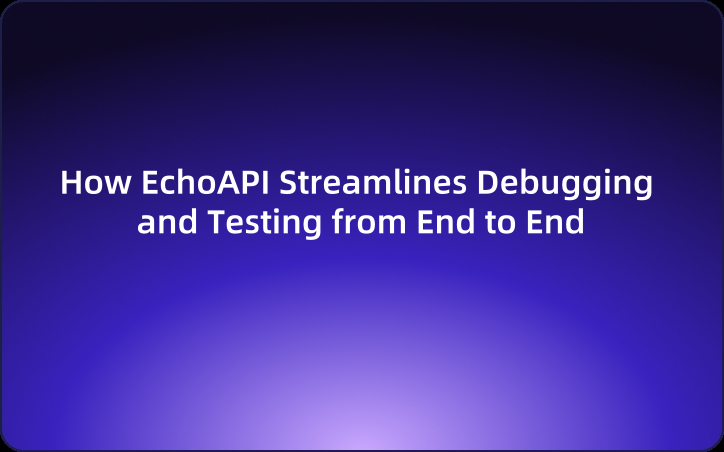How EchoAPI Streamlines Debugging and Testing from End to End
EchoAPI unifies debugging and testing into one seamless workflow, helping teams ship reliable APIs faster with AI-powered precision.
In modern software development, APIs are no longer just auxiliary services — they are the backbone of modern architecture. Whether you're building microservices, mobile backends, or third-party integrations, ensuring the correctness, stability, and performance of APIs is non-negotiable.
That’s where EchoAPI comes in — a unified platform for debugging and testing APIs that bridges the gap between development and quality assurance. It doesn’t just help you send requests; it helps you validate logic, trace issues, extract dynamic data, connect with databases, and automate everything.
Let’s dive into how EchoAPI combines debugging (detective work) and testing (quality enforcement) into a seamless, full-cycle workflow.
Debugging: The Detective Work of API Troubleshooting

Debugging is like solving the case of “The Disappearing API.” You’ve sent the request, but the correct response never arrives. So you start digging — line by line, breakpoint by breakpoint — checking logs, inspecting return values, and trying to identify the culprit (which could be anything from a null pointer, a type mismatch, to a misformatted payload).
Typical traits of debugging:
- Usually happens early in development, right after a problem is discovered
- Has a clear goal: find and fix a specific issue
- Highly flexible but depends heavily on developer intuition and experience
- Common tools: breakpoint debuggers, log traces, IDE inspectors
Testing: Putting the API on Trial

Testing, on the other hand, is like putting the API on trial in a court of law. You’re not accusing it of a crime without proof — instead, you present a structured set of test cases to evaluate whether it meets expectations in terms of functionality, performance, security, and more. Some tests are like meticulous depositions (unit tests), while others are full courtroom dramas (end-to-end tests).
Typical traits of testing:
- Typically occurs in later stages of development, before release, or during CI/CD
- There might be no visible issues, but testing ensures “nothing is broken”
- More systematic, standardized, and repeatable
- Common tools: EchoAPI, Postman, JMeter, automated test frameworks, CI pipelines
Debugging vs Testing: Two Sides of the Same Coin
| Aspect | Debugging | Testing |
|---|---|---|
| Primary Goal | Identify and fix specific issues | Systematically verify expected behavior |
| When It Happens | During development or bug reports | During CI/CD, pre-release, or regression |
| Approach | Interactive, manual, issue-driven | Automated, repeatable, standards-based |
| Tools | IDE debugger, logs, breakpoints | EchoAPI, Postman, JMeter, CI pipelines |
| Outcome | Fixes to get things working | Confidence that things stay working |
| Audience | Developers | Testers, QA, DevOps |
EchoAPI merges both into a unified interface — you debug in the same place where you later design tests, build workflows, and schedule test plans. One action can evolve into multiple outcomes.
EchoAPI Core Capabilities: Build, Debug, and Validate Requests
Flexible Request Builder
EchoAPI supports all major request types and lets you construct API calls without friction:
- RESTful & GraphQL support
- All standard HTTP methods (GET, POST, PUT, DELETE, PATCH)
- JSON, form-data, raw, file upload support
- Parameter injection via
{{variables}}across headers, queries, body, and path - Environment-aware configuration (switch values per environment)
Real-Time Debugging Console + Response Viewer
Build and debug requests with clarity:
- One-click request execution
- Formatted response viewer: JSON/XML/Plain Text with beautify and collapse
- Interactive console: shows script logs, DB query output, and assertion results
- Export working requests into reusable test cases or full test suites
Scriptable Request Lifecycle: Automation Before and After Calls
Flexibility matters more than it seems. An API request isn’t just about “sending it out” and “getting a response back” — it’s part of a layered workflow involving preparation, validation, extraction, and verification.
EchoAPI empowers every request with dynamic behavior, contextual awareness, and automation through programmable lifecycle scripts — Pre-request and Post-response.
Whether you're chaining multiple API calls, fetching database values on the fly, validating responses, or extracting data for the next step, EchoAPI makes it all seamless, centralized, and automated. It’s like conducting an orchestra — every step, before and after the request, plays in harmony under your control.
Pre-Request Scripts: Prepare Dynamically Before Sending
Pre-request scripts allow you to set the stage for any request by dynamically injecting values, fetching tokens, querying databases, or modifying headers.
Common use cases:
- Chain API calls (e.g., login + fetch profile)
- Inject authentication headers from a previous response
- Generate dynamic test data: usernames, IDs, timestamps
- Query DBs for latest user IDs, tokens, etc.
Example: Generate a random username and store globally
function _random(){
return "EchoUser_" + Math.floor(Math.random() * 10000);
}
pm.globals.set("nickname", _random());
Post-Response Scripts: Validate, Extract, Compare, and Automate
Once the response is in, EchoAPI lets you run Post-response scripts to validate it, extract data for future steps, or even write regression assertions.
Capabilities include:
- Custom assertions: Status codes, structure, values
- Data extraction: Use JSONPath, Regex, XPath, or headers/cookies
- Database assertions: Validate results against live queries
- Performance checks: Ensure response is fast and reliable
Example: Check status code and prepare role_id for the next call
let jsonData = pm.response.json();
pm.environment.set("role_id", jsonData.data.role_id);
pm.test("Status code is 200", function () {
pm.response.to.have.status(200);
});
Database Validation: Backend Confidence, Not Just Frontend Checks
Testing at the UI or API level isn't enough if the underlying data layer is incorrect. EchoAPI integrates with multiple databases, allowing you to validate responses directly against backend data.
Supported databases include:
- MySQL / PostgreSQL
- Oracle / SQL Server
- Clickhouse
- Redis
Use cases:
- Query values to use as request parameters
- Assert that responses match database records
- Inject or clear test data before/after test runs
Example: Assert that email returned by API matches database
SELECT email FROM user WHERE id = 123
pm.test("email matches DB", function () {
pm.expect(jsonData.email).to.eql(pm.environment.get("expected_email"));
});
No-Code Visual Testing: Empower Every Role
Not everyone on your team is a JavaScript wizard — and that’s okay.
EchoAPI provides a visual interface to configure test steps without writing scripts:
- Add assertions by clicking fields in the response
- Create extraction rules visually for JSON, headers, and more
- Bind extracted data to variables (environment, session, global)
- Create tests collaboratively with non-dev stakeholders
Multi-Scenario Support: Built for Individuals and Teams
EchoAPI adapts to a variety of use cases and team sizes:
- Solo developer debugging: Quick trial and error with new APIs
- Team-based QA: Reusable test suites, version control, environments
- CI/CD pipelines: Headless test runs, reports, integrations
- Regression testing: Full workflows covering hundreds of endpoints
- Mocking and test data management: Generate dynamic mock data with Faker.js
EchoAPI vs Traditional Workflow
EchoAPI doesn’t just connect testing and debugging — it creates a closed feedback loop between development and quality.
| Traditional Workflow | EchoAPI Workflow |
|---|---|
| Manual debugging in Postman | Debug + Test in same interface |
| Separate test scripts | Reuse debug steps as tests |
| No data consistency checks | Database-connected validation |
| Ad-hoc testing | Reusable, versioned, automated |
| Siloed developer/tester tools | Unified platform for the whole team |
Continuous Quality Through Automation
Once tests are built, EchoAPI allows you to automate them:
- Scheduled test runs: Hourly, daily, or on-demand
- Failure notifications: Slack, email, or webhooks
- Test environments: Run tests in staging, dev, production
- Reporting: Get pass/fail metrics, logs, performance benchmarks
Use it in CI pipelines to catch regressions early or validate deployments automatically.
Final Thoughts: Why EchoAPI?
If you’re tired of juggling multiple tools just to test one API properly, EchoAPI offers a refreshing alternative. With deep support for debugging, testing, data validation, and automation, it empowers your team to:
- Build higher quality APIs faster
- Detect bugs earlier, fix them faster
- Validate not just behavior, but outcomes
- Automate the boring stuff so you can focus on innovation
EchoAPI is not just another API client.
It’s your all-in-one system for building confidence in every API you ship.




 EchoAPI for VS Code
EchoAPI for VS Code

 EchoAPI for IntelliJ IDEA
EchoAPI for IntelliJ IDEA

 EchoAPl-Interceptor
EchoAPl-Interceptor

 EchoAPl CLI
EchoAPl CLI
 EchoAPI Client
EchoAPI Client API Design
API Design
 API Debug
API Debug
 API Documentation
API Documentation
 Mock Server
Mock Server