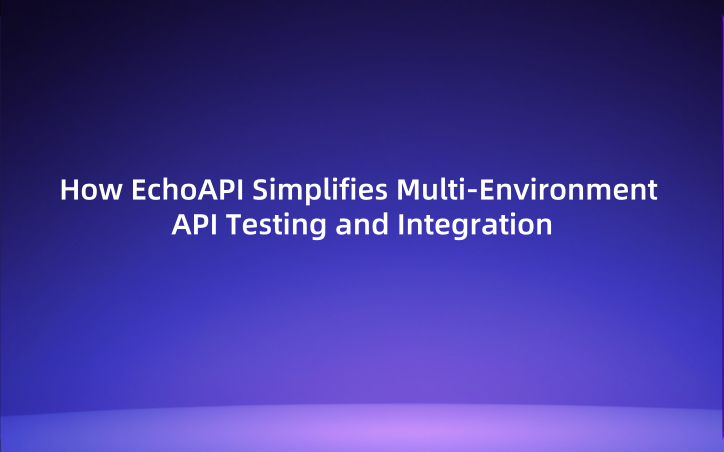How EchoAPI Simplifies Multi-Environment API Testing and Integration
Coordinating APIs across dev, test, and prod is hard—EchoAPI makes it one-click simple.
For developers, testers, and everyone working with APIs, integrating frontend and backend systems isn’t just about writing good code—it’s about coordination. And one of the most underrated yet critical pieces of that puzzle? Managing multiple environments.
Think of each environment—development, testing, staging, production—as a unique stage where your app rehearses, tests, or performs live. If the stage isn't set properly, even the best actors (code) can't shine.
In this guide, we’ll explore why environment separation matters, the risks of skipping it, best practices for setup, and how tools like EchoAPI can streamline your workflow from start to finish.
What Is Frontend-Backend Integration?
At its core, frontend-backend integration is the process of connecting your frontend UI with backend services via APIs. It's the moment where the browser talks to your server, data is fetched, and real features come to life.
Picture the frontend as a performer on stage—it handles interactions, visuals, and UX. The backend? It’s the behind-the-scenes crew managing data, logic, and infrastructure. Integration is about making sure both sides speak the same language and hit their cues at the right time.
But integration isn’t done once and for all—it needs to happen in different environments, with different conditions, over the course of development. That’s where things get tricky.
Types of Environments (And Why They Matter)
Here are the most commonly used environments in a software project:
Development (Dev)
Your personal sandbox. Developers use this to build and test individual features. Code may break often, and that’s okay. It’s the place to iterate fast, make mistakes, and fix them without affecting others.
Example:
Developer Alex is building a new login feature. In the dev environment, they can test authentication logic without worrying about interfering with other modules or data.
Testing / QA
A more stable setup used by QA engineers to perform integration, functional, and regression testing. It closely mimics production behavior in a controlled setup with test data.
Example:
QA engineer Jamie tests the login feature under different scenarios—invalid input, expired tokens, network timeouts—and verifies the system handles them all gracefully.
Staging / Pre-Production
Your dress rehearsal. It’s used to validate features before deployment, often with production-like infrastructure, configuration, and data. Stakeholders (PMs, designers, ops) use it to verify that everything works as expected.
Example:
PM Casey discovers that login API calls in staging are too slow and flags the backend team to investigate before go-live.
Production (Live)
The real deal. This is what users interact with. It should be stable, monitored, and protected at all costs. No testing, no experimentation. Only clean, reviewed, fully-tested code gets deployed here.
Benefits of Proper Environment Setup
✅ Better Developer Productivity
Without isolated environments, developers often step on each other’s toes—overwriting code, corrupting data, or breaking features.
Imagine multiple developers working on the same API without separation. Every time someone pushes changes, others must halt, merge, or redo their work. Frustrating, right?
Dedicated dev environments give each engineer a "safe room" to build and test without interference.
✅ More Effective and Realistic Testing
Test environments can simulate real-world scenarios—data edge cases, API timeouts, rate limits, etc.—without risking production.
Simulating thousands of failed login attempts to test lockout behavior is fine in QA. But in production? You’d be triggering real alarms or getting IPs blocked.
✅ Safer Deployments
By catching bugs in staging before going live, you reduce last-minute surprises. That means fewer emergency rollbacks and late-night hotfixes.
You notice an unexpected API contract change during staging validation. It’s easy to fix now—much harder when it's live.
✅ Protection for Production
Production should never be used as a playground. Isolating it from development/testing shields end-users from downtime, broken features, and data corruption.
The Risks of Poor Environment Management
Without proper environment separation, things go south—fast:
❌ Code Conflicts and Broken Features
Developers interfere with each other’s work. Testing becomes unreliable because code changes constantly. Your build is in a permanent state of "kind of working."
❌ Incomplete Testing Coverage
Testing on dev environments may miss important edge cases: version mismatches, missing dependencies, production-like data, etc.
❌ Higher Chance of Production Failures
If testing happens directly in production, a minor bug or test case can cause major outages—leading to loss of data, customers, and trust.
Best Practices for Multi-Environment Management
Effectively managing multiple environments requires more than just good intentions—it demands structured practices, automation, and consistency across the board. Here’s how to do it right:
1. Use Environment Variables for Dynamic Configuration
Environment variables allow you to decouple config values—like API base URLs, tokens, and debug flags—from your actual code.
Best practices:
- Store dynamic values in
.envfiles for local development. - For frontend builds, prefix variables appropriately:
REACT_APP_(React)NEXT_PUBLIC_(Next.js)VITE_(Vite)
- Never commit sensitive data like secrets or tokens
Keeping config outside the codebase makes it easier to switch environments without code changes.
2. Align Git Branches with Environments
A well-structured Git strategy reflects your release pipeline. This keeps your environments predictable and reduces accidental leaks into production.
Recommended branch-to-environment mapping:
| Git Branch | Deployment Target |
|---|---|
feature |
Development |
test |
QA / Testing |
release |
Staging |
main / prod |
Production |
Tips:
- Use CI rules to restrict what gets merged into staging or production.
- Require approvals or test coverage before merging to
releaseormain.
3. Automate Everything with CI/CD Pipelines
Manual deployment is error-prone and inconsistent. Use CI/CD pipelines to automate the entire flow from build to release.
What to automate:
- Linting & testing
- Environment-specific builds
- Deployment steps
- Notifications (Slack, email, etc.)
Popular CI/CD tools:
- GitHub Actions
- GitLab CI
- Jenkins
- EchoAPI (great for API testing & staging flows)
Suggested pipeline structure:
Build → Test → Deploy → Notify
Trigger pipelines by branch, tag, or PR events for controlled releases.
4. Implement Role-Based Access Control (RBAC)
Not everyone should have access to every environment. Limit access based on roles to maintain security and avoid accidental disruptions.
Access recommendations:
| Role | Environments |
|---|---|
| Developers | Dev, Test |
| QA Engineers | Test, Staging |
| Ops/Admins | Staging, Production |
Use enterprise-grade access controls:
- Single Sign-On (SSO)
- LDAP / Active Directory
- OAuth 2.0 integrations
Always audit who has access to production. Implement logging and monitoring for accountability.
5. Use Containers and Configuration Templates
Containers remove the "it works on my machine" excuse by standardizing environments.
Recommended tools:
- Docker – containerize your apps
- Kubernetes – orchestration for large systems
- Ansible / Helm / Terraform – manage and template infrastructure config
Goals:
- Keep environment structure consistent across the board
- Allow only values (not structure) to vary between environments
- Ensure parity between dev, staging, and production
This ensures a change that works in staging is very likely to work in production.
6. Don’t Neglect Local Environments
Local development is still the fastest way to iterate. Simulating realistic environments locally saves time and improves integration accuracy.
Tips for local setup:
- Use Docker Compose to run services locally (databases, APIs, queues)
- Mirror environment variables and configs used in staging
- Proxy or mock remote APIs if full backend isn’t available
Your local setup should feel like a scaled-down, stable mini-production.
Supercharge Integration with EchoAPI
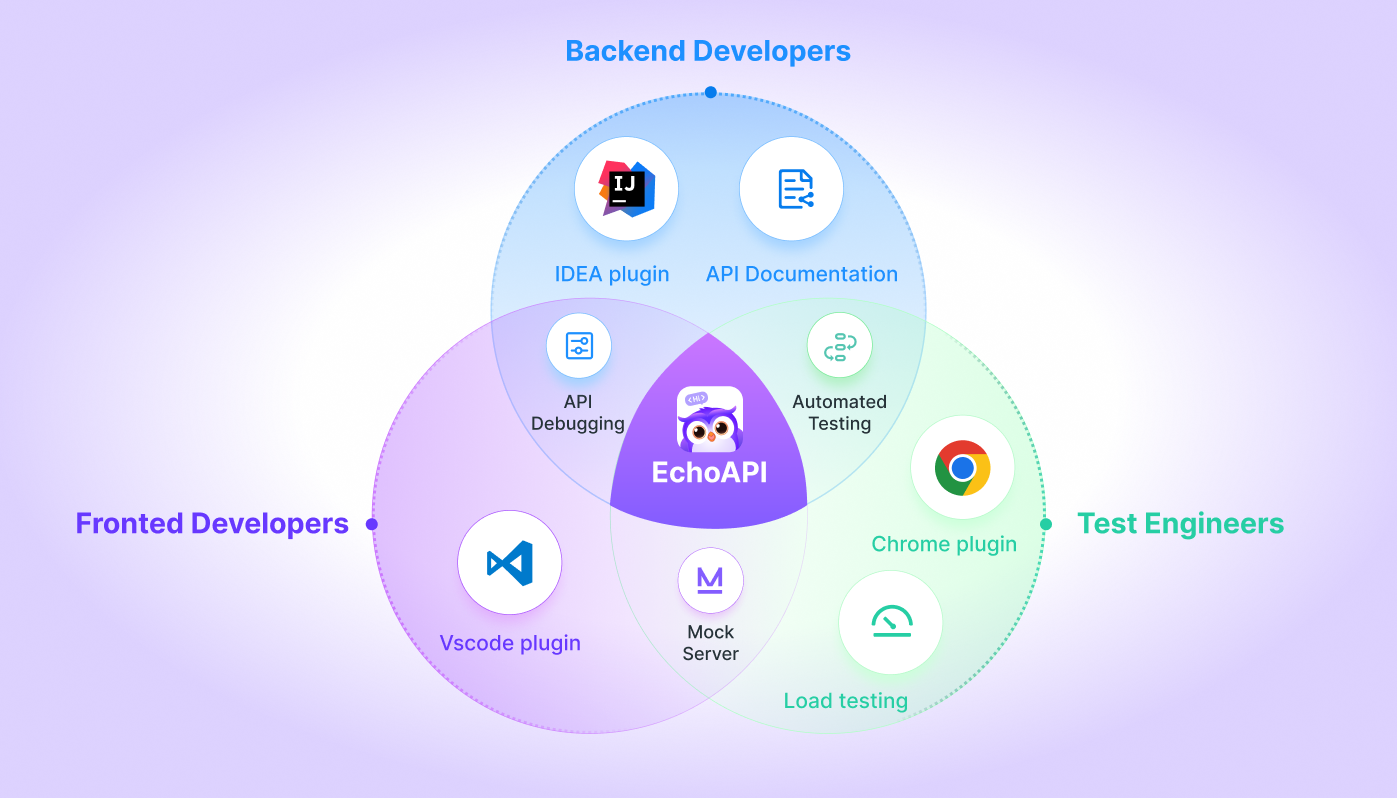
Managing environments manually? Constantly copy-pasting base URLs and adjusting headers?
EchoAPI is purpose-built to simplify multi-environment API testing and integration—so you can focus on what really matters: building and delivering great features.
One-Click Environment Switching
No more manual URL editing or error-prone copy-pasting. EchoAPI allows you to configure multiple environments—development, testing, staging, and production—and switch between them seamlessly via a simple dropdown in the interface. When you switch environments, all request URLs and environment-specific variables are updated automatically.
This saves significant time during debugging and reduces the risk of calling the wrong environment—especially during late-stage deployments or team collaboration.
Powerful Variable Management
Each environment can maintain its own set of variables—for example:
{{baseUrl}}{{authToken}}{{userId}}
These variables can be referenced anywhere in your request, whether it’s a URL, header, or body. When you switch environments, EchoAPI automatically replaces those variables with values tied to the selected environment—no need to touch the request structure.
You can even update variables dynamically using pre- or post-request scripts:
pm.environment.set("authToken", "Bearer eyJhbGciOi...");
This is especially useful when chaining requests—like logging in and passing the returned token to subsequent API calls.
Private vs Public Environments
Need to manage sensitive configurations? EchoAPI supports private and public environments:
- Public environments are shared across your team—great for shared staging or testing setups.
- Private environments are visible only to you—perfect for local debugging or sensitive API credentials.
Pro tip: While private environments can be made public later, public environments cannot be made private again—so choose wisely when setting them up.
Multi-Service Pre-URL Configuration
In real-world systems, different services often live behind different domains or subdomains. EchoAPI lets you manage multiple base URLs (pre-URLs) across services, within a single environment.
For example:
User Service→https://user.staging.example.comOrder Service→https://orders.staging.example.com
You can assign these pre-URLs to specific interface groups or folders—so that all endpoints within the "User" folder inherit the base URL of the User Service, and so on.
This makes EchoAPI a great choice for microservices architectures, where every domain might have its own gateway or endpoint root.
Interface Organization by Folder and Service
To keep your workspace clean and intuitive, EchoAPI allows you to:
- Group related APIs into folders (e.g.
[Auth],[User],[Payments]) - Assign a service base URL to each folder
- Automatically apply the corresponding base URL based on folder-level configuration
Once set, any environment switch will update all interface paths accordingly—ensuring consistency and reducing human error.
Why EchoAPI Stands Out for Environment Management
| Feature | Benefit |
|---|---|
| One-Click Environment Switch | Avoids manual base URL changes and prevents environment mix-ups |
| Environment Variables | Reduces duplication, automates value replacement |
| Public & Private Modes | Balances team collaboration with sensitive data handling |
| Multi-Service Support | Ideal for complex, microservice-heavy systems |
| Folder-Level Pre-URL Binding | Simplifies large project maintenance and scales with your needs |
Final Thoughts: Make Environment Management a First-Class Citizen
In modern software development, managing environments effectively is no longer optional—it’s essential.
Done right, it empowers teams to:
- Develop in parallel without stepping on each other's toes
- Test thoroughly in isolated, safe conditions
- Deploy with confidence, knowing exactly what's going live
- Recover quickly when issues arise, thanks to clear versioning and rollback strategies
With tools like EchoAPI, managing environments becomes painless, repeatable, and scalable—unlocking faster iterations and smoother team collaboration.
So if you're still switching environments manually, or debugging failed calls caused by the wrong base URL—maybe it's time to let EchoAPI handle that for you.




 EchoAPI for VS Code
EchoAPI for VS Code

 EchoAPI for IntelliJ IDEA
EchoAPI for IntelliJ IDEA

 EchoAPl-Interceptor
EchoAPl-Interceptor

 EchoAPl CLI
EchoAPl CLI
 EchoAPI Client
EchoAPI Client API Design
API Design
 API Debug
API Debug
 API Documentation
API Documentation
 Mock Server
Mock Server