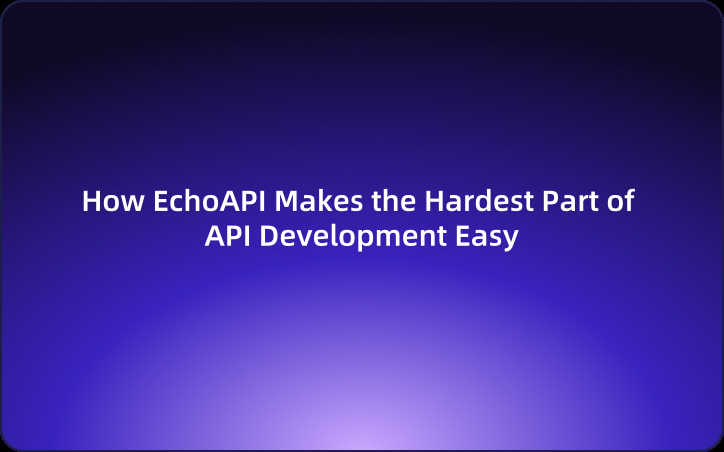How EchoAPI Makes the Hardest Part of API Development Easy
Building APIs goes beyond coding; it also involves accurately naming fields. This article explores how EchoAPI leverages AI to standardize naming, simplifying this challenge, enhancing development efficiency, reducing confusion, and making your APIs more readable and consistent.
As a backend developer, I’ve spent years building APIs—writing code, debugging, testing endpoints, optimizing performance.
But none of that compares to the true boss battle in API development.
It’s not bugs.
It’s not refactors.
It’s not even legacy code.
It’s... naming fields.
Yes. Naming.A
That deceptively simple act of assigning meaningful, consistent, unambiguous names to things.
The one task that turns even the most seasoned engineers into existential philosophers.
The Downward Spiral Starts with a Simple Request
It’s 3PM on a Tuesday, and your product manager swings by and says,
“Hey, can we add a new field to the user registration form for their profession?”
Sounds easy, right? Just one extra field. Two minutes of work, tops.
I smile, open up the API schema editor… and suddenly my brain short-circuits.
Profession… huh.
Do I name it `job`?
Or `career`? Maybe `occupation`?
Wait, is `work` a thing here?
What about `userProfessionInfo`? Does that sound smart enough?
A simple word becomes a mental maze.
And the worst part?
There is no obviously right answer.
jobsounds like a job title—Frontend might think it's "Engineer", "Designer", etc.workcould be misread as the company name, like "Google" or "Starbucks"careerfeels too long-term or abstractoccupationDetailsounds like ChatGPT made it upuserData3... is that from Excel? Did I give up?
One Name. Endless Confusion.
You choose one. You move on.
But the naming gods are not kind.
Soon, your frontend dev is pinging you:
"Hey, what’s this field actually supposed to be?"
QA asks during test planning:
“Wait… arejobandcareertwo separate things?”
And then, the worst moment:
You revisit your own code two months later and think:
“What the hell did I mean by userInfoExt?”Consistency? Out the window.
Now your JSON responses look like a bad patchwork quilt:
{
"lastPurchaseTime": "...",
"last_buy_channel": "...",
"userProfessionInfo": "..."
}
camelCase here, snake_case there, PascalCase maybe in the docs…
Field names that used to mean something—don’t.
DB column names don’t match your API responses.
And heaven help the new hire who has to read this.
The Cost of Poor Naming Is Real
You might think:
“It’s just names, right? Code still runs.”
But here’s what actually happens in the real world:
- ❌ Backend sends
signupTime, frontend expectsregisteredAt, QA usesuserCreatedin the test script → nothing matches - ❌ Documentation becomes a glossary of guesswork
- ❌ Endpoint testing fails silently because of inconsistent param names
- ❌ Multi-dev collaboration turns into a game of “API charades”
“User registration time” ends up with four aliases.
Each service uses its own version.
And calling the API starts to feel like deciphering an ancient manuscript.
Welcome to the field-naming apocalypse.
EchoAPI Threw Me a Lifeline (and a Dictionary)
Just when I was ready to name my next field info_data_thing_2,
I stumbled across something game-changing:
EchoAPI has AI-powered field naming standardization.
No joke.
You just input the context, like:
👉 User registration form
👉 Track invoice generation status
👉 Show last purchase channel
And out comes a clean, readable, consistent field set like:
{
"userName": "...",
"emailAddress": "...",
"invoiceStatus": "...",
"lastPurchaseChannel": "..."
}
It follows proper camelCase, adheres to OpenAPI and RESTful conventions, and—this is key—makes sense to humans.
- ✅ Aligns with frontend/backend/database standards
- ✅ Feels native to English speakers
- ✅ Avoids naming overlaps and semantic confusion
- ✅ Makes your API docs read like a product, not a puzzle
No more cross-team debates about isActive vs. userStatusFlag.
Just clean, consistent naming that everyone can live with.
And More: EchoAPI’s Got a Memory—and It’s Smarter Than Mine
Here’s the cherry on top:
EchoAPI doesn’t just generate field names once and forget about them.
It builds a reusable dictionary library that you (and your team) can access anytime.
That means if you’ve named a field userEmail once, you don’t have to reinvent the wheel every time.
EchoAPI saves it, remembers it, suggests it when relevant, and keeps your schema consistent across projects, teams, and endpoints.
- ✨ No more inconsistent twins like
emailAddr,user_email, andmail - ✨ Share dictionary entries across teams like a naming style guide—only smarter
- ✨ Perfect for scaling systems or onboarding new devs fast
This isn’t just naming—it’s building a semantic backbone for your API ecosystem.
And it gets better...
SQL-Aware Field Mapping (Yes, Really)
Ever felt that pain when you’ve:
- Defined a field as
VARCHAR(255)in SQL,
but forgot to reflect the same limit in your API validation? - Or realized too late that a
NOT NULLconstraint in the DB wasn’t being enforced at the API layer?
Yeah, EchoAPI saw that coming.
With its SQL schema awareness, EchoAPI can automatically:
- Detect your database column types and constraints
- Map them into your API definitions
- Apply validations and restrictions in real-time
CREATE TABLE users (
id INT PRIMARY KEY,
email VARCHAR(255) NOT NULL,
is_active BOOLEAN DEFAULT TRUE
);
…becomes:
{
"id": 123,
"email": "user@example.com",
"isActive": true
}
Just like that, your database and your API are in sync.
No drift. No surprises. No “oh no, we missed that constraint again.”
EchoAPI: Your Naming Wingman + Schema Translator
Think of it as your:
- Naming assistant who knows your style and enforces it
- Database whisperer that bridges backend logic with frontend clarity
- Consistency cop who keeps your API readable, scalable, and totally non-chaotic
So instead of spending 30 minutes fighting over whether to call something userState, userFlag, or activeStatus, you can:
- Trust EchoAPI to suggest the best fit
- Reuse definitions you've already blessed
- Stay aligned with your actual database
No more mismatches. No more mystery fields.
Just clean, human-readable, production-grade APIs—powered by AI, backed by logic, and wrapped in sanity.
Naming isn’t a “nice to have.” It’s how your API talks to the world.
Let EchoAPI be your voice coach.




 EchoAPI for VS Code
EchoAPI for VS Code

 EchoAPI for IntelliJ IDEA
EchoAPI for IntelliJ IDEA

 EchoAPl-Interceptor
EchoAPl-Interceptor

 EchoAPl CLI
EchoAPl CLI
 EchoAPI Client
EchoAPI Client API Design
API Design
 API Debug
API Debug
 API Documentation
API Documentation
 Mock Server
Mock Server