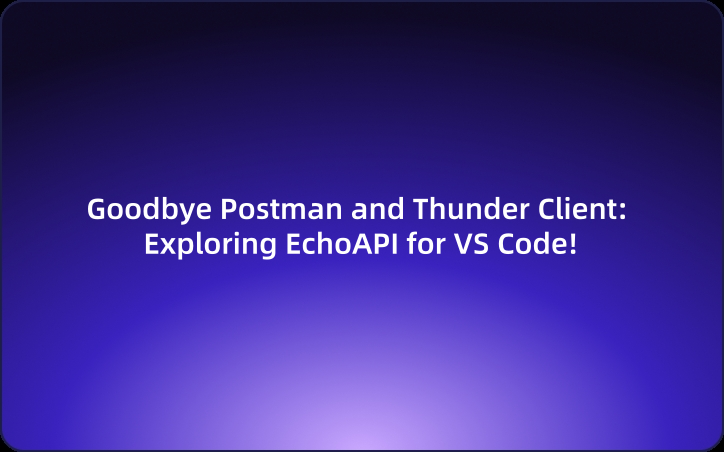Goodbye Postman and Thunder Client: Exploring EchoAPI for VS Code!
EchoAPI emerges as a versatile and lightweight alternative to traditional API testing tools, offering seamless integration with popular code editors like VS Code.
Navigating the request interface in Postman has become increasingly cumbersome. When testing APIs, you have to go through the following steps in Postman: Open Postman (which is usually very slow and requires me to create an account and log in) => Open Workspace => Open a new tab => Select Text -> Raw -> JSON => Send.
That's why I switched to using "Thunder Client for VS Code" when developing API integration code after discovering it. However, its aggressive pricing strategy has become hard for me to accept.
EchoAPI for VS Code
EchoAPI came to my attention through a Reddit post. To my surprise, it also offers a VS Code plugin: EchoAPI for VS Code! The feature that caught my eye was its “100% compatible with Postman script syntax.” I was intrigued but skeptical. Could it really be that simple? Upon downloading and testing it, I was pleasantly surprised to find a whole new world. Almost all my Postman pre-scripts and tests worked seamlessly with EchoAPI.
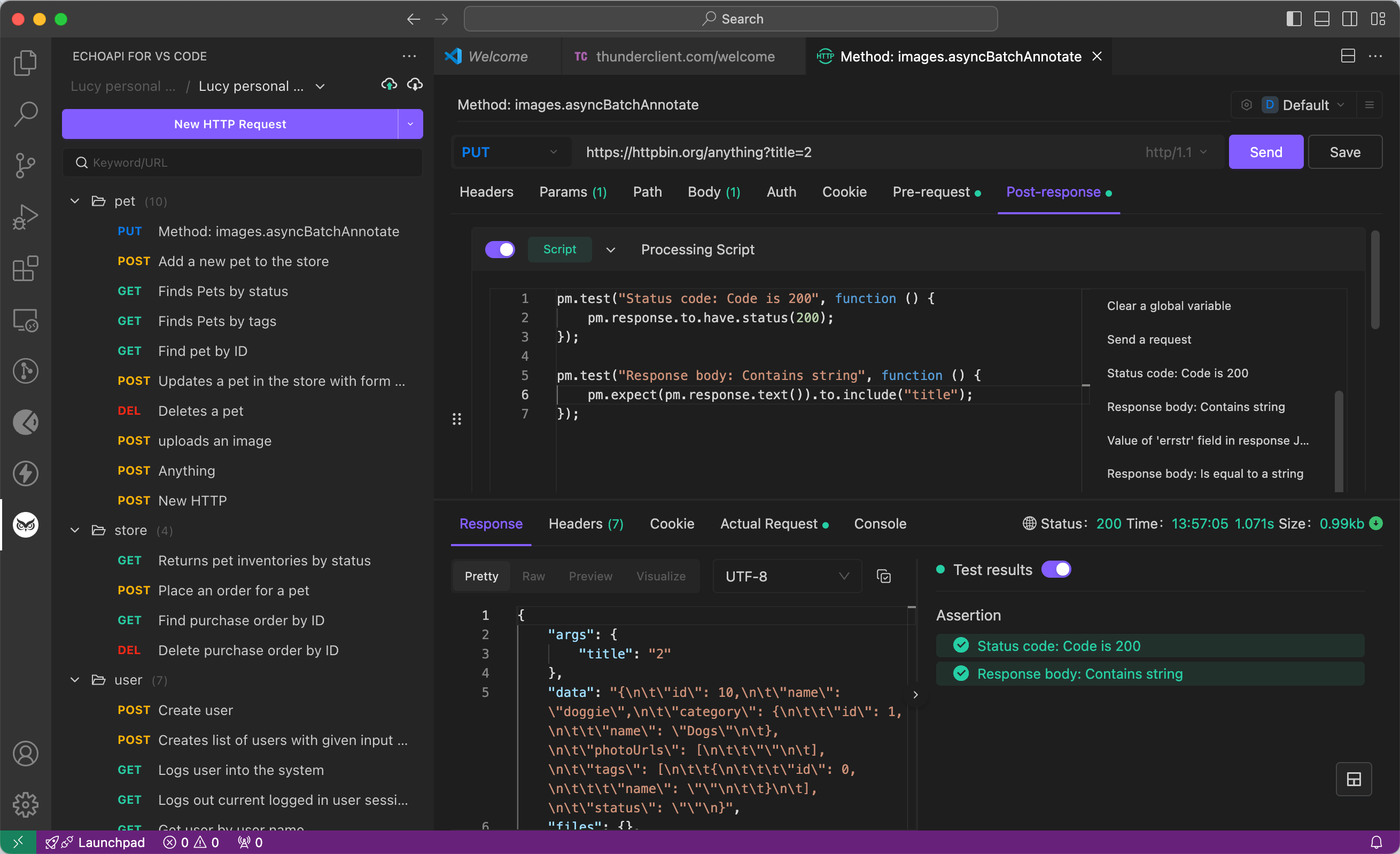
EchoAPI for VS Code of features
- No login required: Just install and go.
- Supports Scratch Pad: Perfect for quick, temporary notes and testing.
- Ultra-lightweight: Doesn't hog your system resources.
- 100% Postman script syntax compatibility: Smooth transition guaranteed.
Comparison Analysis with Postman
| Feature | EchoAPI for VSCode | Postman for VSCode |
|---|---|---|
| Price | Free | Paid |
| Offline Usage | Yes | No, requires login |
| Ease of Use | Simple | Complex |
| Lightweight | Yes | Yes |
| Environment Management | Yes | Yes |
Price
- EchoAPI for VSCode: It’s completely free, perfect for individuals and small teams.
- Postman for VSCode: Needs a Postman account, and some features might require a subscription.
Offline Usage
- EchoAPI for VSCode: Works fully offline, so you don’t have to log in to use it.
- Postman for VSCode: Requires you to log in, so no offline usage.
Ease of Use
- EchoAPI for VSCode: Very user-friendly, great for beginners and pros alike.
- Postman for VSCode: More complex, which can mean a steeper learning curve.
Lightweight
Both extensions are lightweight and won’t slow down your VSCode, making them great for keeping your IDE responsive.
Environment Management
Both tools allow easy management of variables across different environments, crucial for API testing.
EchoAPI Extensions and Tools
Apart from its desktop application, EchoAPI provides several extensions to fit various development environments:
- EchoAPI for VS Code: An ultra-lightweight API debugging tool for VS Code.
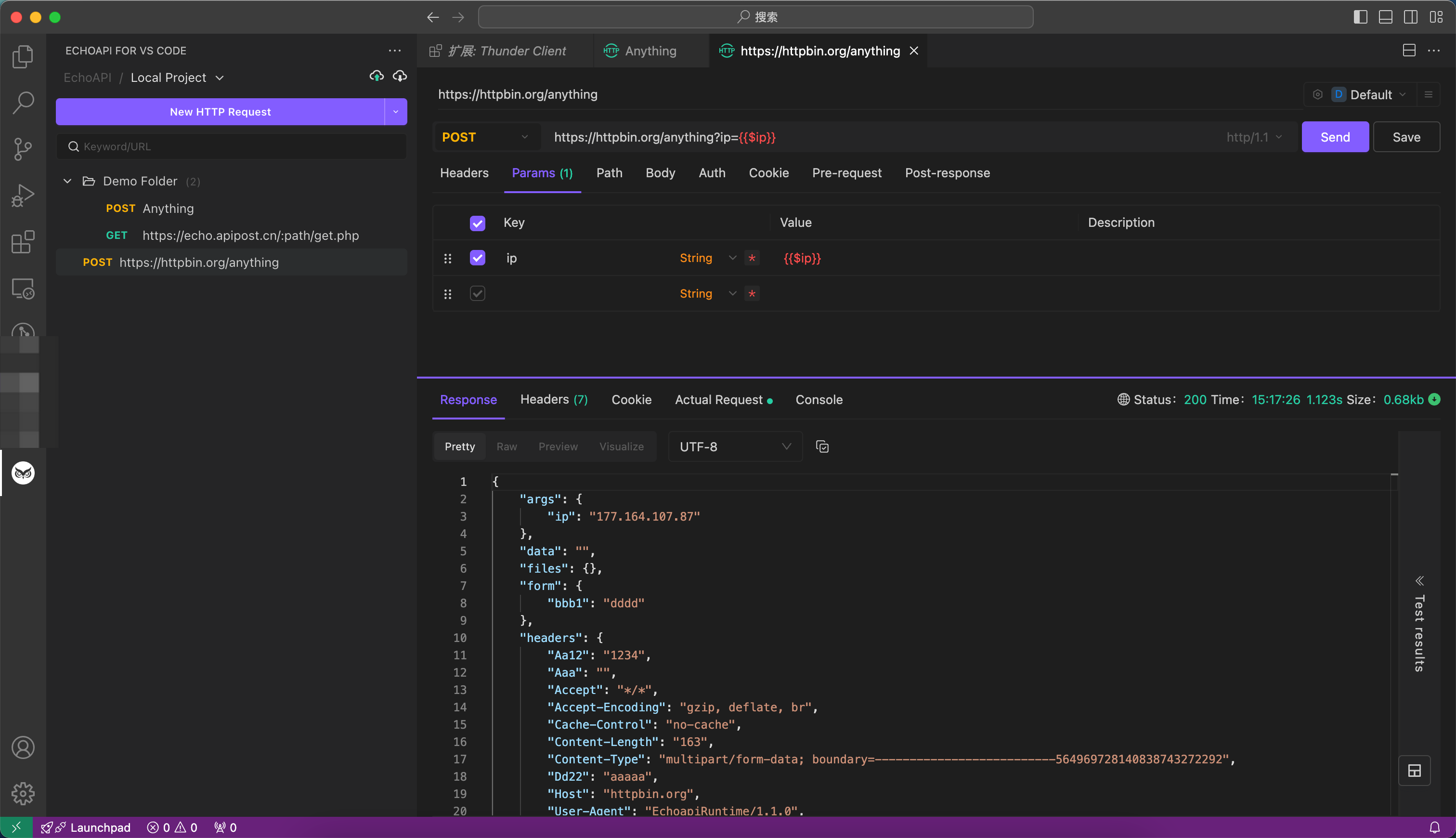
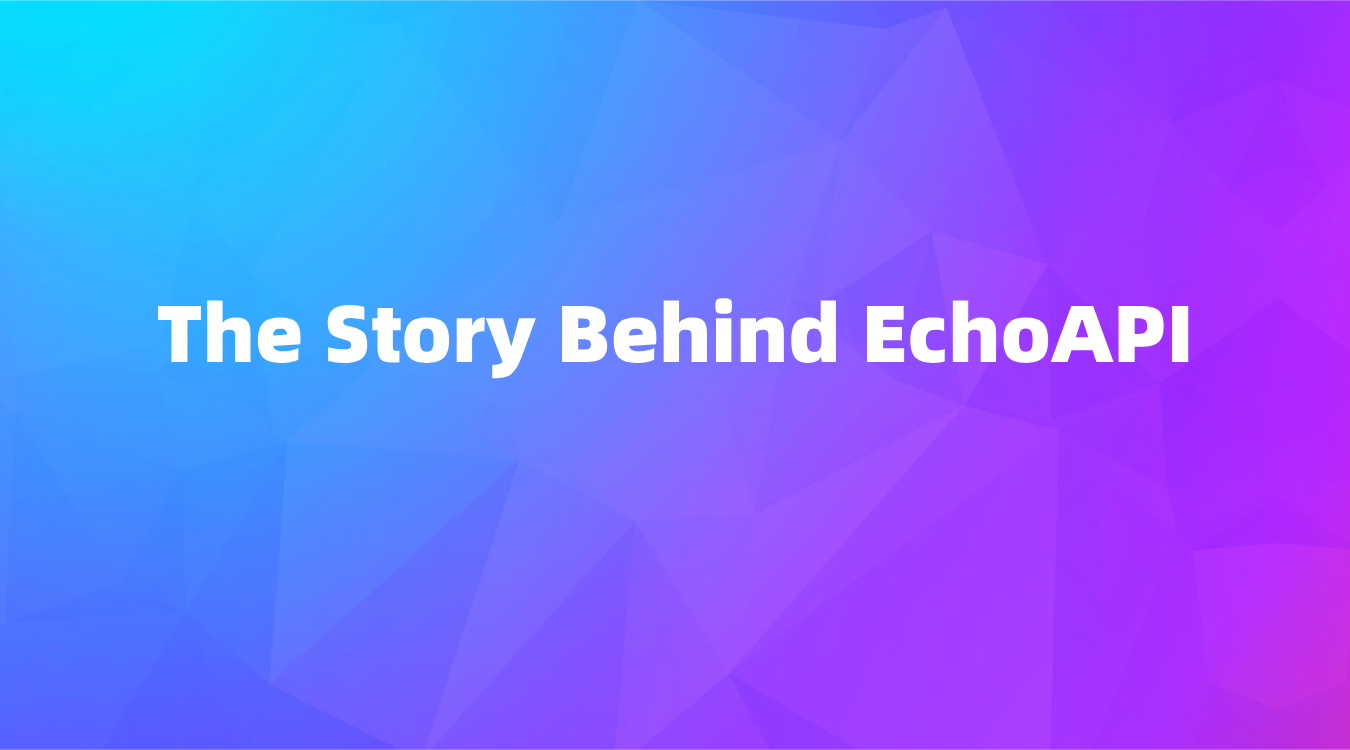
- EchoAPI for IntelliJ IDEA: Offers one-click API documentation and debugging.
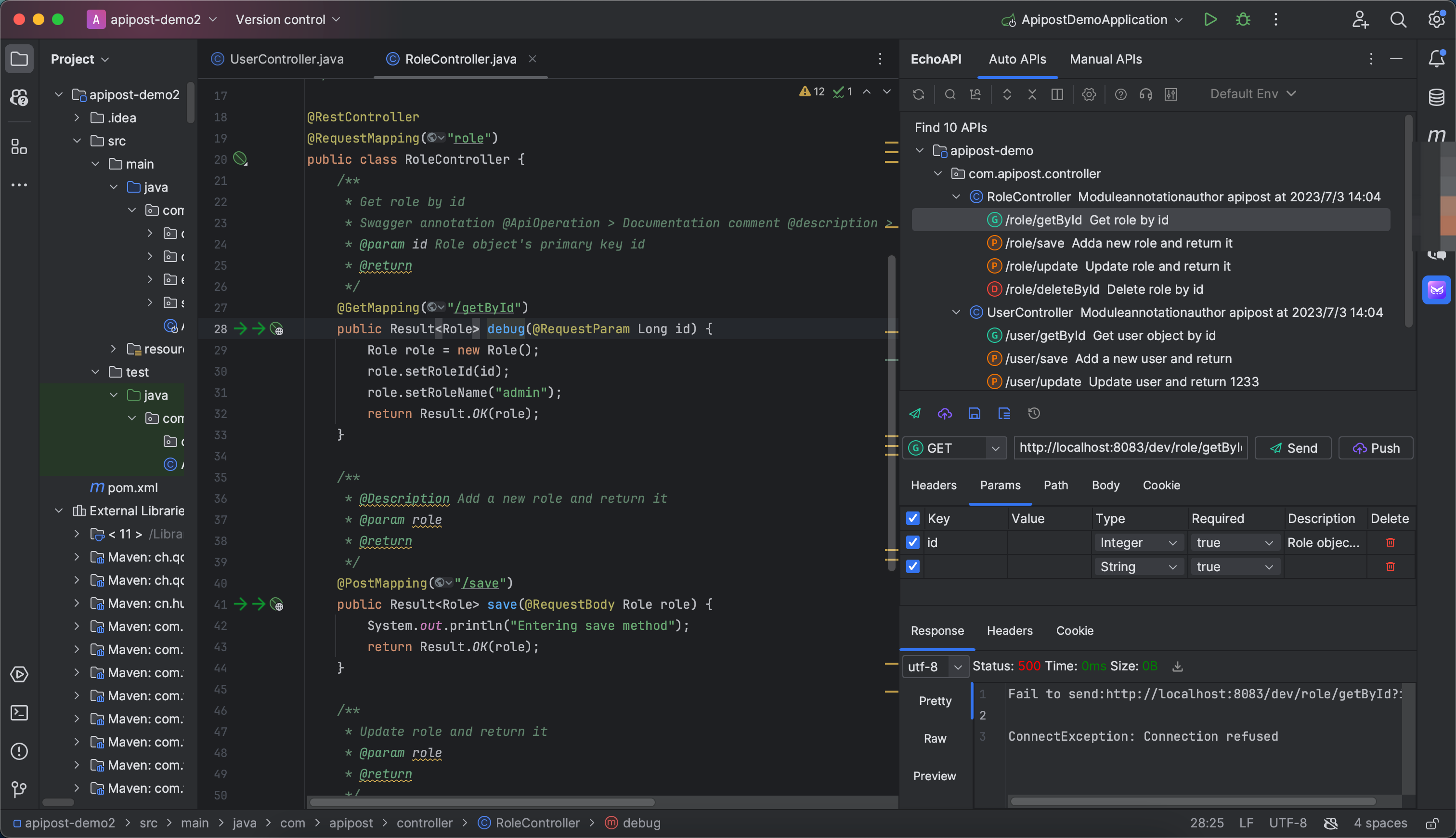

- EchoAPI-Interceptor: Enables one-click API capture and debugging.
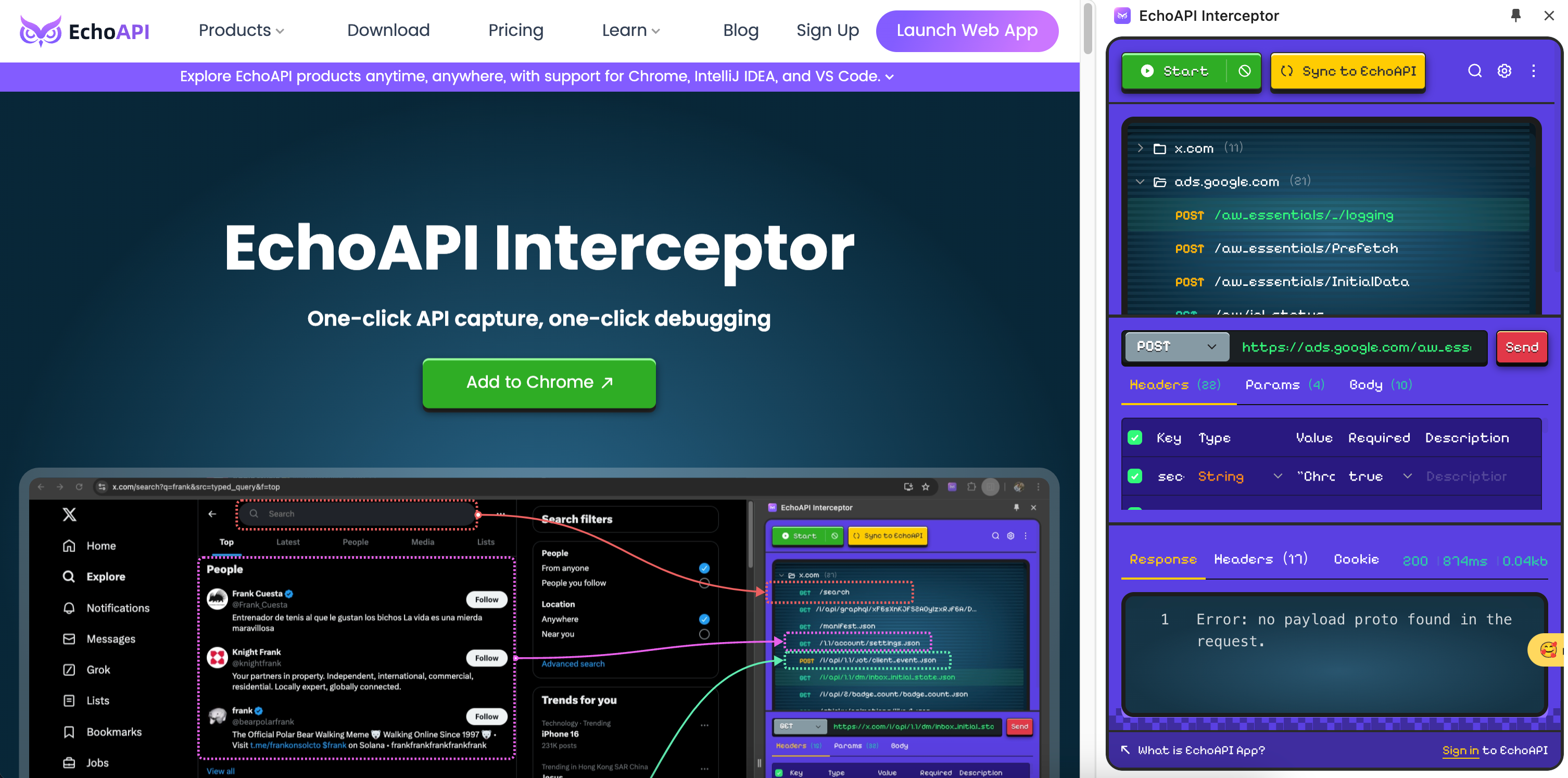
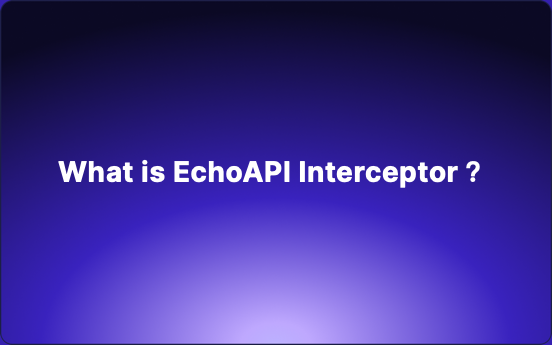
- EchoAPI for Cunsor:It is a plugin that enables the direct development of REST APIs within Cursor.
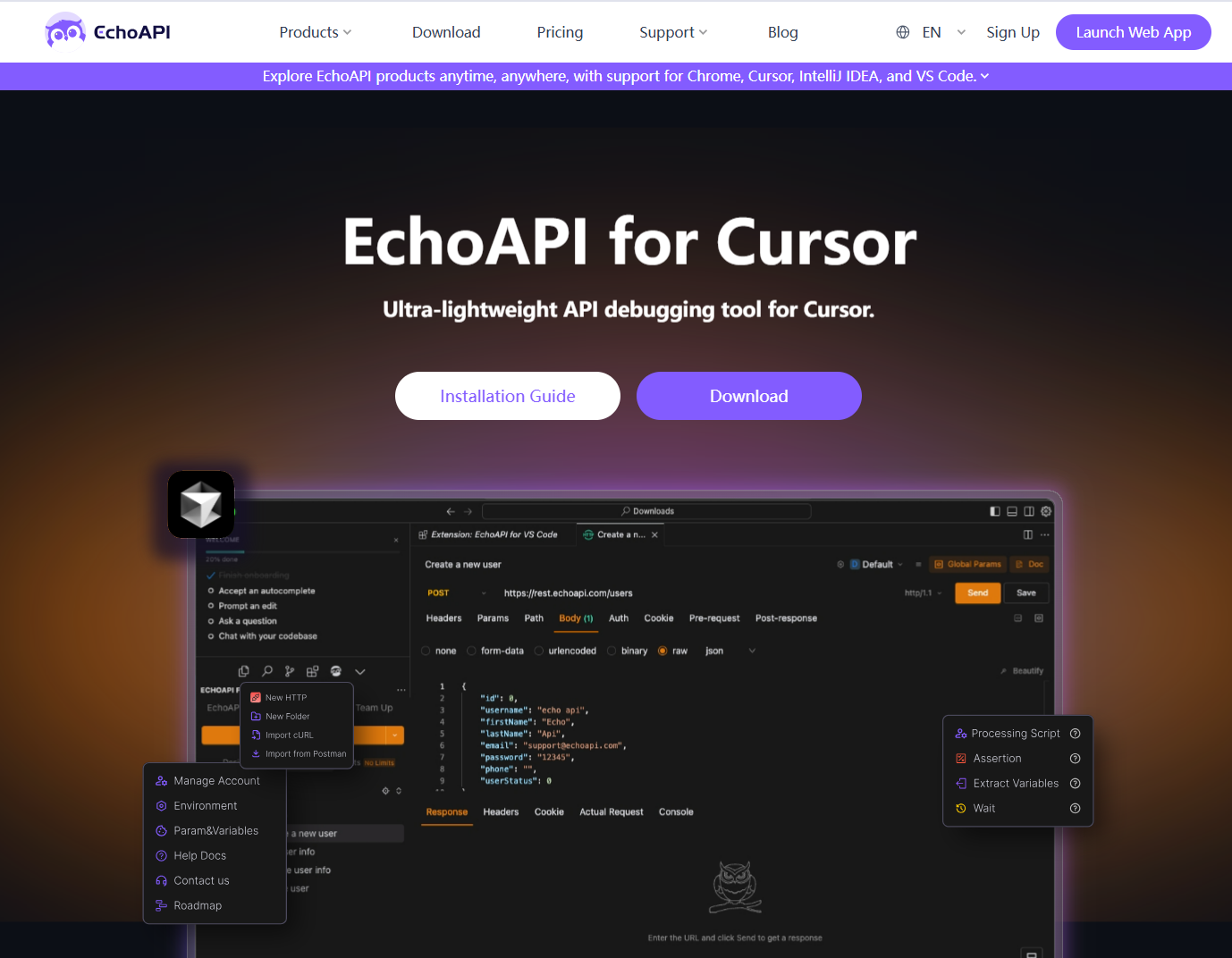
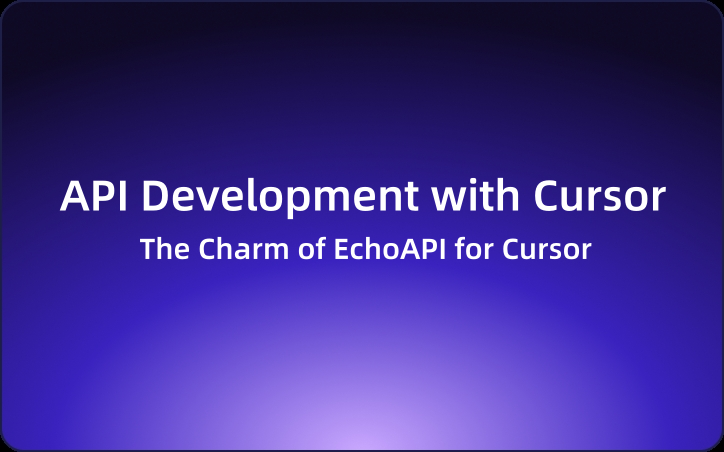
- EchoAPI CLI: A Command Line Interface tool for EchoAPI and test case execution.
Conclusion
EchoAPI for VSCode shines as a great alternative to Postman, especially if you want a free tool that works offline. It integrates well with VSCode and offers straightforward interactions, making it ideal for developers who want to keep everything in one place. While Postman has some advanced features, EchoAPI covers the basics exceptionally well, plus it doesn't require login—making it hassle-free.









 EchoAPI for VS Code
EchoAPI for VS Code

 EchoAPI for IntelliJ IDEA
EchoAPI for IntelliJ IDEA

 EchoAPl-Interceptor
EchoAPl-Interceptor

 EchoAPl CLI
EchoAPl CLI
 EchoAPI Client
EchoAPI Client API Design
API Design
 API Debug
API Debug
 API Documentation
API Documentation
 Mock Server
Mock Server