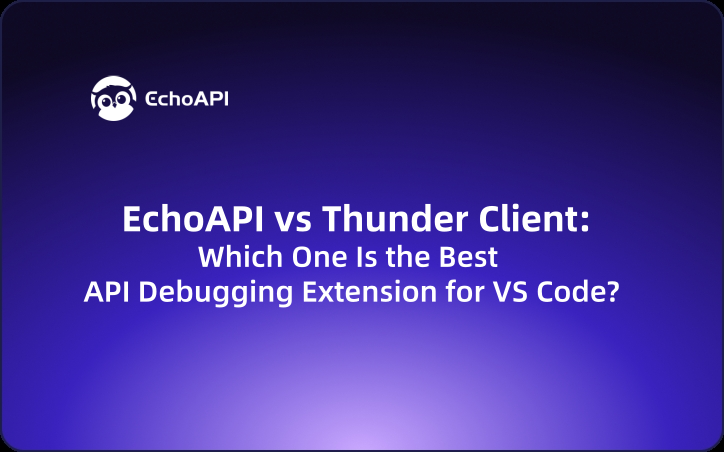EchoAPI vs Thunder Client: Which One Is the Best API Debugging Extension for VS Code?
EchoAPI is a feature-rich, all-in-one platform for teams within VS Code, and its extension is free. In contrast, Thunder Client is a lightweight tool suited for quick, independent debugging tasks but currently requires payment for use.
In modern software development, API debugging is part of a developer’s daily routine. Whether you’re working on the frontend, backend, or going full-stack, testing and validating APIs is a critical step.
For years, Postman was the go-to solution. But as a standalone app, it often feels too heavy, consuming more memory and slowing down the workflow. That’s why lightweight API debugging tools inside VS Code extensions have become increasingly popular.
Among them, the two most talked-about are Thunder Client and the rising contender EchoAPI. Both let you debug APIs without leaving VS Code, but they differ in positioning, depth of features, and collaboration capabilities. So which one is the better fit for your workflow? Let’s dive into a detailed comparison.
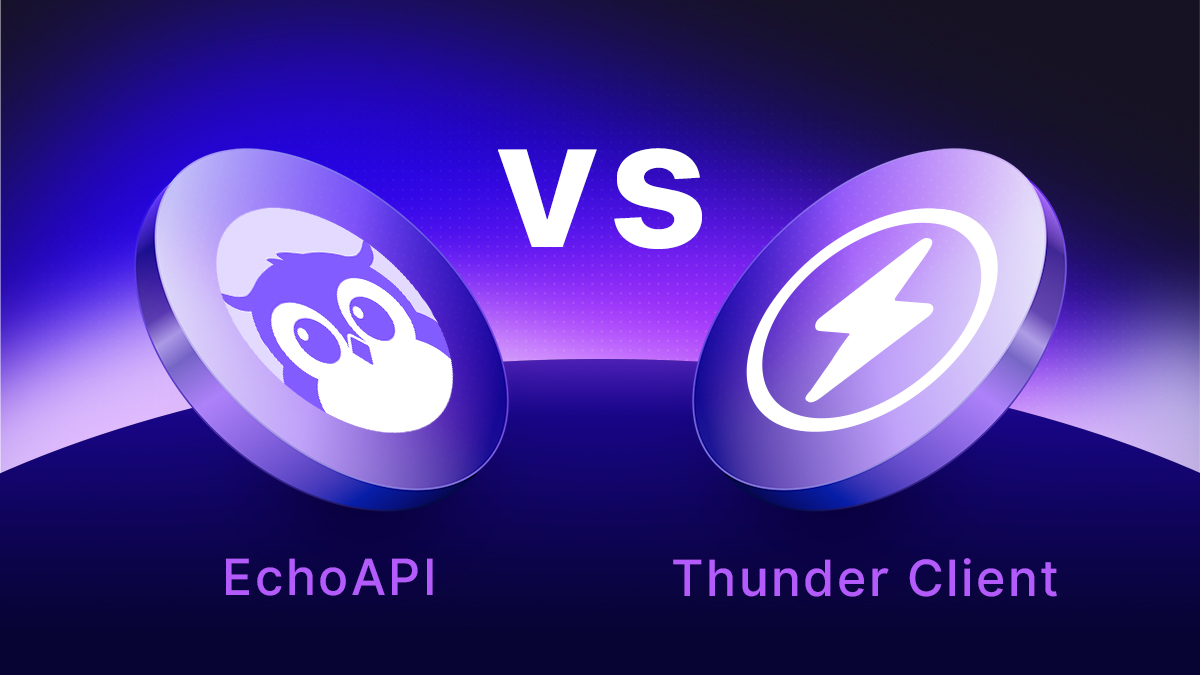
1. Background: Why Compare These Two?
Thunder Client
One of the earliest API debugging extensions to gain popularity in VS Code, Thunder Client positioned itself as a lightweight Postman alternative. It covers most essential API testing features while leaving out advanced collaboration, documentation, or automation. Its simplicity and speed made it especially appealing to solo developers who just need a quick, no-fuss tool.

EchoAPI
A more recent arrival, EchoAPI plays the role of an all-in-one powerhouse. Beyond basic API debugging, it includes API documentation generation, automated testing, code snippet generation, offline usage, and team collaboration—all directly inside VS Code. Put simply, it aims to be a Postman + Swagger + testing framework replacement, bundled into one extension.

Thunder Client is like a lightweight utility knife—fast and minimal.
EchoAPI is more like a fully-equipped war tank—designed for teams and advanced use cases.
2. Feature Comparison at a Glance
To make things crystal clear, here’s a side-by-side table comparing the core features of EchoAPI and Thunder Client:
| Category | EchoAPI | Thunder Client |
|---|---|---|
| Protocol Support | HTTP/1.1, HTTP/2, WebSocket, SSE, Socket.IO, GraphQL | HTTP, GraphQL |
| Debugging Tools | Assertions, multi-protocol debugging, response validation | Basic request/response debugging |
| Automated Testing | Batch testing, folder management, CI/CD integration | Basic collection runs in paid plan |
| Environment & Variables | Global parameters, env variables, cookies, built-in Faker data generation | Simplified environment handling |
| API Documentation | Design, real-time validation, auto-generate & share | Not available |
| Code Generation | Multi-language code snippets, auto-updated | Not available |
| Collaboration | Local save + cloud sync, team Push & Pull | Team projects supported, but limited |
| Offline Support | Full offline mode, no login required | Core features offline, some need account |
| Data Import/Export | Import/export in cURL, Postman, Thunder Client, OpenAPI, EchoAPI formats | Mainly cURL & Postman |
| Collections | Free to use with unlimited collections | Collections available only in paid plan |
| Cost | Completely free | Limited free tier, premium features require subscription |
From the table, it’s clear that EchoAPI offers a broader, all-in-one feature set, while Thunder Client stays minimalistic and focuses mainly on request debugging.
3. Radar Chart Comparison
A more visual way to see the differences is through a radar chart:
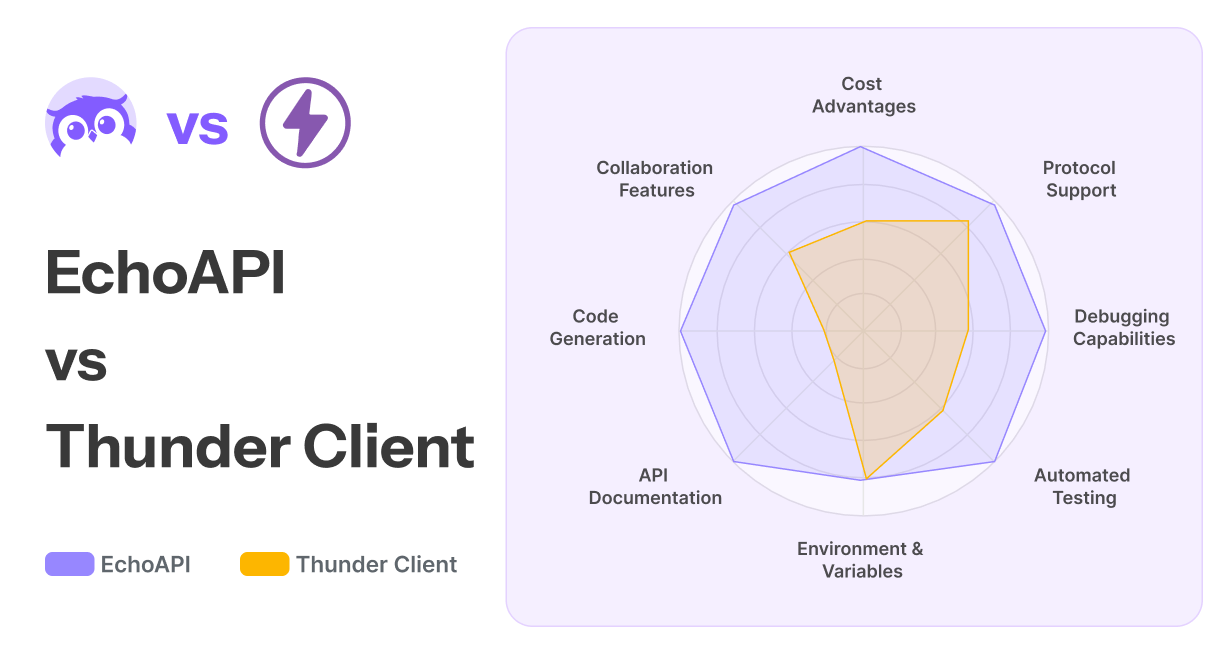
Key takeaways:
- EchoAPI dominates in areas like protocol support, API documentation, code generation, and automated testing.
- Thunder Client shines when it comes to lightweight design, simplicity, and ease of learning.
4. User Experience Comparison
⚡ Thunder Client: Fast, Lightweight, Smooth
- UI & UX: Very similar to Postman, meaning almost zero learning curve.
- Performance: Starts quickly, minimal impact on VS Code performance.
- Best For: Solo developers or small teams mainly debugging REST APIs.
🦉 EchoAPI: All-in-One, Feature-Packed
- UI & UX: Offers richer panels, including documentation, debugging, testing, and code generation.
- Performance: Slightly heavier than Thunder Client, but still much lighter than Postman.
- Best For: Medium-to-large teams, or developers who need multi-protocol support and API documentation management.
Hands-On Demo: Debugging a Login Flow
To better illustrate the differences, let’s walk through a common API use case:
User login → Fetch user info.
Endpoints:
POST /api/login: Takes username/password, returns atoken.GET /api/userinfo: RequiresAuthorization: Bearer <token>in the header.
⚡ Workflow in Thunder Client
1. Create a new request POST /api/login with JSON:
{
"username": "test",
"password": "123456"
}
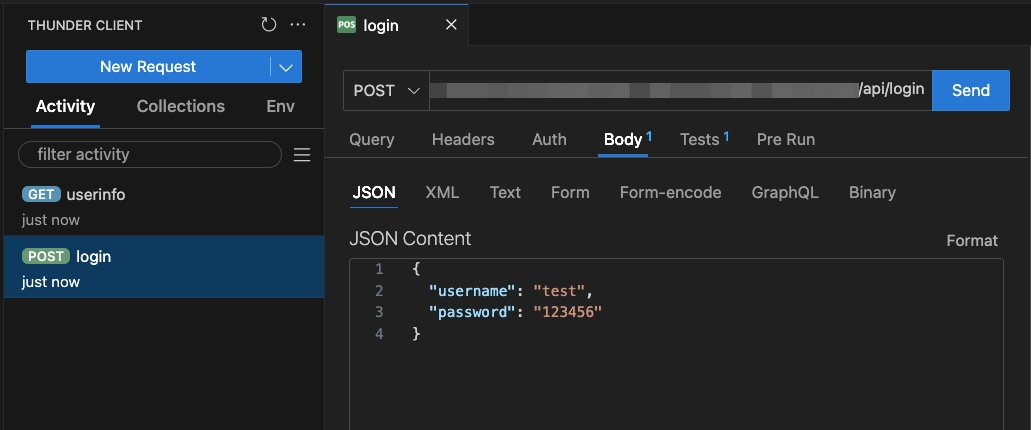
2. Add a test script to assert the response status is 200.
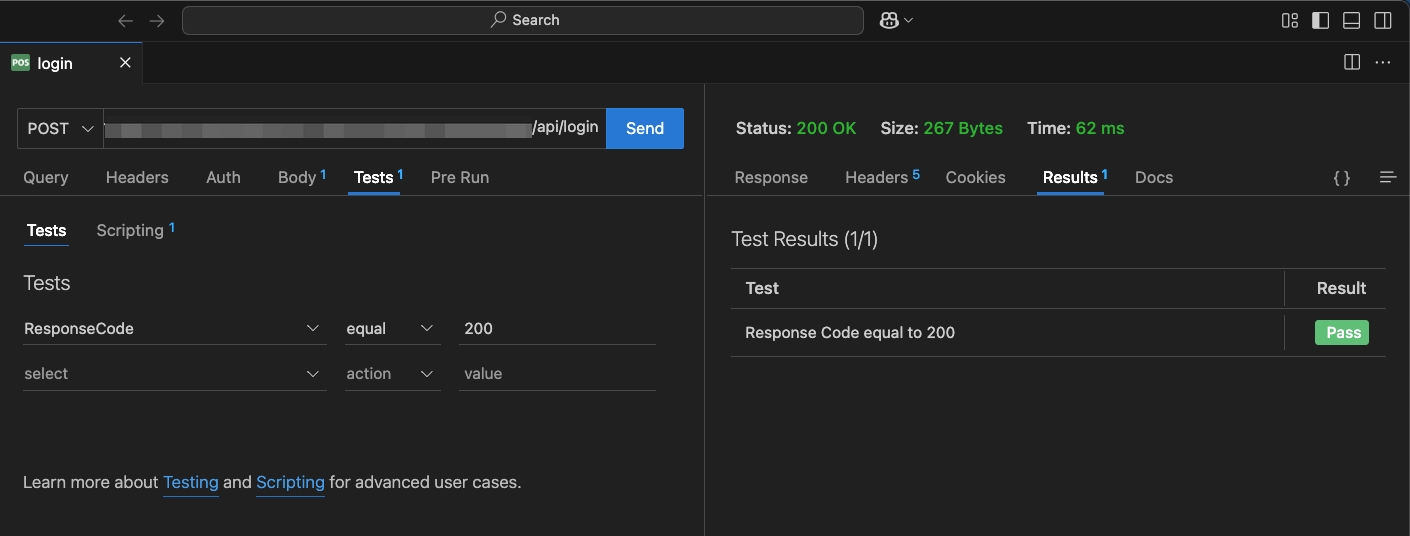
3. Use the Visual Script Extractor to grab the returned token and store it as an environment variable.
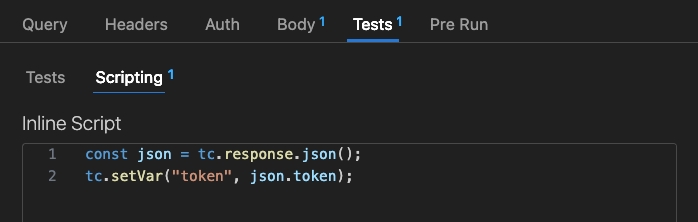
4. Create a new request GET /api/userinfo, and insert the token in the header:
Authorization: Bearer {{token}}
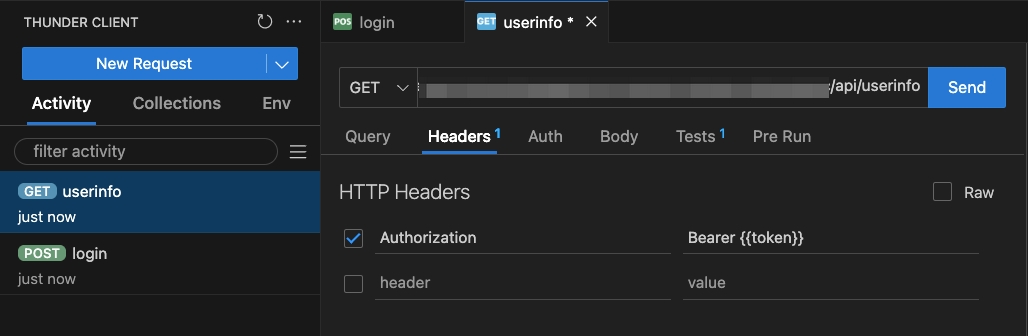
5. Add another test assertion.
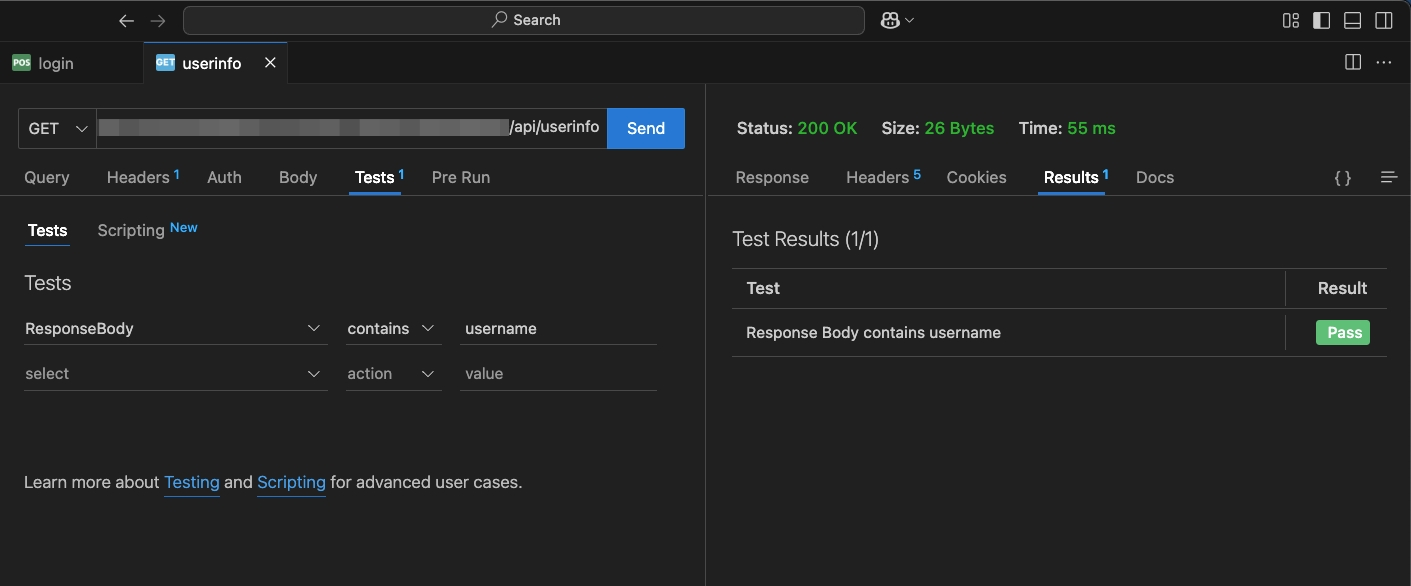
Overall, Thunder Client makes the flow fairly smooth, with support for assertions and variable extraction. However, scripting capabilities are limited compared to more advanced tools.
🦉 Workflow in EchoAPI
1. Create a new request POST /api/login with the request body.
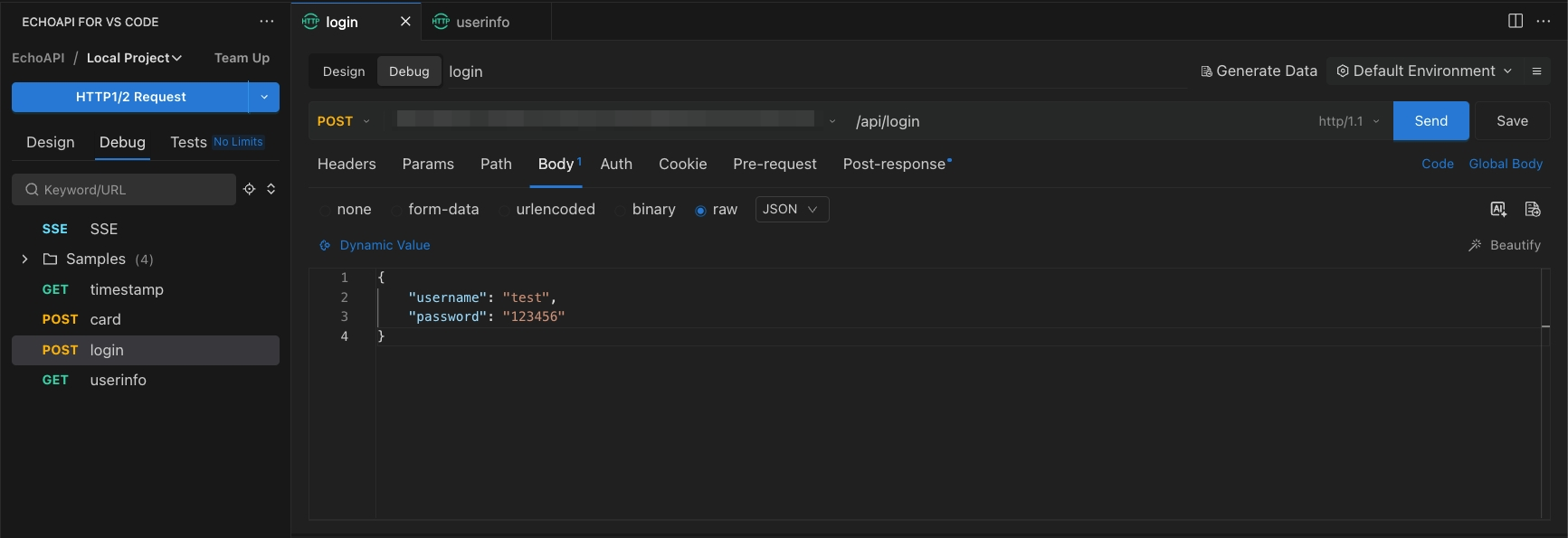
2. Add post-response assertions.
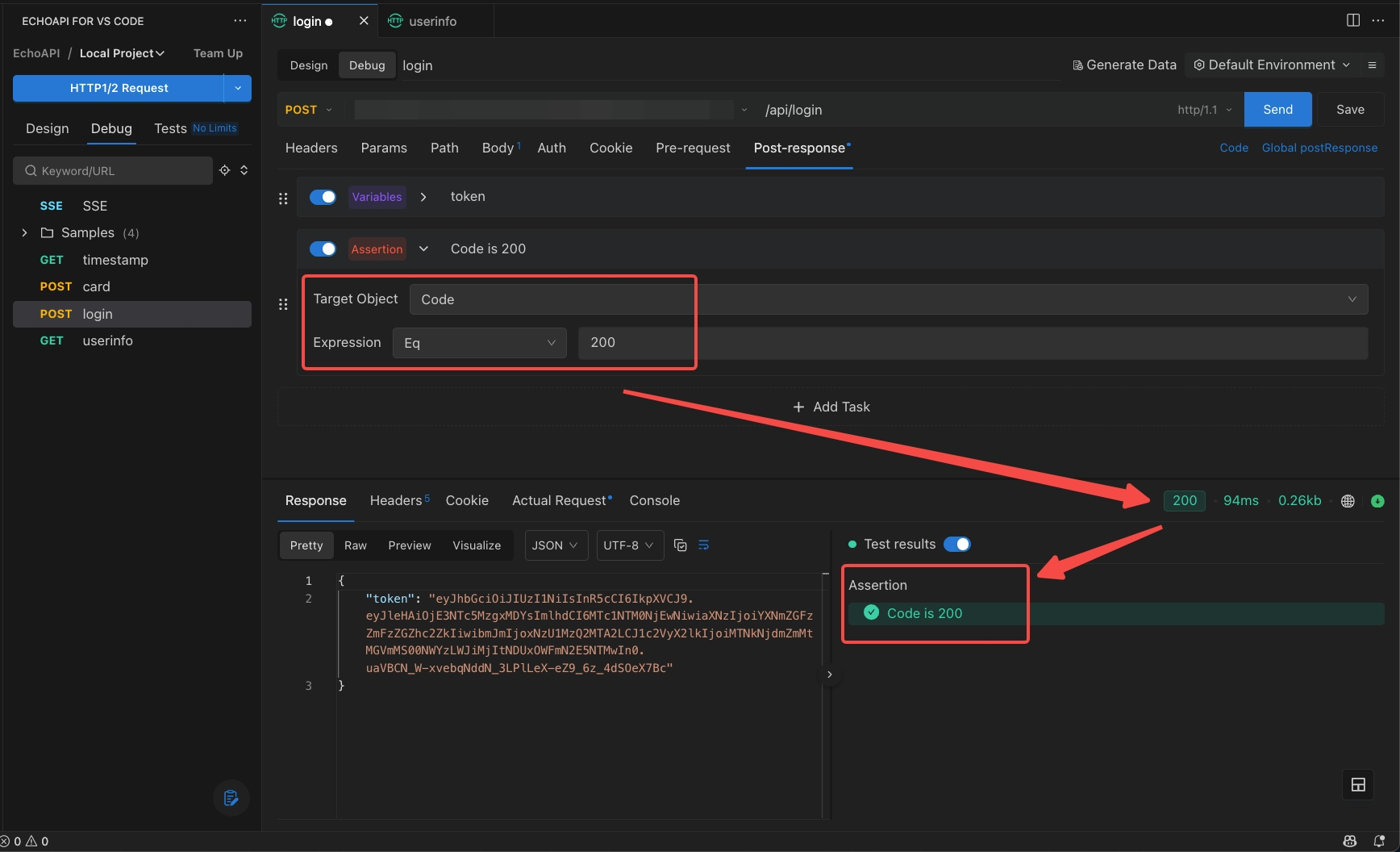
3. Use the built-in Extract Variables to capture the token field and save it as an environment variable—no scripting required.
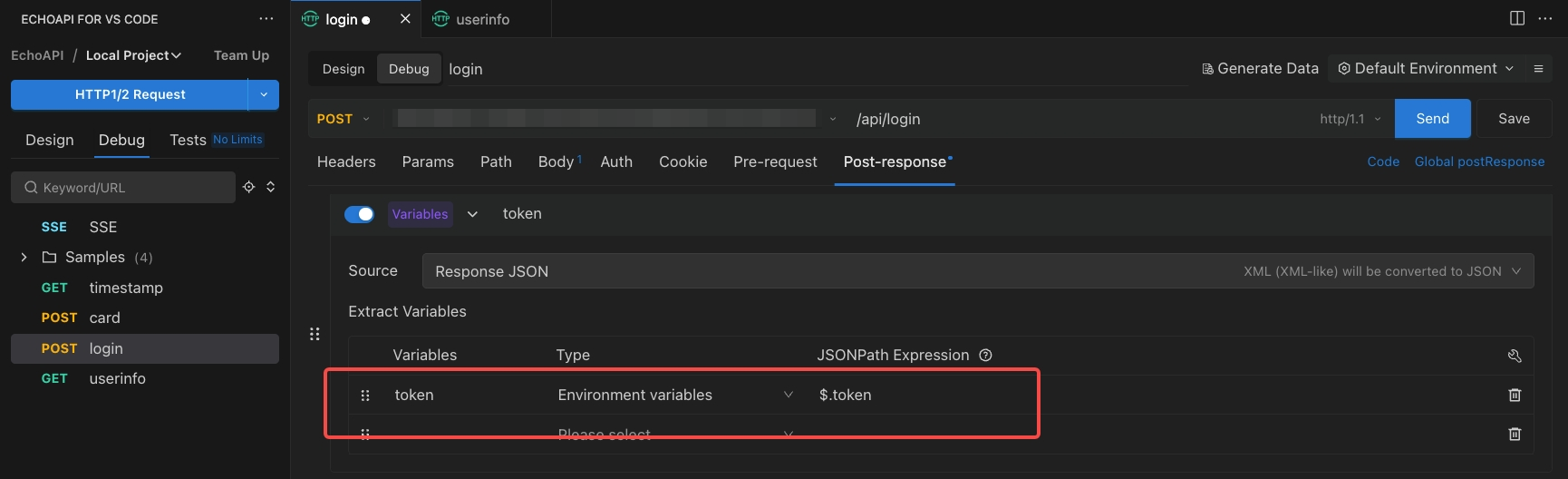
4. Create a GET /api/userinfo request in the same collection, and add the header:
Authorization: Bearer {{token}}
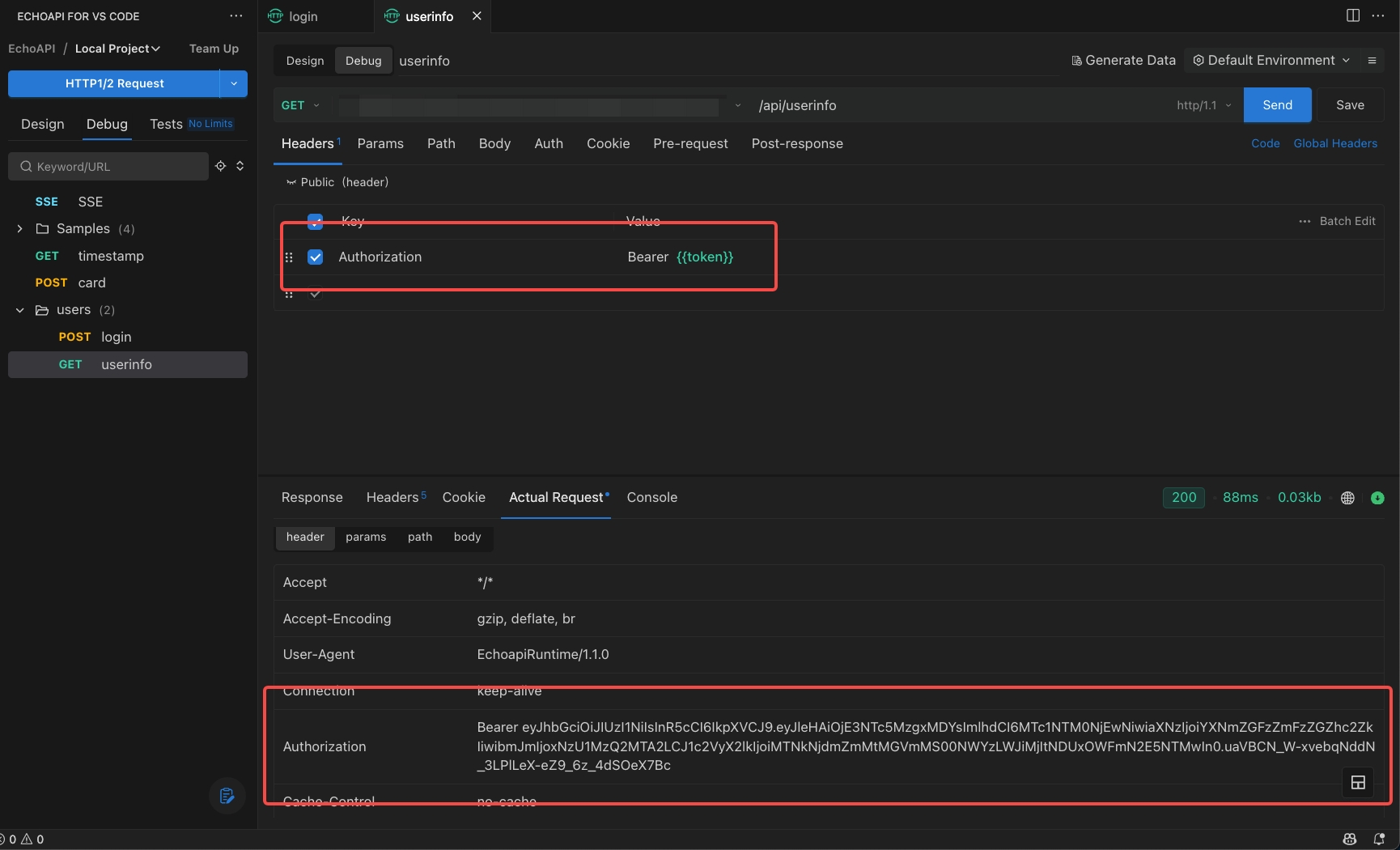
5. Add more advanced assertions directly in the panel.
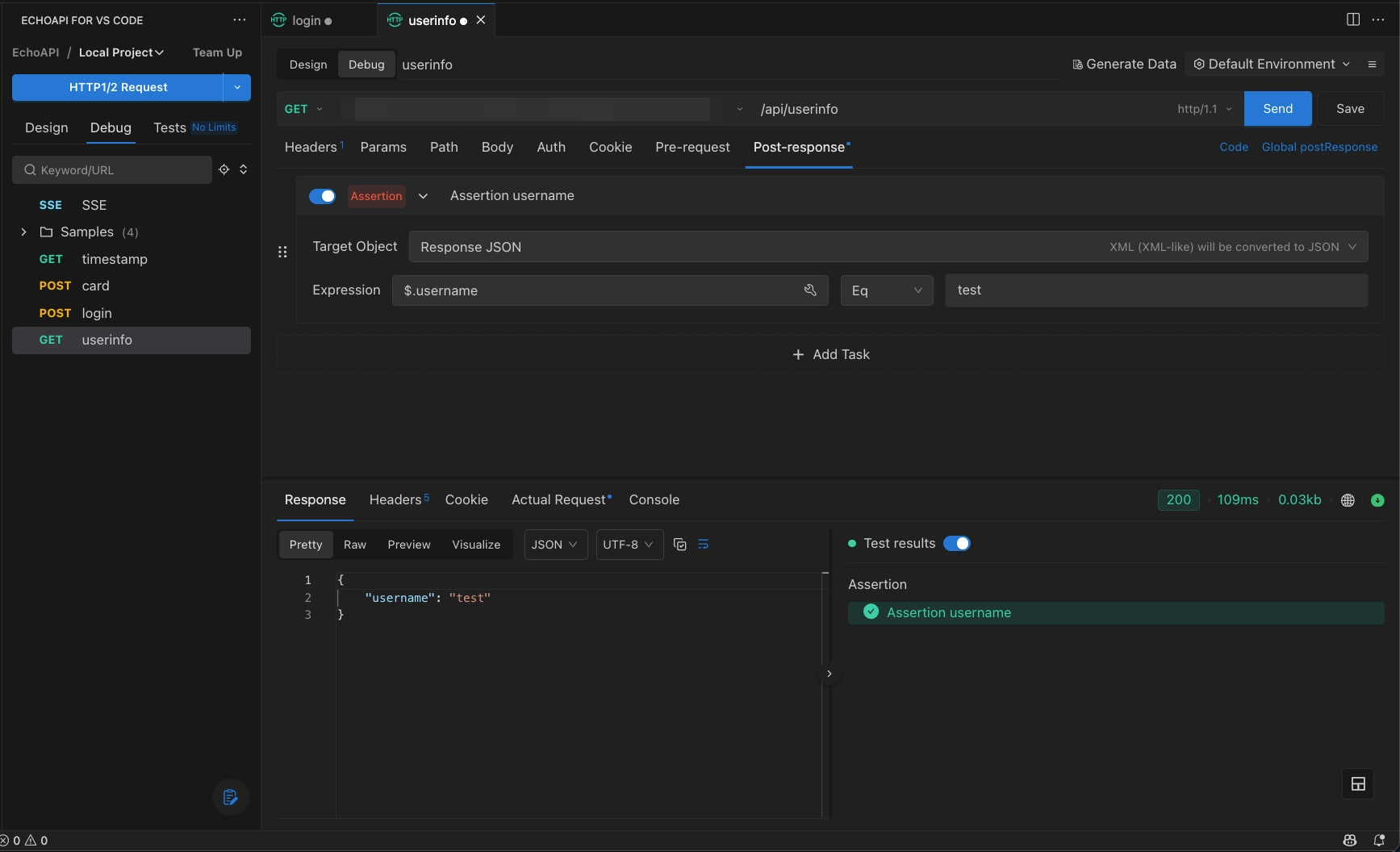
6. Run a test collection, automatically executing the entire login → user info flow and generating a detailed report (pass rate, response times, assertion details).
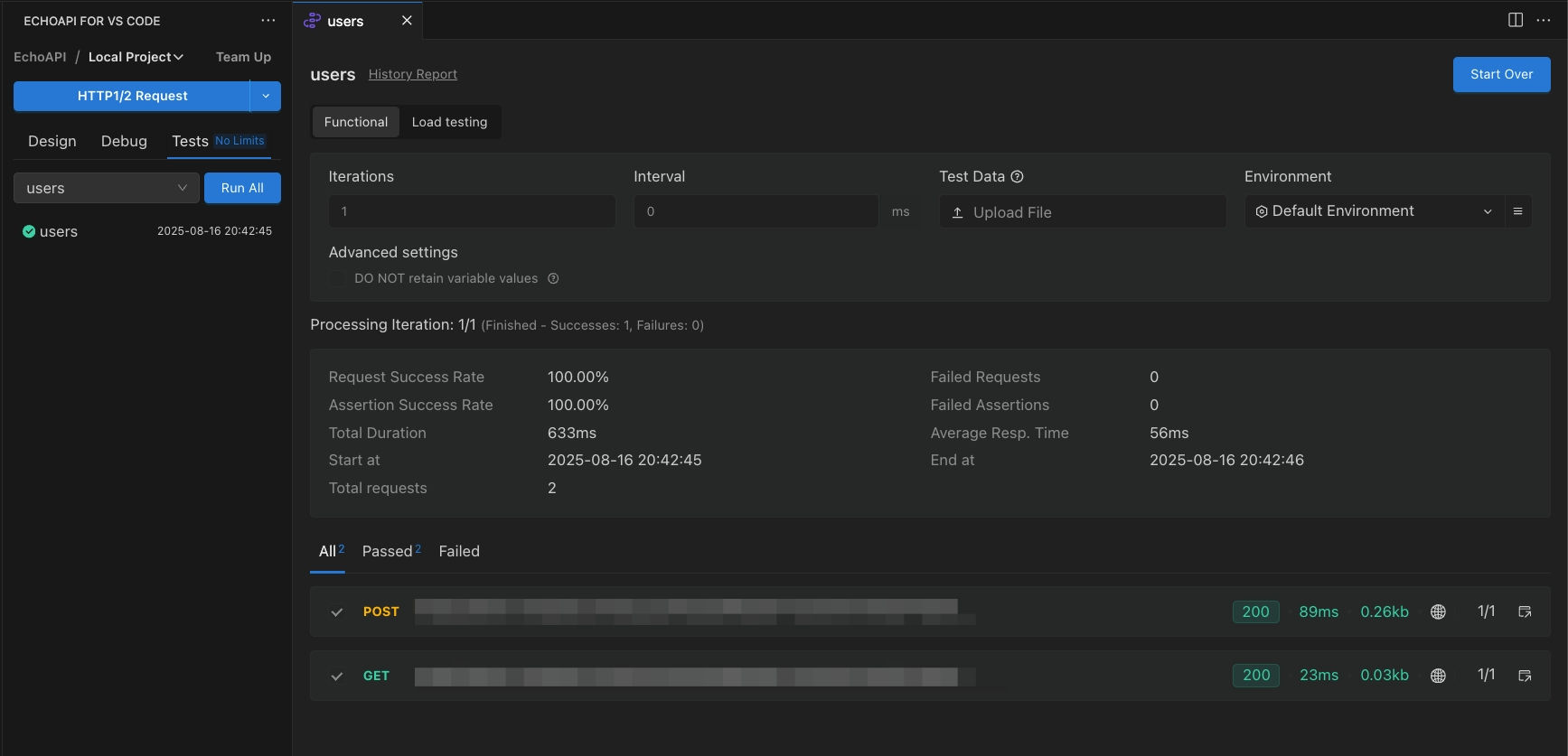
EchoAPI provides a far more automated and streamlined workflow:
- Token extraction is one-click, no manual scripting.
- Assertions are richer and produce detailed results.
- Entire flows can be saved as collections, with CI/CD integration for team use.
Quick Recap
Thunder Client: Gets the job done for individual debugging. Think of it as a mini-Postman inside VS Code, with a lightweight scripting area.
EchoAPI: Feels more like a testing framework + documentation tool combined. Stronger workflow reusability and easier sharing across teams.
5. Learning Curve & Efficiency
- Thunder Client: Almost no learning curve—open it, send a request, done.
- EchoAPI: A bit more to learn at first, but once you get comfortable, switching between debugging, testing, documentation, and collaboration becomes seamless.
Put simply:
Thunder Client = 10 minutes to learn.
EchoAPI = 30 minutes to learn, but a lifetime of efficiency gains.
6. Pricing Models
Thunder Client
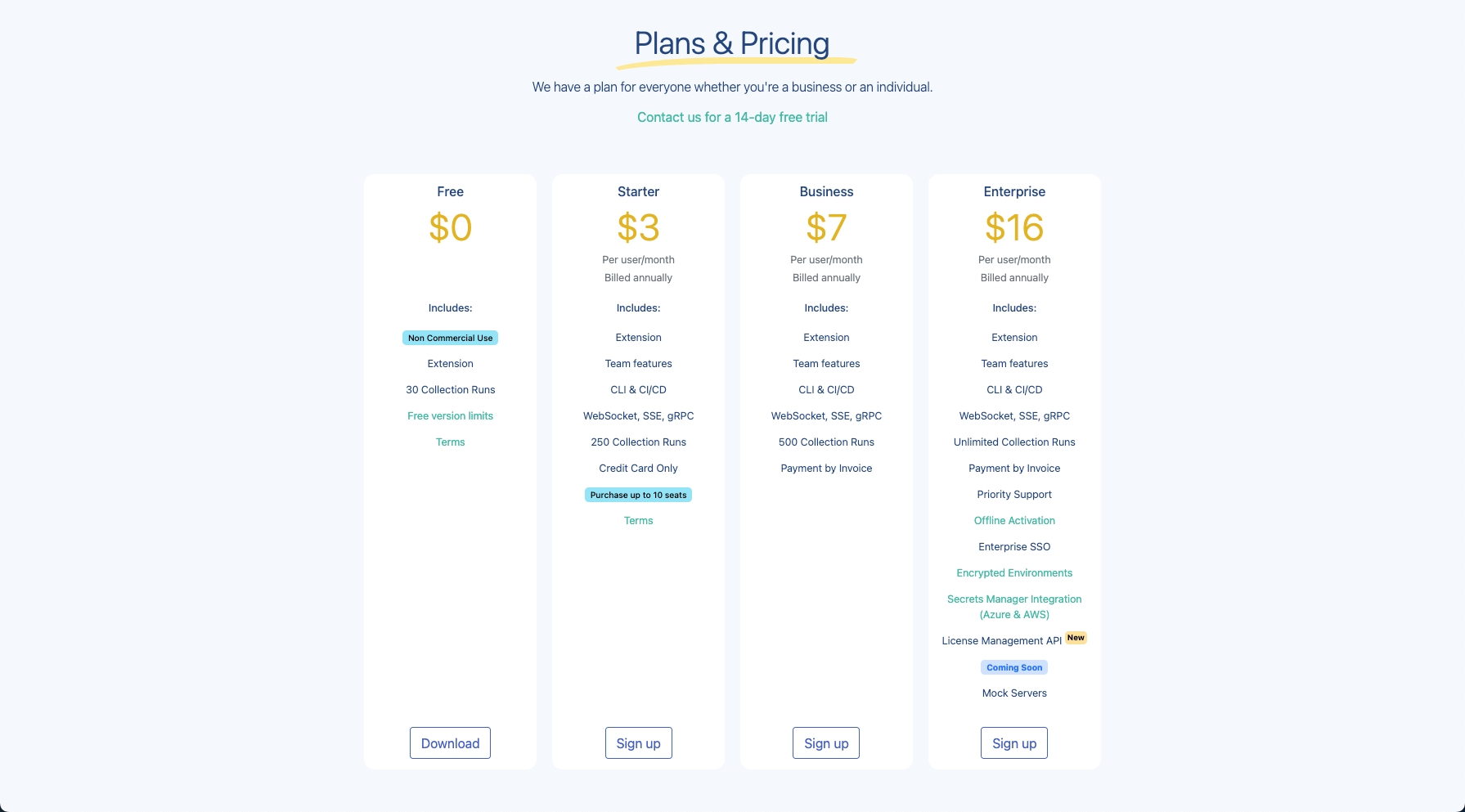
- Free plan: Very limited, hard to rely on for real development.
- Pro plan: Unlocks more collections and team collaboration features.
EchoAPI
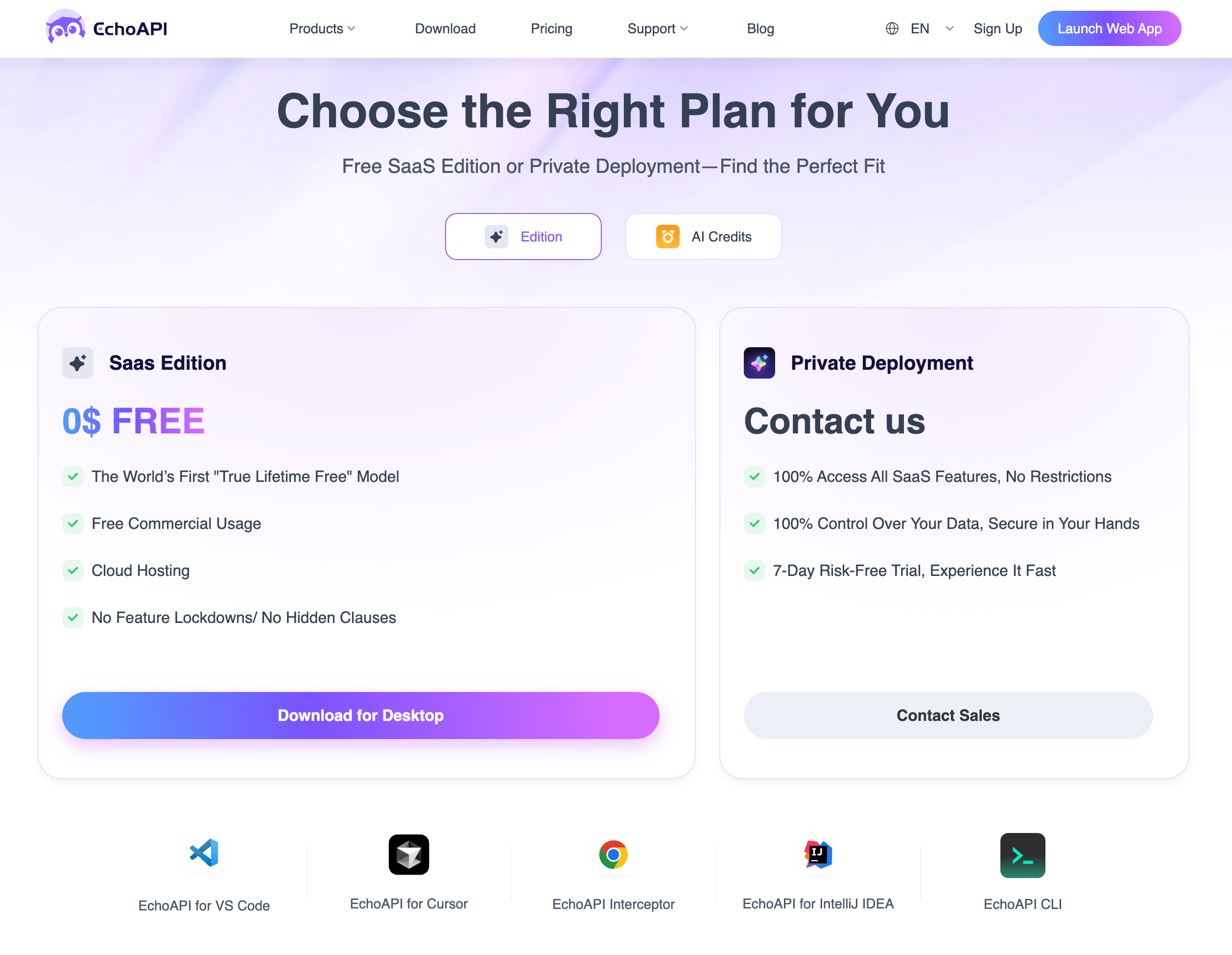
- Free SaaS Edition: Already includes most essentials (debugging, docs, testing, code generation).
- Private Deployment plan: Focuses mainly on team collaboration, cloud sync, and project management.
- 💥 EchoAPI for VSCode are completely free.
EchoAPI’s free version is far more complete than Thunder Client’s free version. EchoAPI offers more functionality out of the box.
7. Looking Ahead
Thunder Client will likely continue to double down on its lightweight approach, keeping solo devs happy.
EchoAPI has the potential to evolve into a full replacement for Postman + Swagger, becoming the all-in-one API management platform inside VS Code.
Conclusion
When it comes to API debugging inside VS Code, both Thunder Client and EchoAPI serve different audiences and priorities.
- Thunder Client is best seen as the **Swiss Army knife **—lightweight, straightforward, and perfect for developers who just need to fire off requests, validate responses, and move on quickly. It shines in simplicity, and speed.
- EchoAPI, on the other hand, is more like a **battle tank with rocket launchers **—feature-rich, built for scale, and designed to handle everything from multi-protocol debugging to automated testing, documentation, and team collaboration. It requires a little more ramp-up, but once mastered, it can replace multiple tools in your workflow.
Ultimately, the choice depends on what you value more: lightweight speed vs. all-in-one power.
Whichever you pick, both extensions make API debugging inside VS Code faster, smoother, and more integrated than relying on heavyweight external apps like Postman.




 EchoAPI for VS Code
EchoAPI for VS Code

 EchoAPI for IntelliJ IDEA
EchoAPI for IntelliJ IDEA

 EchoAPl-Interceptor
EchoAPl-Interceptor

 EchoAPl CLI
EchoAPl CLI
 EchoAPI Client
EchoAPI Client API Design
API Design
 API Debug
API Debug
 API Documentation
API Documentation
 Mock Server
Mock Server