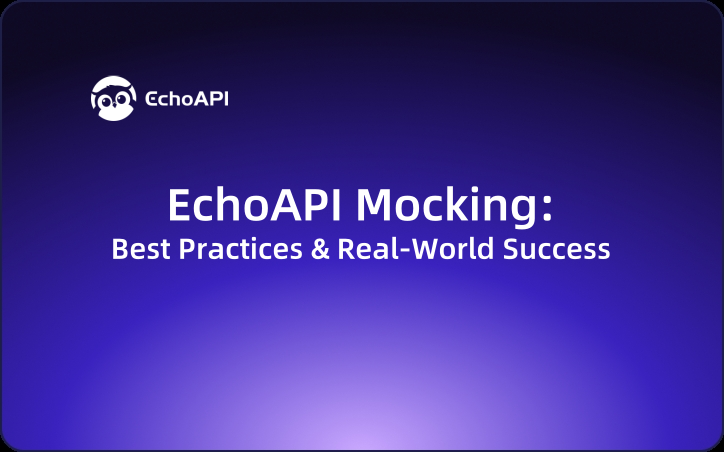EchoAPI Mocking: Best Practices & Real-World Success
Mocking with EchoAPI isn’t about fake responses—it’s about working smarter, testing deeper, and building together. By serving as a shared foundation for parallel workflows, EchoAPI removes dependency roadblocks and turns collaboration into a competitive advantage.
APIs are the backbone of modern applications—but API dependencies often slow teams down. In today’s fast-paced digital world, waiting for backend APIs to be ready is no longer an option. Teams need to move fast, test thoroughly, and adapt quickly—without being slowed down by dependencies.
That’s why EchoAPI built its Mock Design feature: to empower developers with instant, realistic, and flexible mock services that accelerate workflows and unlock true parallel development.
Tips for Using the Mock Design Feature
Step 1: Mock Server
- Every Project or Collection in EchoAPI comes with a unique, permanent Mock server URL.
- The URL format looks like:
https://mock.echoapi.com/mock/your_unique_id - You can share this URL with frontend, mobile, or third-party developers as their API endpoint.
Step 2: Designing Endpoints & Responses
This is the core of the Mocking feature. There are two main approaches:
- Linking to an Existing Request
- Inside the API Design module, create an endpoint with the expected response body, status code, and headers.

- Once saved, open “Mock” Settings, choose the desired response.

Then switch your debug environment to Mock Environment.

- From then on, every request sent to that endpoint will receive the Mock response you defined.

2.Advanced Mock Rules
- Dynamic Responses: Without writing code, use EchoAPI’s built-in dynamic variables (e.g.,
{{$fakerjs.Person.firstName}},{{$fakerjs.Number.int}}) to return realistic, randomized data on every request.

- AI-Generated Examples: Provide an API schema or simple description, then let AI generate complete and logical JSON response bodies for you.


- Scenario Coverage: Create multiple responses for one endpoint (e.g., success, failure, empty data, auth error).

Switch between them by sending a specific header (Scenario: success, Scenario: not-found)—perfect for testing all possible frontend states.

Step 3: Share & Use
- Replace your frontend’s dev environment API base URL with the Mock server URL.


- Developers can now call these endpoints just like a real backend and instantly get predictable responses.

Step 4: Collaborate & Iterate
- Whenever backend schemas change, backend developers update the request/response examples in EchoAPI. Mock servers automatically sync those changes.

- Frontend teams immediately see the updates (or at least discover them during the next build), enabling seamless collaboration.

- Use versioning (
v1.0,v2.0) to track Mock API history and prevent conflicts. For example: Team A changesFirstNameandRandomIntinv2.0, while Team B continues building against that version safely.

History Comparison

Real-World Success Stories
Highlight Case – Parallel Development for a FinTech Mobile App
Background
A U.S. fintech startup was building a mobile banking app. The backend team needed ~3 months to deliver complex APIs for accounts, transactions, and transfers. Waiting until backend completion would delay frontend development unacceptably.
Challenges
- Long timeline – Sequential frontend/backend work would push launch back.
- High dependency – Frontend blocked by backend progress.
- Testing gaps – Hard to test UI states (loading, empty, errors) without real data.
Solution: EchoAPI Mocking
- Backend team: Created a
FinTech Appproject in EchoAPI with APIs likeGET /accounts,GET /transactions,POST /transfer. - Mocks designed:
- Multiple response examples:
success,invalid-token,insufficient-balance,account-not-found. - Dynamic variables (
{{$RandomBankAccount}},{{$RandomDateRecent}}) for realistic mock data. - Auto-generated a Mock server URL.
- Multiple response examples:
- Frontend team: Plugged in the Mock URL and immediately started developing UI and flows. Switching scenarios via headers allowed full edge-case testing.
- QA team: Built test cases directly against the Mock server to validate frontend handling across different backend responses.
Results
- Parallel workflows: Frontend and backend worked independently for 3 months. By backend completion, frontend was nearly production-ready.
- Faster launch: Delivery timeline reduced by 60%—first-mover advantage secured.
- Higher quality: Better error/edge-case coverage improved stability and UX.
- Seamless integration: When the real APIs were ready, frontend only switched base URL—data structures were already aligned.
Other Strong Use Cases
Case 1: Cross-Border E-Commerce Development
- Background: An e-commerce team needed localized product detail pages for US, Japan, and Indonesia, but backend
/product/detailAPI was delayed. - Solution:
- Backend defined API params (
product_id,country) and response schema in EchoAPI, then published a Mock URL. - Frontend used that URL to build UI layouts, currency conversions (JPY→USD), and localized copy (e.g., Indonesian promo text).
- When backend went live, frontend only swapped the URL—no redesign needed.
- Backend defined API params (
- Impact: Development cycle cut by 40%. Documentation mismatches dropped 70% thanks to EchoAPI’s real-time sync.
Case 2: Localized Data Simulation for Seasonal Promotions
- Background: An e-commerce platform needed to stress-test its promo API during Ramadan, ensuring localized responses.
- Solution:
- Used parameter matching (
?country=ID) to return localized mock data like"promotion": "Ramadan Sale". - Simulated 1000 concurrent requests to measure QPS and ART, locating DB bottlenecks.
- AI-generated test data (e.g., Indonesian phone numbers
+628123456789) sped up dataset creation.
- Used parameter matching (
- Impact: Throughput improved from 206 QPS → 800 QPS; latency dropped 800ms → 150ms. Localization errors dropped from 4.5% → 0.8%.
Case 3: Zero-Cost Simulation of Third-Party APIs
- Background: A SaaS platform had to integrate with a map provider’s geocoding API, but sandbox calls were limited.
- Solution:
- Replicated API schema in EchoAPI → generated
https://echoapi.mock.io/geocode. - Built dynamic rules:
address=Tokyo→ returns{"lat": 35.6895, "lng": 139.6917}.- Randomly returned
503to test circuit breaker handling.
- Injected assertions: required
statusfield in every response.
- Replicated API schema in EchoAPI → generated
- Impact: Freed devs from third-party rate limits. Coverage rose 50%. No more workflow interruptions.
Core Developer Pain Points Solved
- Dependency blockers removed – Parallel development shortens delivery by 30–50%.
- Lower integration costs – No need for full backend/test DB setups; local Mock debugging works offline.
- Better test coverage – Simulate error cases otherwise hard to reproduce. Assertions & sync reduce manual errors.
- Third-party independence – Avoid unstable external APIs during dev.
- Data consistency guaranteed – Mocks tied to schemas prevent mismatch issues.
- Multi-region ready – Parameter matching & localized mock data handle US, JP, ID markets smoothly.
Conclusion
Mocking with EchoAPI isn’t about fake responses—it’s about working smarter, testing deeper, and building together. By serving as a shared foundation for parallel workflows, EchoAPI removes dependency roadblocks and turns collaboration into a competitive advantage.
Whether in FinTech, E-Commerce, or IoT, teams use EchoAPI to bring products to market faster, stronger, and more resilient than ever.




 EchoAPI for VS Code
EchoAPI for VS Code

 EchoAPI for IntelliJ IDEA
EchoAPI for IntelliJ IDEA

 EchoAPl-Interceptor
EchoAPl-Interceptor

 EchoAPl CLI
EchoAPl CLI
 EchoAPI Client
EchoAPI Client API Design
API Design
 API Debug
API Debug
 API Documentation
API Documentation
 Mock Server
Mock Server