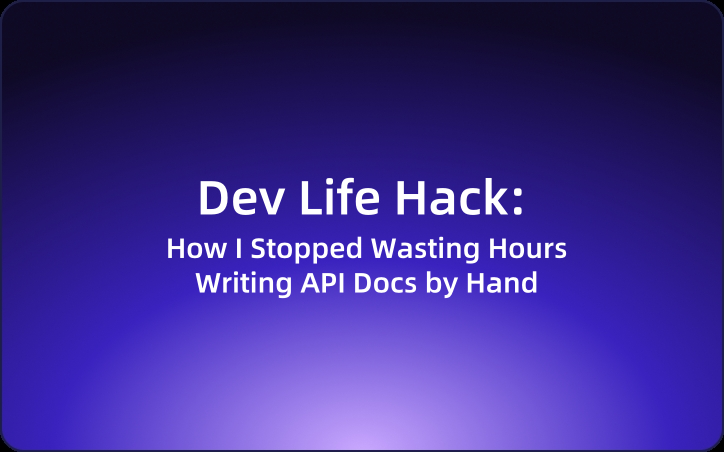Dev Life Hack: How I Stopped Wasting Hours Writing API Docs by Hand
In this article, we'll explore how EchoAPI is revolutionizing API documentation and transforming the way developers work.
In the world of API development, one task that developers often dread is writing API documentation. It's a time-consuming and error-prone process that can leave even the most seasoned developers feeling frustrated and drained. But what if there was a tool that could make this process as simple as a single click? In this article, we'll explore how EchoAPI is revolutionizing API documentation and transforming the way developers work.
I’m Josh, a backend dev who's been building APIs for the past eight years.
Building APIs? No problem.
Pulling all-nighters? Been there, done that.
But there’s one thing that still gives me nightmares — writing API documentation.
Every time I finish an API, there’s this bittersweet moment:
On one hand — Victory! It works!
On the other — Oh crap, now I have to write the docs...
I mean, just thinking about opening the doc platform, filling in the endpoints, listing out every request param, every response field...
It’s like the soul just drains out of my body.

When the Coding’s Done but the Pain Begins
I’ve just finished integrating a new payment gateway, and now I’m thinking, “Cool, let’s move on to the next feature.”
But then I remember: API docs.
I need to detail every parameter like paymentAmount, currencyCode, userToken, and god forbid I forget one of those fields... because the front-end devs will definitely call me out.
Not to mention, the client might ask:
"Hey, how do I pass thecouponCodein the request body again?"
And now I’m scrambling because I just typed the code and can’t remember what I wrote last week.
Here’s what my payment API looks like:
POST /api/v1/payment/charge
Content-Type: application/json
Authorization: Bearer {access_token}
{
"paymentAmount": 100.00,
"currencyCode": "USD",
"userToken": "user12345",
"couponCode": "DISCOUNT10"
}
paymentAmount: The amount to charge the user (required).currencyCode: The currency for the transaction (required).userToken: The token associated with the user performing the transaction (required).couponCode: Optional discount code that can be applied (optional).
I’m staring at this API and suddenly thinking… "Wait, did I write down the couponCode correctly in the docs?" And I don’t remember if I mentioned the currency validation either. This is where my panic mode starts.
The cherry on top?
I have to pretend I’m seeing my own API for the very first time — explaining every field like I’m talking to a stranger.
"Wait, what’s this field for again?"
"Oh yeah, that’s for the little red notification dot on the front-end... better note that somewhere."
It’s like trying to write a guidebook for a country I barely remember visiting.
Tiny Tweaks, Massive Confusion
I add a new optional address parameter to my user profile update endpoint.
The endpoint was working fine, but now I need to update the docs, and suddenly I’m trying to remember if I wrote down the validation rules for address.
POST /api/v1/user/update-profile
Content-Type: application/json
Authorization: Bearer {access_token}
{
"userToken": "user12345",
"fullName": "John Dunn",
"email": "john.dunn@example.com",
"address": "1234 Elm St, SomeCity, SC, 12345"
}
userToken: Token associated with the user making the update (required).fullName: The user's full name (optional).email: The user's email (optional).address: The user's shipping address (optional).
But now I’ve added this address field, and I remember the docs saying "address is required" — when it’s actually optional!
And of course, this is where the front-end team swoops in.
Panic sets in. Cold sweat. Frantic patching.
And if the API changes? Yeah, guess what — the docs need to change too.
Tiny updates slip through the cracks. I added a new optional parameter for the user profile update endpoint, but the docs still say "address is required."
You’ll hear the dreaded ping from Slack:
"Hey, I noticed thataddressparam isn't in the docs, but it’s in the code? Can you update that?"
"Also, the response format changed... can you add that to the doc?"
"Thanks!"
And I’m just sitting there, feeling like a kid who forgot his homework, full of shame and regret.
Ctrl+C, Ctrl+V, and a Prayer: The Final Hours Before Release
I finish a feature late at night, feeling accomplished, and then…
“Oh crap, I forgot the docs!”
I say to myself, “I’ll handle it after my morning coffee.”
Then comes 5 AM — and I’m suddenly face-to-face with a deadline.
I open the docs platform and stare at it like it’s a foreign language.
“Wait, did I add a validation rule for the email address? Did I even write the response format correctly?”
That was me, spiraling into chaos at 2 AM before a release.
Docs unfinished. Brain fried. Coffee running low.
EchoAPI: Documentation? Click. Done. Gone.
Then one day, a coworker casually mentioned a tool called EchoAPI.
Apparently, it had this thing called:
"One-click Complete Doc"
Yeah, right.
Sounds like marketing fantasy, doesn't it?
But whatever, I figured I’d give it a shot.
I hit the [One-click Complete Doc] button...
And I swear, it was like a miracle on my screen:
- Endpoint URLs? Recognized.
- Methods? Recognized.
- Field descriptions? Pulled straight from database comments.
- Example responses? Ready to go — no more hand-crafting massive JSON blobs.
EchoAPI saves my life.
Instead of manually writing all of this out and praying I didn’t forget something, EchoAPI automatically generates the docs.
I just press the [One-click Complete Doc] button, and BOOM, it instantly fills in the fields, descriptions, and even example responses.
No more late-night panics or last-minute corrections.
The Magic of EchoAPI
Here’s how EchoAPI would generate the docs for API:
With EchoAPI, the docs automatically update, ensuring nothing is missed.
For the first time ever, I realized:
"Hey… maybe writing API docs doesn’t have to suck."
Since then, I’m no longer trapped in the documentation nightmare:
- Build an API? Click [One-click Complete Doc], save.
- API changes? Click again — docs updated, no sweat.
- Front-end devs? Not breathing down my neck anymore.
- I used to stay until 9:30 PM fixing last-minute doc issues. Now? I’m out before 8.
Most importantly, I actually get to spend time doing work that matters: writing better code, designing better APIs — not mindlessly copying and pasting things into a doc platform.
Now whenever I see a new dev slouched at their desk, drowning in documentation hell,
I just stroll by, pat them on the shoulder, and say:
"Hey, buddy.
Try EchoAPI.
The world’s a lot kinder than you think."




 EchoAPI for VS Code
EchoAPI for VS Code

 EchoAPI for IntelliJ IDEA
EchoAPI for IntelliJ IDEA

 EchoAPl-Interceptor
EchoAPl-Interceptor

 EchoAPl CLI
EchoAPl CLI
 EchoAPI Client
EchoAPI Client API Design
API Design
 API Debug
API Debug
 API Documentation
API Documentation
 Mock Server
Mock Server