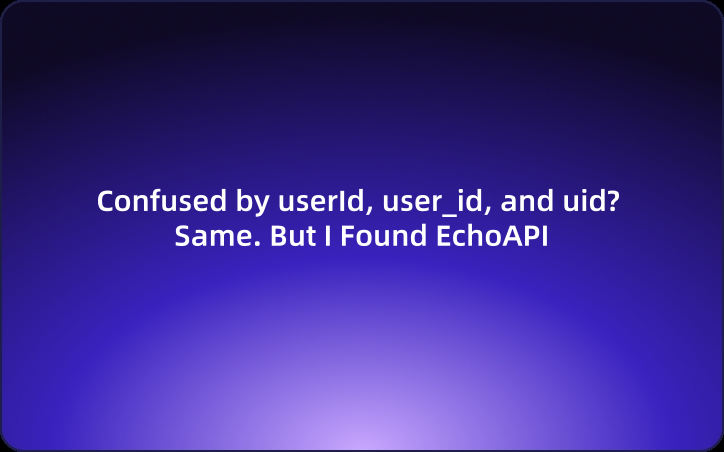Confused by userId, user_id, and uid? Same. But I Found EchoAPI
In API development, inconsistent field naming is a common and troublesome issue for developers. Let's explore how EchoAPI efficiently addresses this problem.
I'm just a regular developer. Nothing fancy about my day-to-day work—no rocket science here. But if there's one thing I thought I had a decent handle on, it's API integration and documentation. That is, until one feature iteration completely broke me.
The API Worked Fine, But the Docs Were a Hot Mess: The Field Naming Nightmare Begins
One day, we picked up a legacy project for a rebuild. New batch of APIs, tons of parameters, and some of them had to reuse fields from older endpoints. On paper, it wasn’t complicated. I knocked out the backend logic in a day and confidently pushed for frontend integration.
Then the frontend dev opened the docs and went full panic mode:
“Wait... isuserida new field? My codebase has always useduser_id!”
I froze. Opened up the code—sure enough, the database uses user_id, I had written userid in the new API, and a previous API version used uid.
It was a naming horror show born from generations of devs winging it. Nobody was wrong, but nobody was aligned either.
Then QA chimed in:
“Hey, isstart_timethe same ascreated_at? Also, I found another one calledstartDate. Can we just... settle on something?”
I scrolled through the documentation, my head spinning. Every field felt like a trivia question from a game I didn’t sign up for.
This project? It was a giant stew. And each field name? A random spice tossed in by a different chef. The result was total chaos.
Worst part? I had to manually maintain the documentation. And when there are tons of parameters, it’s dangerously easy to miss one or rename the wrong one. One slip, and the frontend integration explodes.
Rename One Field and Boom—Frontend Goes Down in Flames
Those few days were brutal. I was patching up the API while updating docs in Notion, searching old codebases to cross-check every parameter name. I remember changing just one field name—just one—and the frontend didn’t see my doc update. Integration was broken for half a day.
I was muttering to myself the whole time:
“It’s not that I’m sloppy. It’s just that no human being can get all this right, every single time.”
You finish coding, then you write docs. Then you have to explain your naming. Then someone asks you to change it. Again. And again. And again.
This wasn’t development anymore. This was being a parameter butler.
Until I met EchoAPI.
One SQL Statement, and EchoAPI Extracts All the Params
The first thing that caught my attention was this feature:
“Paste in SQL, and EchoAPI automatically pulls out all the parameters and fills in yourdictionary.”
I thought, “If this thing can save me from the copy-paste grind, I'm all in.”
So I tested it with a typical table structure, something like this:
CREATE TABLE api_responses (
response_id INT AUTO_INCREMENT PRIMARY KEY,
api_id INT NOT NULL,
status_code SMALLINT NOT NULL,
content_type VARCHAR(50) NOT NULL,
schema_definition JSON NOT NULL,
FOREIGN KEY (api_id) REFERENCES api_info(api_id)
);
Before EchoAPI? I'd have to manually pick out each field, match the data types, write descriptions, and then bug the product team to confirm what each field actually meant.
With EchoAPI? It extracts the structure in one second:
| Field Name | Type | Default Value | AI-Generated Description |
|---|---|---|---|
| response_id | string | 5f9a3c2d-4c1b-4c26-9c19-2f5d1c3a4e5f | Unique identifier for the API response record |
| api_id | string | api_1234567890 | ID of the associated API |
| status_code | string | 200 | HTTP status code returned by the API |
| content_type | string | application/json | Type of the returned content, e.g., application/json |
| schema_definition | string | {"type":"object","properties":{"name":{"type":"string"}}} | JSON schema definition for the response data structure |
That’s right:
It automatically identifies types, fills in missing default values, and even writes descriptions with AI.
Search Old Fields to Stay Consistent—and Avoid Landmines
But the real game-changer? When I create new endpoints or set up response structures, EchoAPI lets me search existing parameter names.
Let’s say I want to add a status field. I just type "status" and EchoAPI gives me suggestions like:
✅ status_code — HTTP status code for API responses
✅ status — Order status (legacy field)
✅ response_status — Used for third-party callback result
I just click one. Done.
Names are consistent. Descriptions and types are reused. No need to retype anything.
Maintaining Docs Used to Be Torture—Now It’s Just a Few Clicks
Since EchoAPI came into my life, I’ve been chilling.
Every dev, tester, and teammate has experienced the endless debate of
“What’s this field actually called again?”
If that’s you right now, then please:
Stop trying to brute-force your way through this. EchoAPI’s got your back.
Click once—fields extracted.
Click again—parameter names unified.
Let the AI handle the descriptions—documentation becomes a breeze.
Let me just say it:
This tool should’ve existed ages ago.
I no longer need to cross-check parameter names by hand.
I’m not afraid of breaking the API just because of a naming mismatch.
And I’m definitely not dreading the next time QA hits me up asking what a field means.
What used to be a boring, painful cycle of manual documentation is now a shared, auto-generated API spec that the whole team uses.
And best of all?
EchoAPI’s AI-powered field descriptions have saved me so much time and energy.
What Has EchoAPI Actually Saved Me From?
- ✅ One-click SQL import with full parameter extraction
- ✅ Reuse of existing parameters—no more rewriting field descriptions
- ✅ AI-generated field descriptions—goodbye to documentation dread
- ✅ Shared parameter dictionary—cut the back-and-forth down to zero
What about you?
Still pulling your hair out because field names don’t match between docs and code?
Give EchoAPI a shot.
Your developer rebirth might just start right here.




 EchoAPI for VS Code
EchoAPI for VS Code

 EchoAPI for IntelliJ IDEA
EchoAPI for IntelliJ IDEA

 EchoAPl-Interceptor
EchoAPl-Interceptor

 EchoAPl CLI
EchoAPl CLI
 EchoAPI Client
EchoAPI Client API Design
API Design
 API Debug
API Debug
 API Documentation
API Documentation
 Mock Server
Mock Server