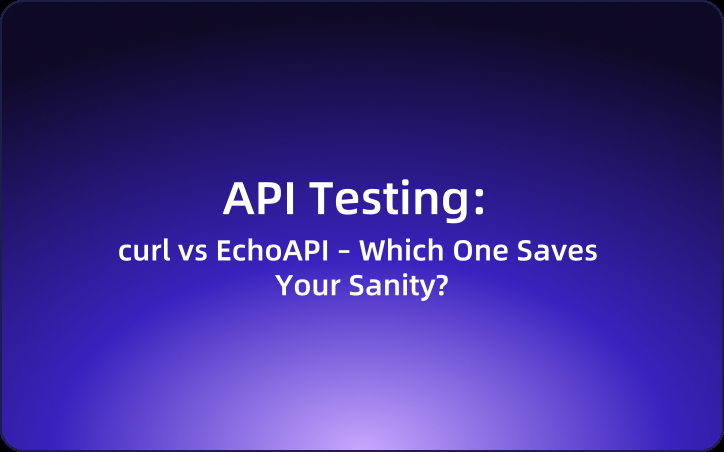API Testing: curl vs EchoAPI – Which One Saves Your Sanity?
Curl is a powerful command-line tool beloved by backend developers for its reliability, while EchoAPI offers a modern, AI-driven interface that simplifies API testing for teams. This article compares the two, highlighting their strengths and weaknesses through real-world scenarios.
In the world of software development, API testing is like the final boss fight after writing your code—it’s where you find out if your endpoints are ready for the real world. It’s your go-to weapon for debugging, integration, and validation.
And now, entering the ring, we’ve got two contenders:
- curl: The grizzled command-line veteran. Reliable, powerful, but a bit old-school.
- EchoAPI: The modern, visual-first testing prodigy. Quick to learn, slick to use, and made for teams.
We're not just going to compare the tech—we're throwing in real-life business scenarios so you can feel the difference between these tools. Because let's face it: the right tool doesn’t just get the job done—it makes life easier.
curl: The Swiss Army Knife of the Command Line
Let’s give it up for curl. It's a battle-tested classic. With a single line, you can fire off the most complicated requests like a boss:
curl -X POST https://api.myapp.com/user/login \
-H "Content-Type: application/json" \
-d '{"username":"admin","password":"123456"}'
Need to add a token? Sure. Upload a file? You got it.
But here’s the catch:
You’ve gotta memorize the syntax and survive the cold, dark terminal.
It’s like cooking with a wood-fired stove—sure, you can whip up Michelin-star meals, but:
- Steep learning curve: Newbies mess up one
-Hand the whole thing breaks. - Painful debugging: If nothing comes back, it’s sniffing packets with Wireshark, or just… guessing.
- Poor collaboration: Your teammates see your terminal line and ask, “What am I looking at?”
- No built-in request management: Got lots of endpoints? Start scripting. And commenting. And organizing. Good luck.
EchoAPI: The Microwave of API Testing
Now let’s talk EchoAPI. Think clean UI, intuitive features. It’s like ordering takeout—you tap a few things, and boom: delicious request results.
Perfect for Beginners
You don’t need to know all the HTTP verbs or memorize where headers go. You just:
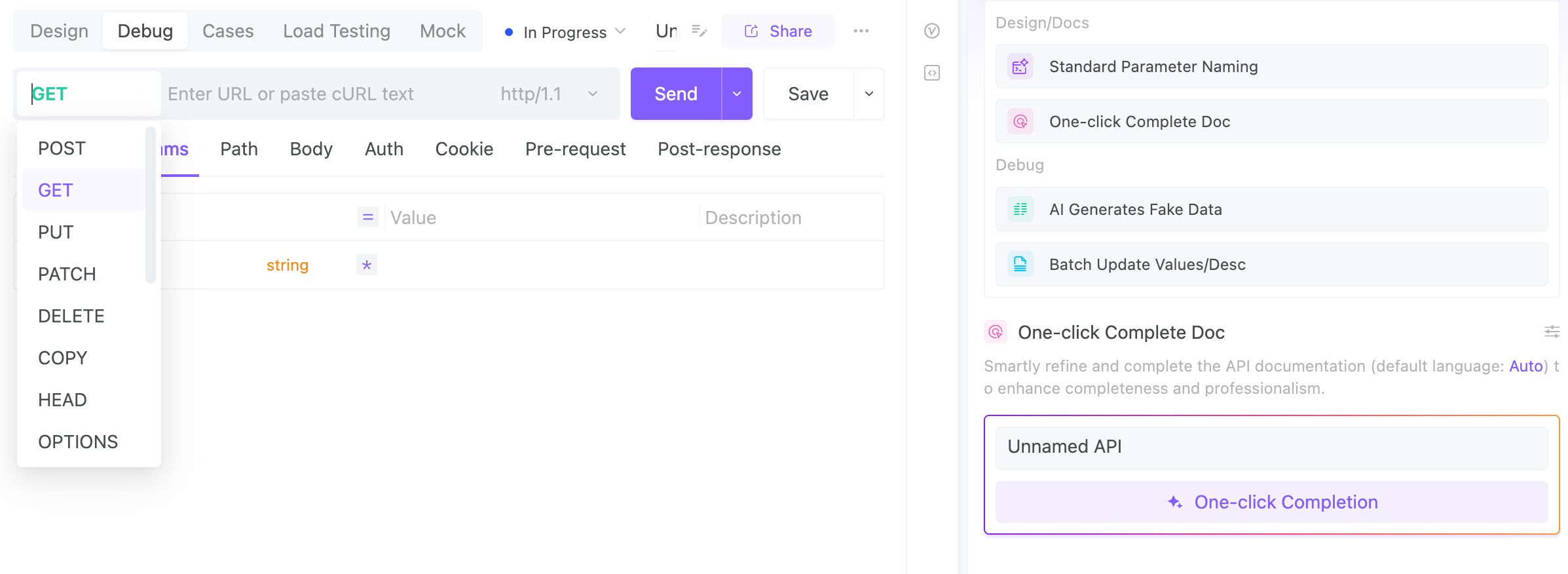
- Open the app
- Drop in your URL
- Select GET/POST
- Enter your params
- Hit “Send”
And voilà—instant results, visual and human-friendly.
But wait—there’s more:
Real-World Scenario #1: Debugging APIs? EchoAPI to the Rescue!
Scenario: You’re working on an e-commerce site, building the /api/order/submit endpoint. You need to send in product ID, quantity, a coupon code, and a user token.
With curl:
curl -X POST https://api.myecom.com/order/submit \
-H "Authorization: Bearer eyJhbGciOi..." \
-H "Content-Type: application/json" \
-d '{"product_id":123,"qty":2,"coupon":"SAVE10"}'
Miss a comma? Token expired? Typo in the payload? Better squint and figure it out yourself.
With EchoAPI:
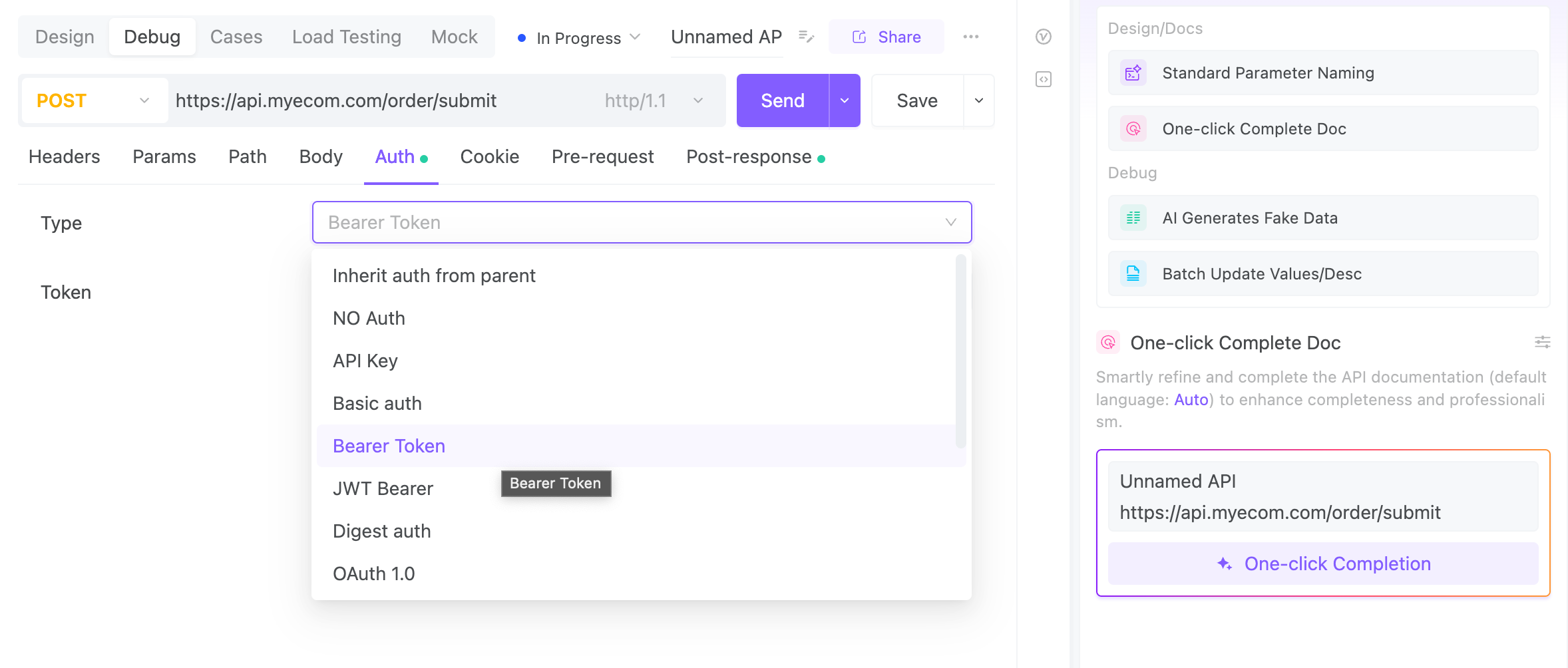
Auth headers? There’s a dedicated field.
Params? Visual, friendly inputs.
Response? Clear, color-coded, and human-readable.
Need to retest? Just save and rerun in one click.
Bottom line: You’re not relying on memory + command line kung fu—you’re using UI + repeatable, visual logic.
Scenario #2: Sprint Review Meeting, PM Breathing Down Your Neck
You’re demoing the login flow, and the product manager is watching over your shoulder.
With curl:
You pop open the terminal, start typing code like you’re hacking the Matrix, then say, “This 200 status means it’s working…”
With EchoAPI:
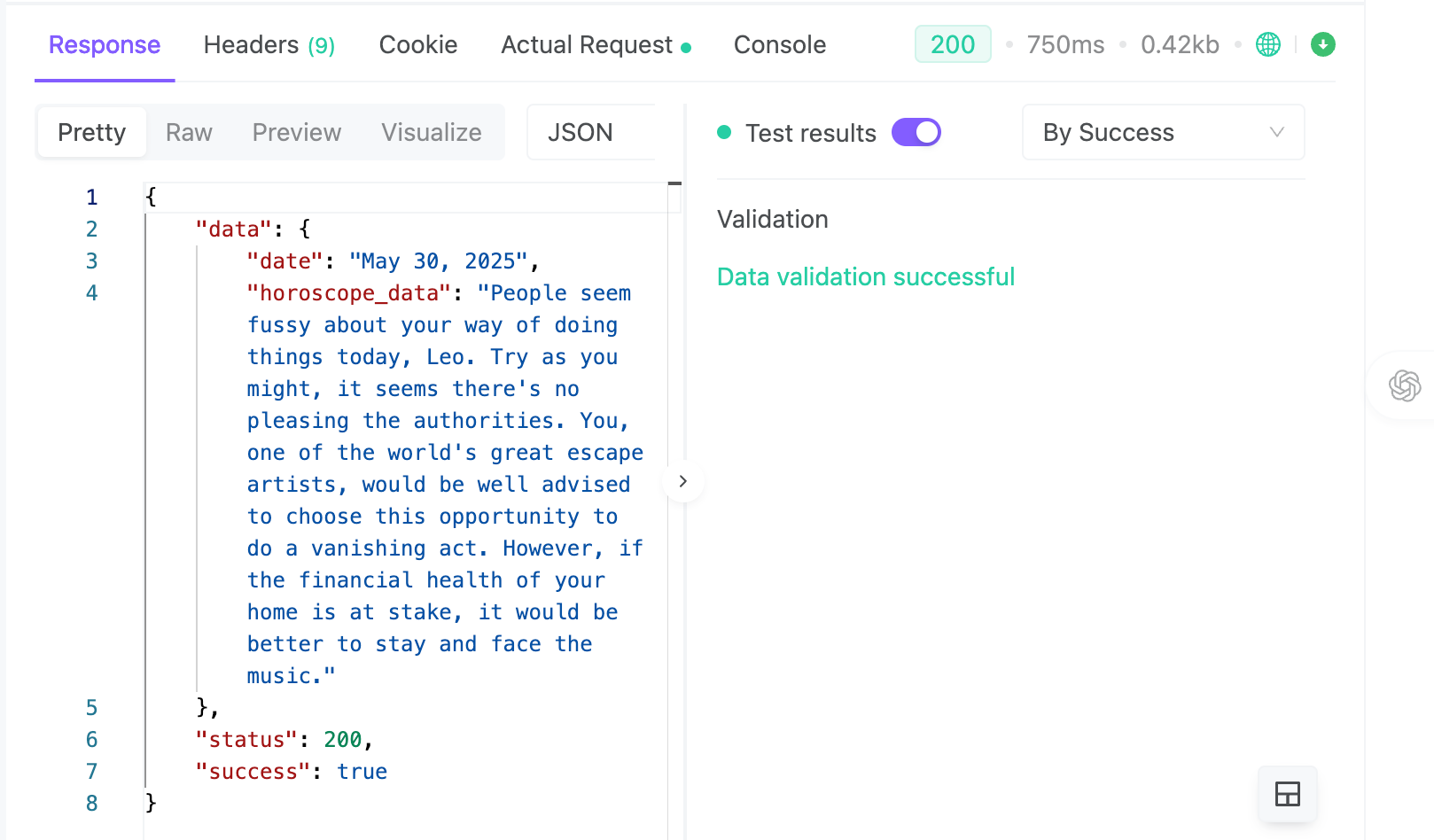
You load your pre-saved “User Login” request, click send, and boom—a colorful response with all the right data. You even export it to Markdown for your API docs.
Product Manager: “Whoa, what tool is that? Let’s get everyone on it!”
EchoAPI’s Hidden Buffs: Built for Teamwork and Automation
API testing is rarely a solo mission. It’s a full-on team sport:
- Frontend wants the response format
- QA needs your request params for test cases
- Backend devs need to keep API status synced
With curl, it’s copy-paste chaos.
But EchoAPI? It's a full-blown AI-powered API productivity hub. Check out the superpowers:
EchoAPI’s AI-Powered Super Tools:
- One-click API Doc Generation + Sharing
Not just manual entry—EchoAPI now supports AI Recognition Import. Point it at your code or notes, and it’ll draft API docs like magic. Autopilot mode for documentation. - Auto-Generate Request Parameters
Just type your endpoint name, and the AI fills in fields, default values, types, and descriptions.
It even explains what each parameter is for. You’ll build APIs faster than you can write a tweet. - AI Test Case Generation & Execution
Don’t know how to write test cases? No problem.
EchoAPI analyzes your APIs and builds complete tests. You can run them with a click. It’s like cheat codes for junior testers. - Mock Support
Frontend can start integration even before the backend’s ready. Just enable Mock, and you’ve got a fake-but-functional endpoint in seconds—plus AI-generated fake data. - Multi-Environment Switching
Testing, staging, production—you name it. Set it once, toggle as needed.
Never again accidentally POST to production when you meant to test. (We’ve all been there. )
EchoAPI is no longer “just a GUI tool.” It’s a full-blown AI-enhanced API testing spaceship.
It turns your workflow from:
- Writing docs → AI drafts it
- Filling out requests → AI completes it
- Mocking data → AI generates it
- Creating test cases → AI builds them
So Why Use EchoAPI Over curl?
| Feature | curl | EchoAPI |
|---|---|---|
| Learning curve | Steep | Beginner-friendly |
| Request building | Manual & fragile | Visual & intuitive |
| Response viewing | Text dump | Colorful + structured |
| Debugging errors | Manual tools needed | Built-in clarity |
| Request management | Script-based | Save, reuse easily |
| Collaboration | Copy/paste hell | Shareable & synced |
| Mocking | Not supported | Fully supported |
Final Thoughts
If you’re a hardcore backend dev, love the terminal, and script everything—curl will always be your trusty frying pan.
But if you want to:
- Avoid typing out complex commands
- See clean, organized requests & responses
- Collaborate effortlessly across your team
- Move faster with fewer mistakes
- Enjoy built-in AI features and automation
Then don’t think twice—get yourself EchoAPI, and enjoy stress-free, high-efficiency API testing.




 EchoAPI for VS Code
EchoAPI for VS Code

 EchoAPI for IntelliJ IDEA
EchoAPI for IntelliJ IDEA

 EchoAPl-Interceptor
EchoAPl-Interceptor

 EchoAPl CLI
EchoAPl CLI
 EchoAPI Client
EchoAPI Client API Design
API Design
 API Debug
API Debug
 API Documentation
API Documentation
 Mock Server
Mock Server