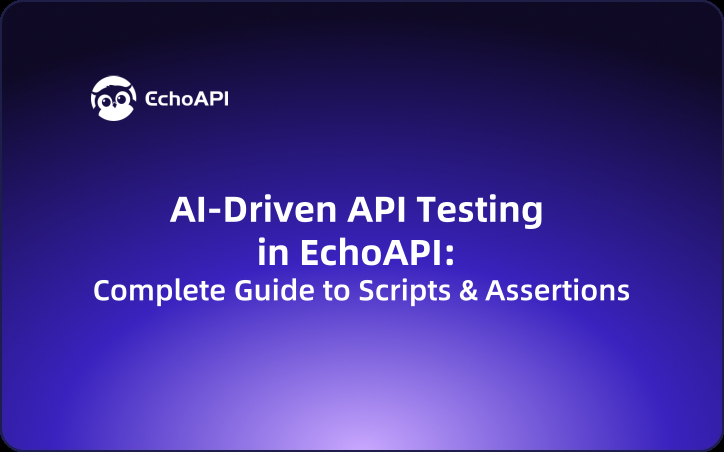AI-Driven API Testing in EchoAPI: Complete Guide to Scripts & Assertions
Describe any API test in plain English—EchoAPI’s AI instantly writes executable scripts and bullet-proof assertions.
Testing APIs shouldn’t feel like a coding marathon.
With EchoAPI’s AI-powered tools, you can go from plain English to ready-to-run test scripts and intelligent assertions—in less time than it takes to make coffee.
No repetitive coding. Just describe what you want, and let AI do the heavy lifting.
AI Script Generation: Code Without Coding
What It Does
Type a sentence like “Send a POST request with random user data”, and watch EchoAPI’s AI instantly produce a working script—JavaScript, Python, cURL, you name it. It can handle variable extraction, response parsing, and even dynamic data generation.
How to Use
1. Open the Script Editor
In the API editing page, choose Pre-Script or Post-Script—depending on when you want the code to run.
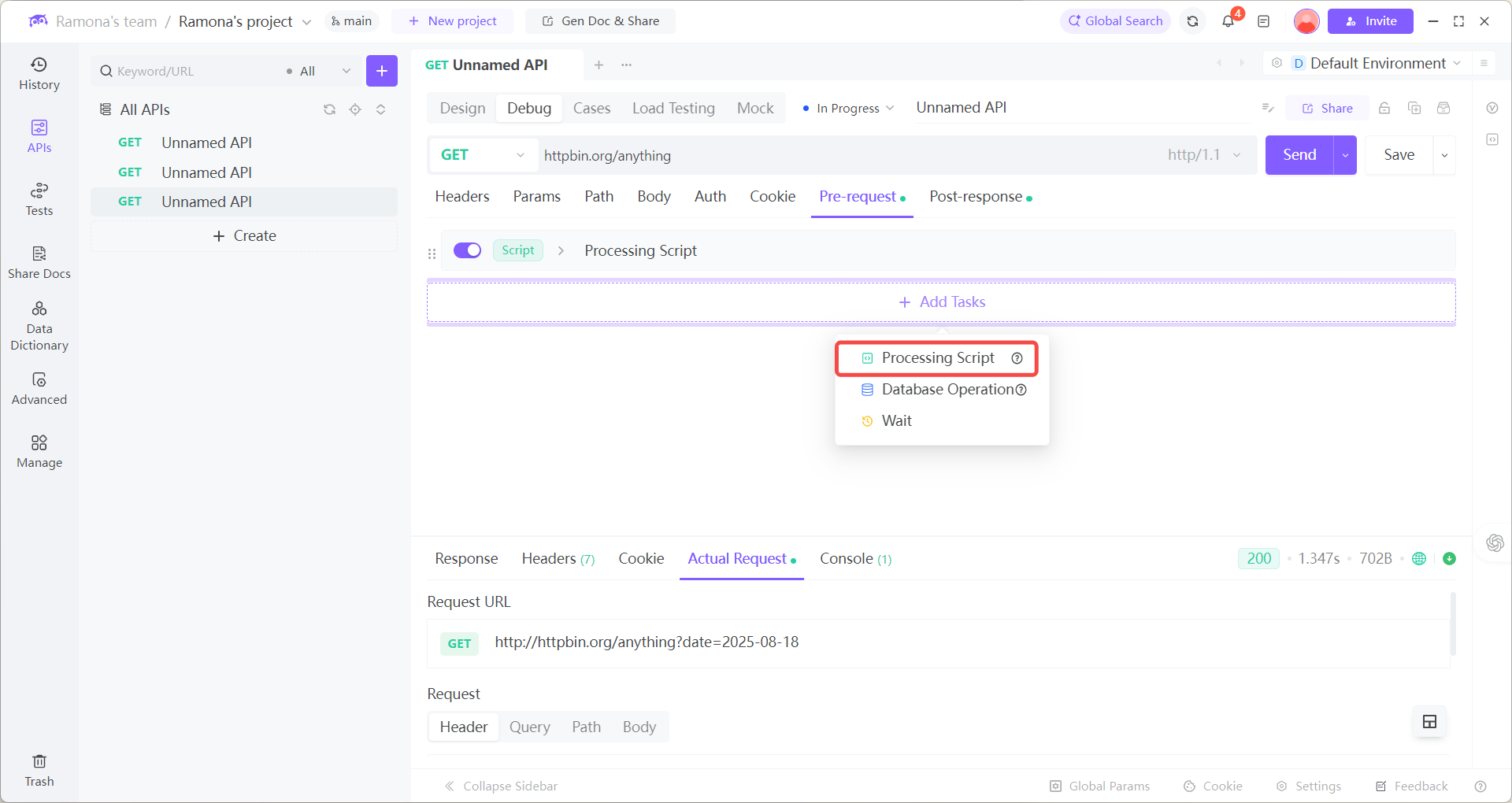
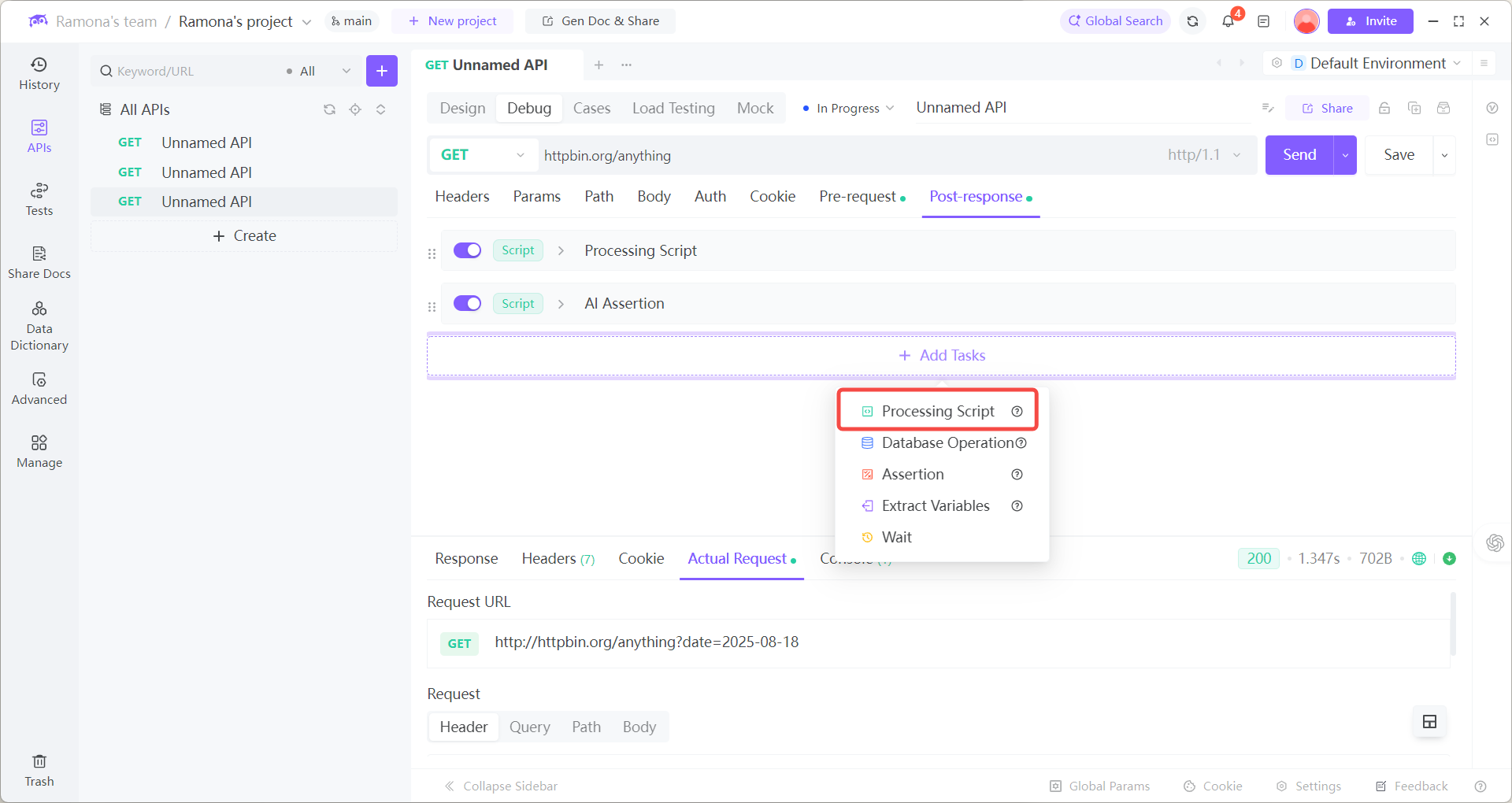
2. Tell AI What You Want
- Hit the AI Generate button (robot icon).
- “Format the current timestamp as yyyy-MM-dd and pass it to the next API.”
- “Extract the
datafield from the response and store it as an environment variable.”
Describe your goal in natural language:
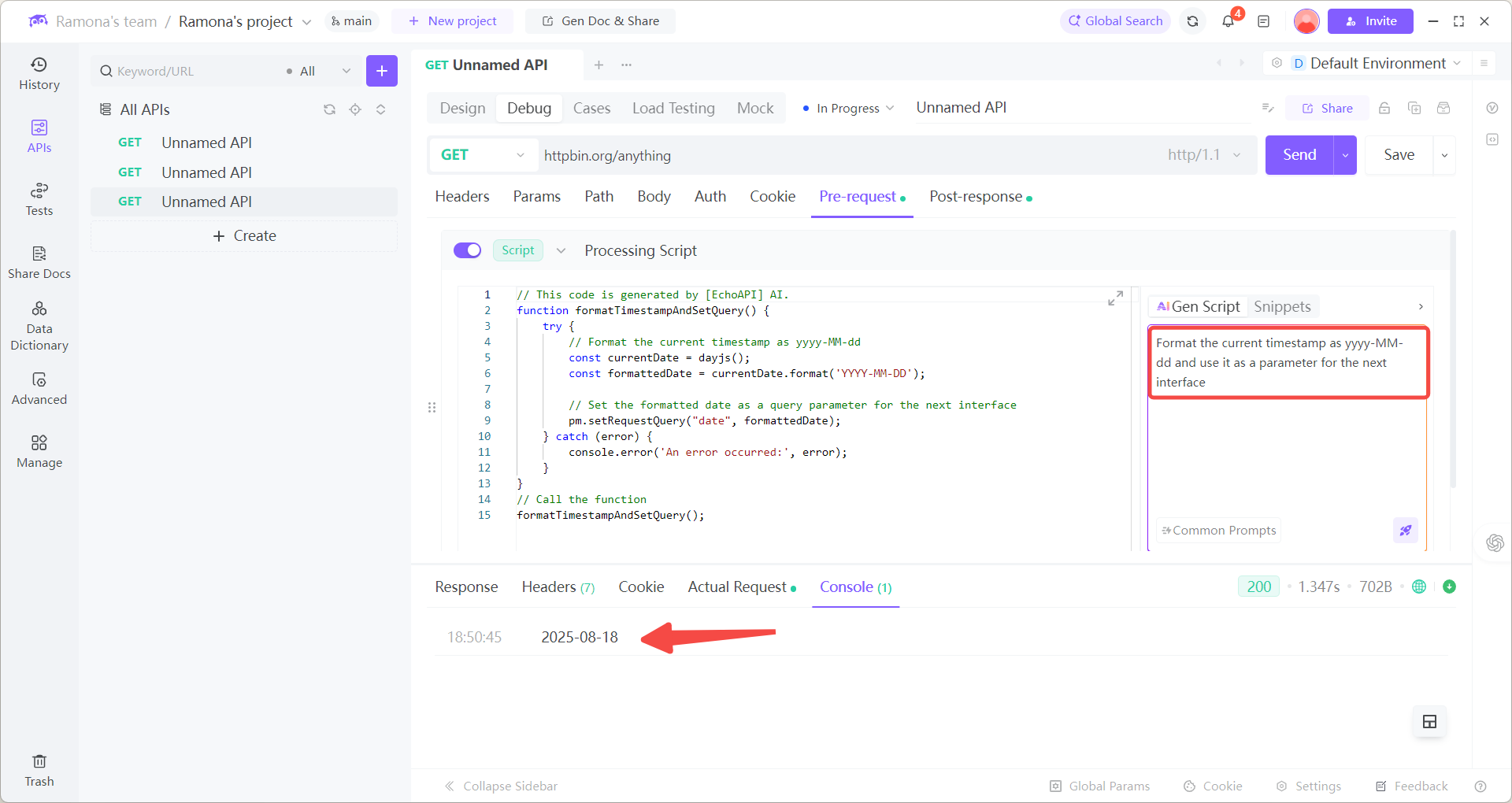
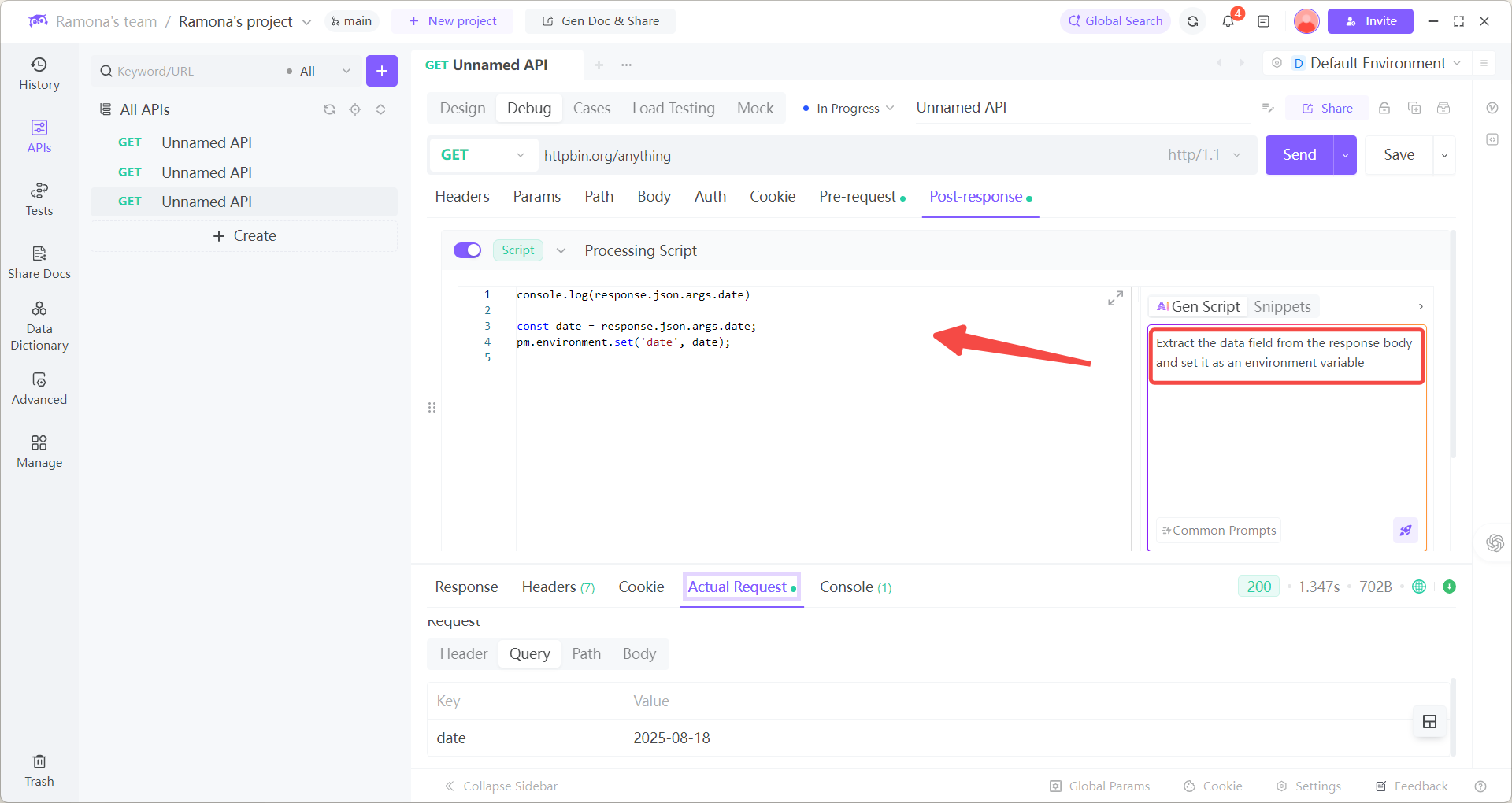
3. Apply and Refine
The AI delivers clean, executable code. It will automatically insert it, tweak if you wish, or ask AI for a smarter rewrite.
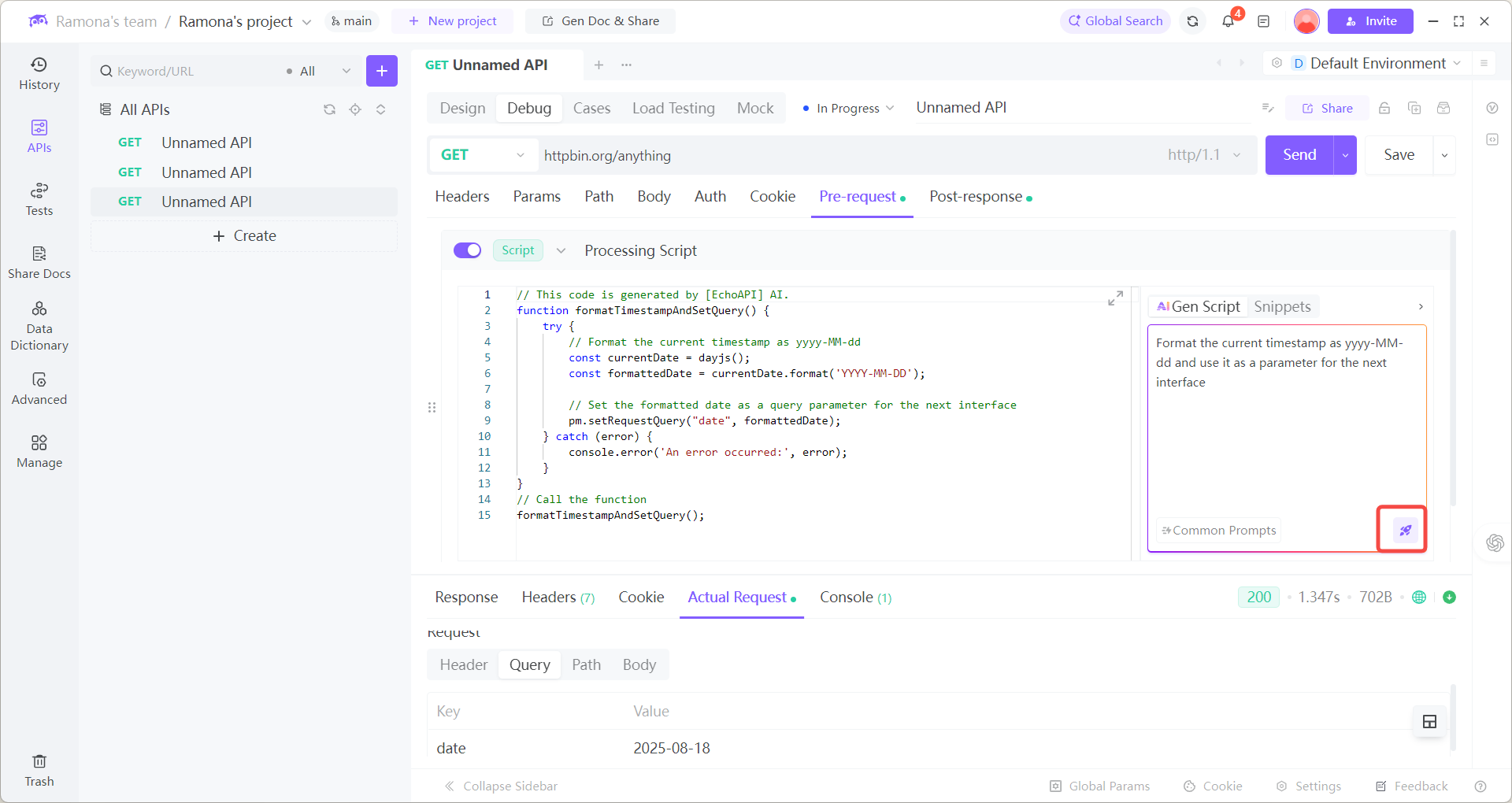
Why It’s a Game-Changer
- Zero Coding Barrier – Non-technical users (e.g., product managers) can create basic test scripts simply by describing the task, reducing dependence on developers.
- Context-Aware – AI analyzes the API’s request parameters, response structure, and historical request data to generate scripts that match real-world scenarios.
- Dynamic Value Handling – Automatically inserts UUIDs, timestamps, and more.
AI Assertion Generation: Smarter Validation, Less Guesswork
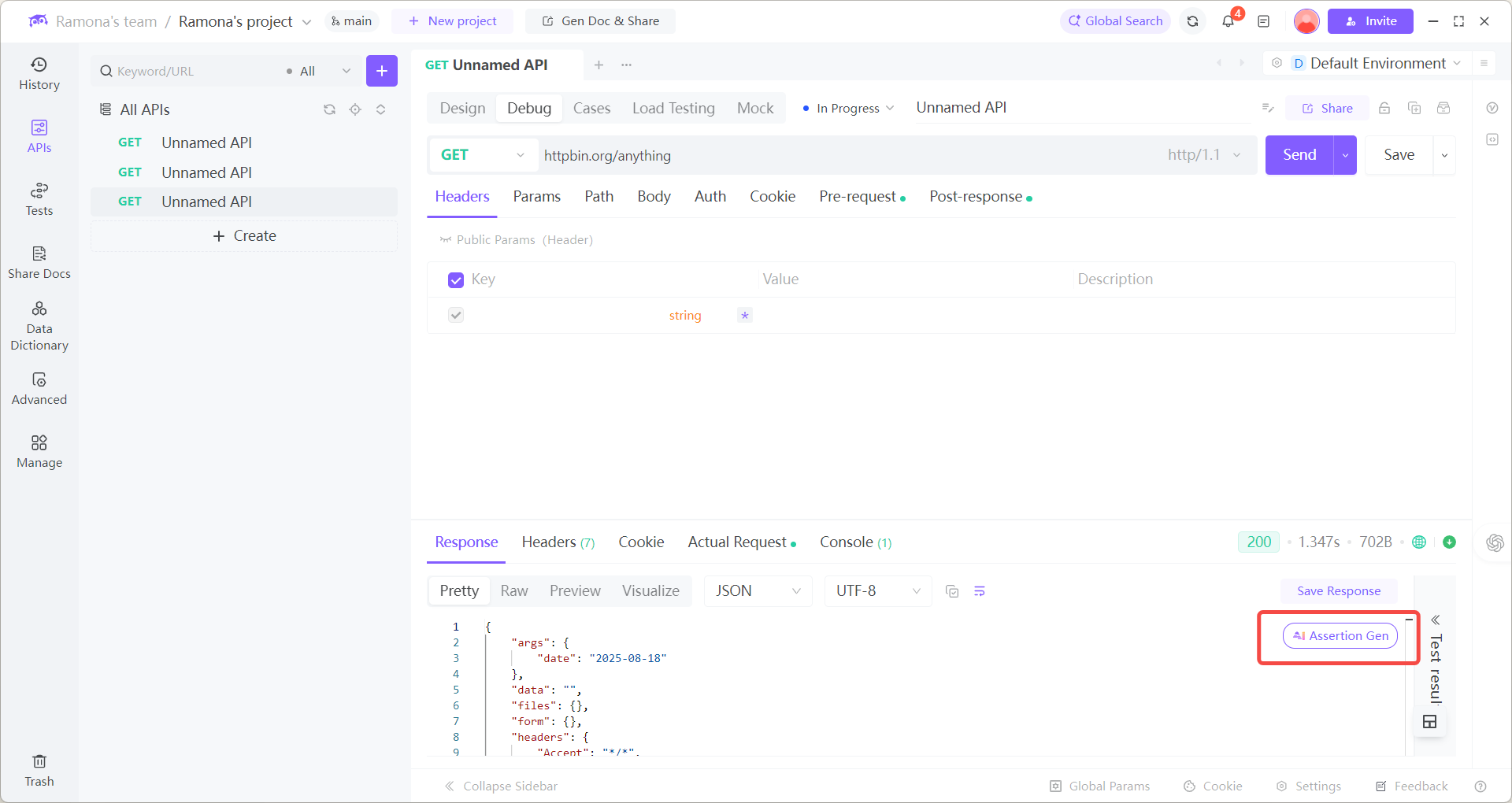
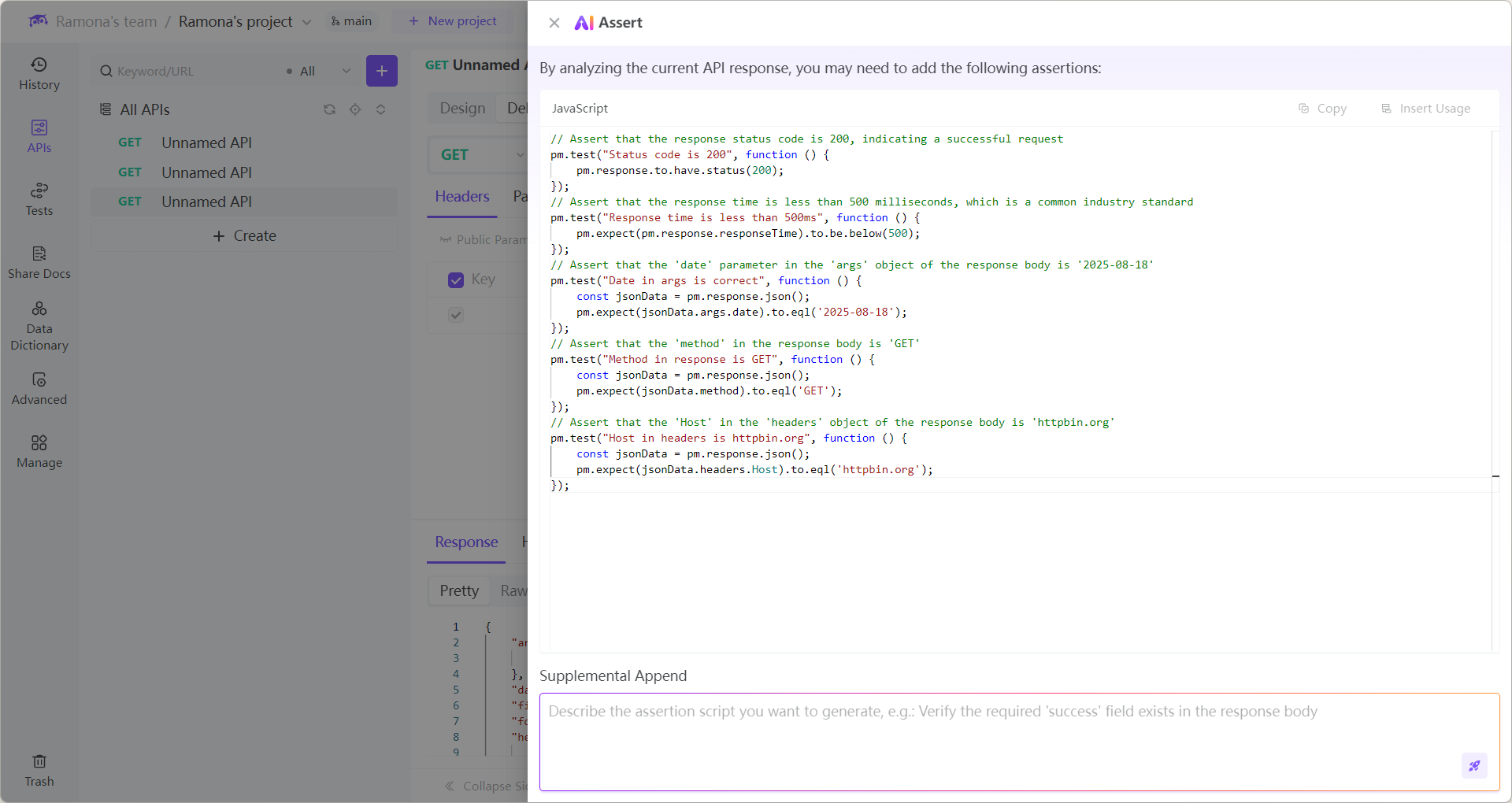
What It Does
Instead of manually writing assertions, AI analyzes your API’s response and suggests validations—status codes, field checks, data types, and even business logic rules.
How to Use
1. Get Instant Basic Assertions
Send a request, go to Assertions, and let AI auto-suggest validations like:
- Status code is
200(status code === 200) datafield existssuccessequalstrue(data.success === true)
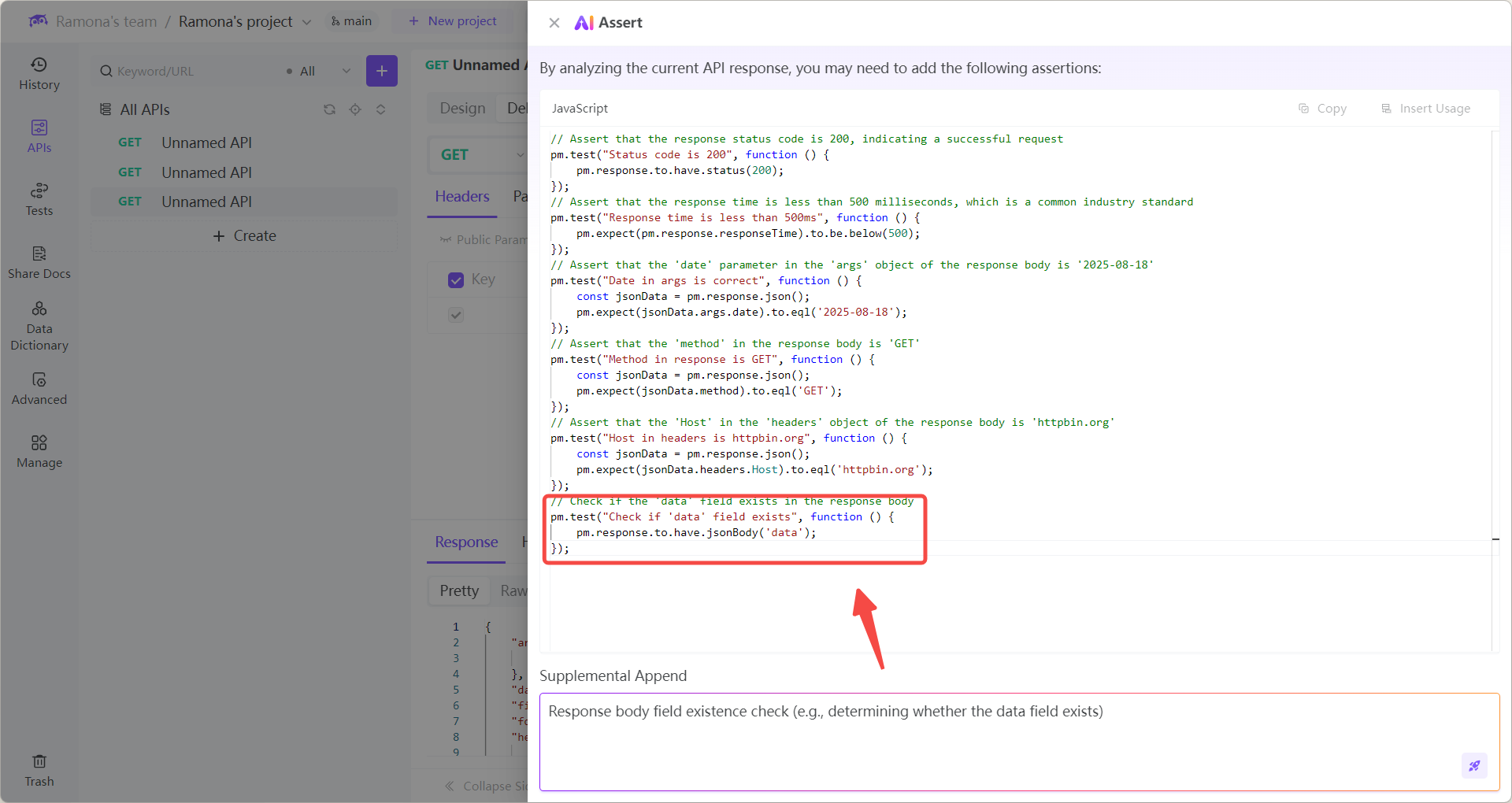
2. Level Up with Custom Assertions
Need advanced logic?
- Click AI Generate in the assertion editor.
- Example: “Verify that the
listarray length is greater than 0.”
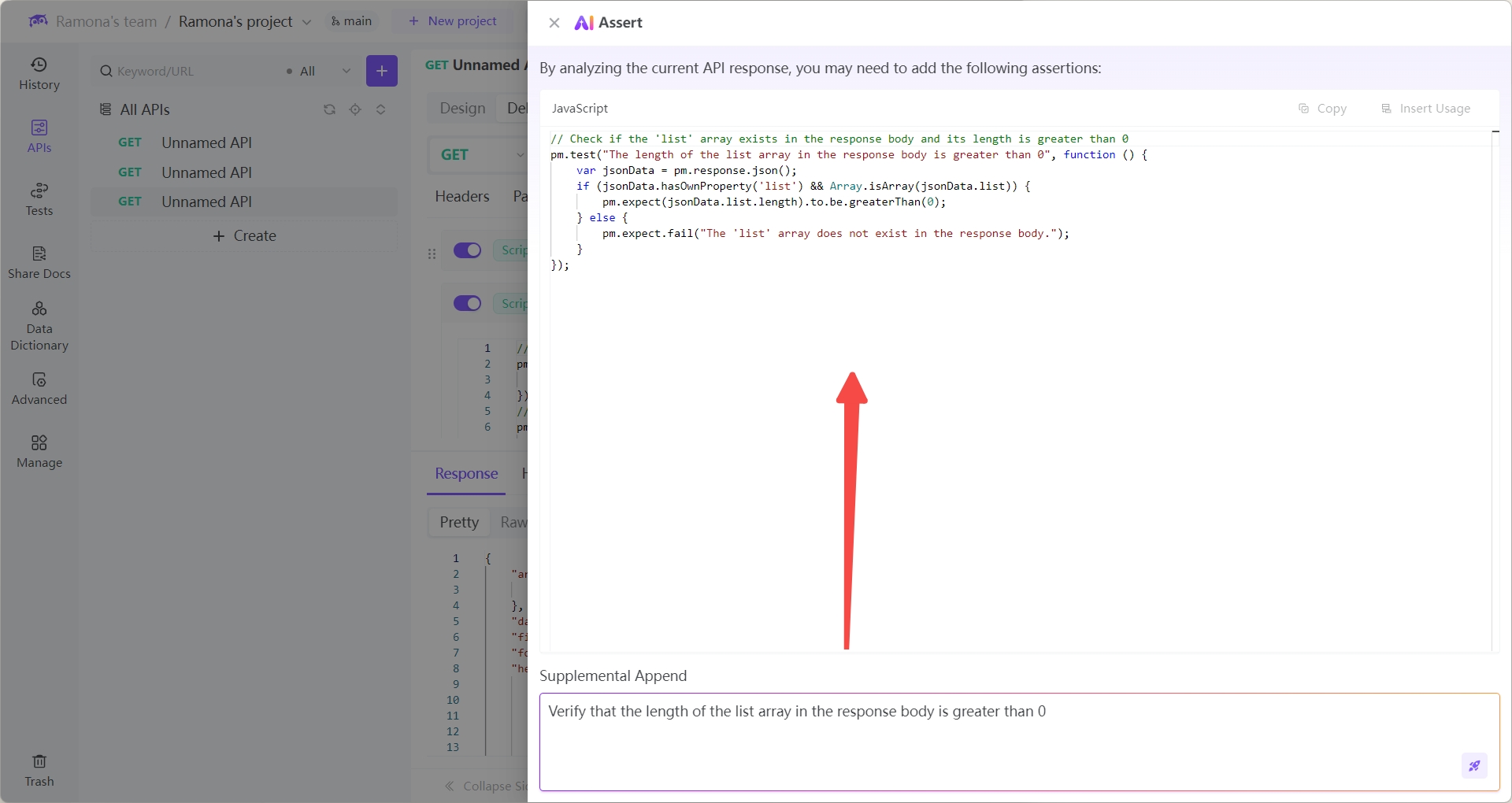
- Apply the generated assertion.
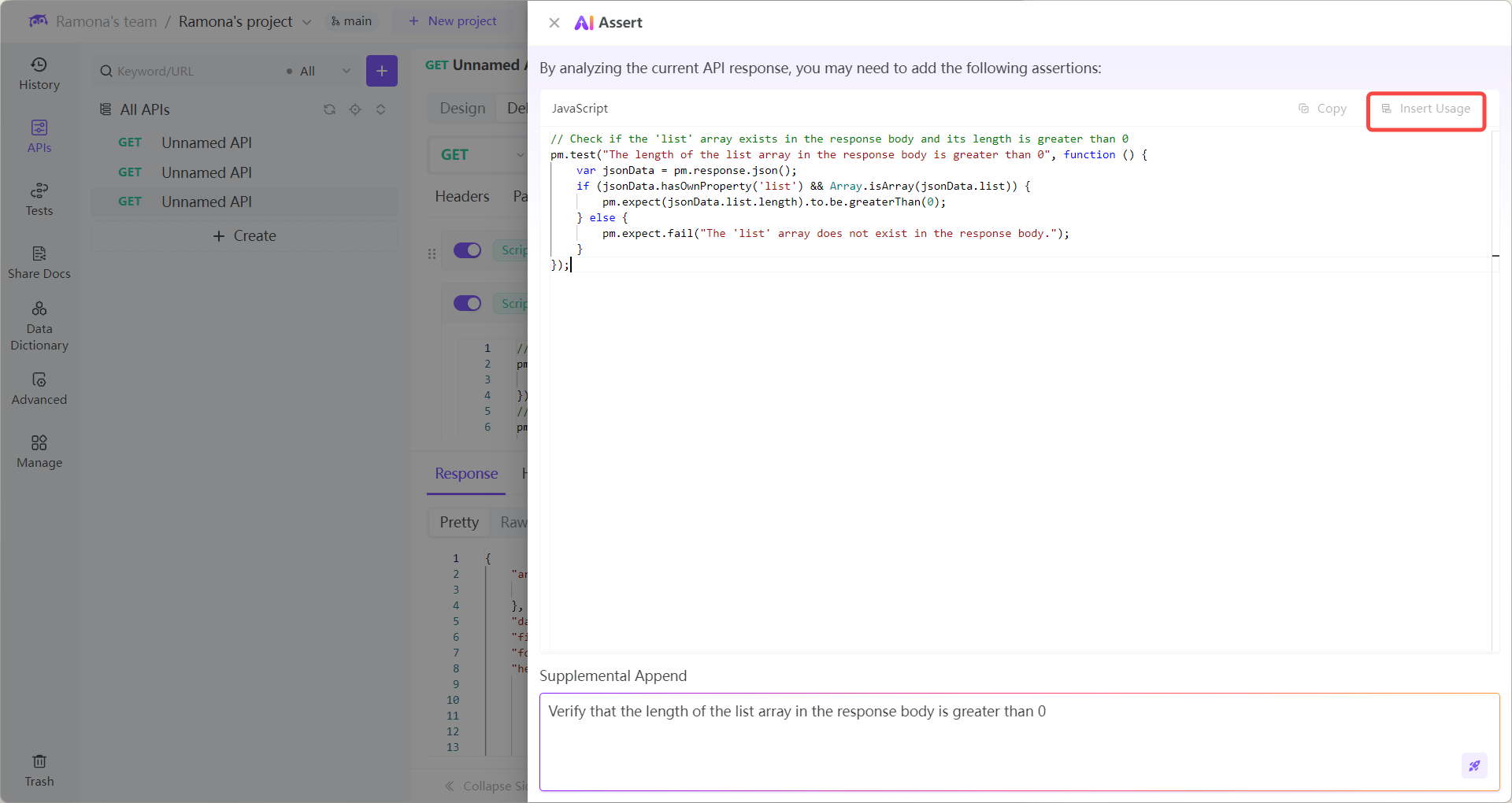
3. Test, See, Repeat
Re-run the request and view results instantly:
- Green = Passed
- Red = Failed (with clear error messages)
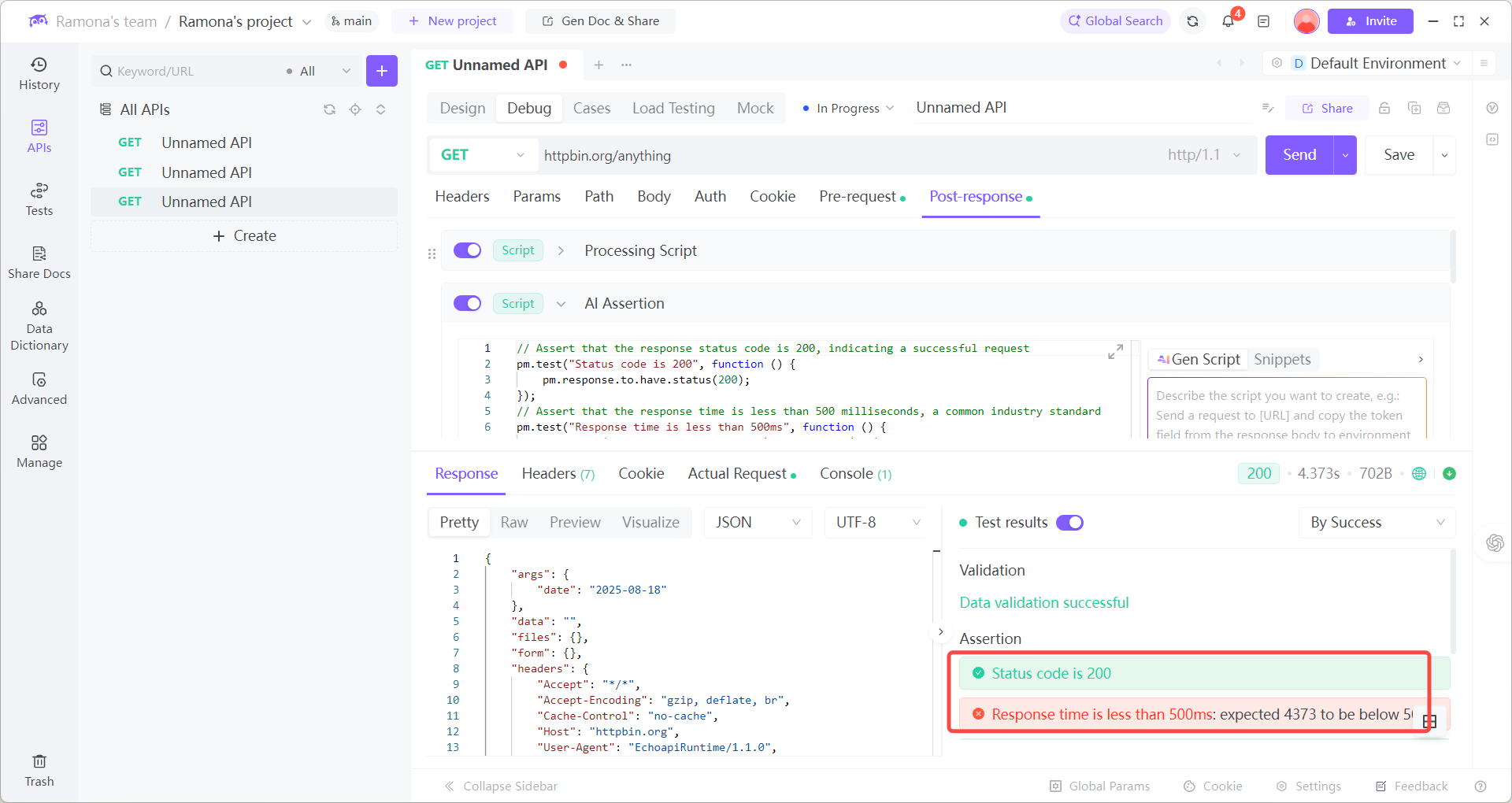
Why It’s a Game-Changer
- Covers Every Angle – Edge cases, nested fields, and unexpected nulls.
- Understands Your Business Logic – Not just “200 OK,” but “order total matches formula.”
- Proactive Error Guarding – Adds checks for timeouts, missing props, or invalid formats.
- Framework-Friendly – Works seamlessly with Postman, Jest, and more.
Pro Tips & Real-World Use Cases
Pro Tips
- Use Environment Variables Smartly – Extract values like tokens or user IDs with AI scripts, store them as environment variables, and confirm their correct usage in later API calls with AI assertions.
- Generate Assertions in Bulk – For complex responses (e.g., nested objects, large arrays), have AI produce full coverage assertions in a single step to validate every critical field.
- Create End-to-End Tests – Pair AI-generated scripts with AI-generated assertions to validate the entire workflow from request to final response.
- Build a Reusable Library – Save frequently used scripts and assertions as snippets so you can apply them instantly across multiple APIs without rewriting.
Where It Shines
- Rapid API Smoke Tests – Verify new endpoints in under a minute.
- API Docs to Tests – Import Swagger, get an instant test suite.
- Team Onboarding – New hires learn faster with AI-generated examples.
Traditional vs. AI-Powered Testing
| Scenario | Manual Scripting | EchoAPI + AI |
|---|---|---|
| Script Writing Time | 10–30 min/API (coding required) | < 1 min (plain English input) |
| Assertion Coverage | Depends on developer skill | Auto-inferred from real responses |
| Maintenance Effort | Manual updates after API changes | AI detects doc changes, suggests fixes |
| Team Collaboration | Requires same tech stack & heavy docs | Anyone can contribute, regardless of coding |
Why Teams Love EchoAPI
- Lower the Barrier for Script Creation – EchoAPI’s AI script feature can generate scripts from natural language descriptions, eliminating the need for manual coding. This reduces the technical threshold and boosts collaboration efficiency.
- Improve Assertion Efficiency and Accuracy – The AI assertion feature automatically parses the response body after a request is sent and generates complete assertions covering field existence, type validation, enum checks, and more. This significantly increases coverage and reduces production issues caused by unexpected response formats.
- Expand API Test Coverage – AI scripts and assertions can cover a wider range of testing and response scenarios, including boundary values, exception handling, performance tests, and metric monitoring. This ensures comprehensive validation of API behavior under various conditions.




 EchoAPI for VS Code
EchoAPI for VS Code

 EchoAPI for IntelliJ IDEA
EchoAPI for IntelliJ IDEA

 EchoAPl-Interceptor
EchoAPl-Interceptor

 EchoAPl CLI
EchoAPl CLI
 EchoAPI Client
EchoAPI Client API Design
API Design
 API Debug
API Debug
 API Documentation
API Documentation
 Mock Server
Mock Server